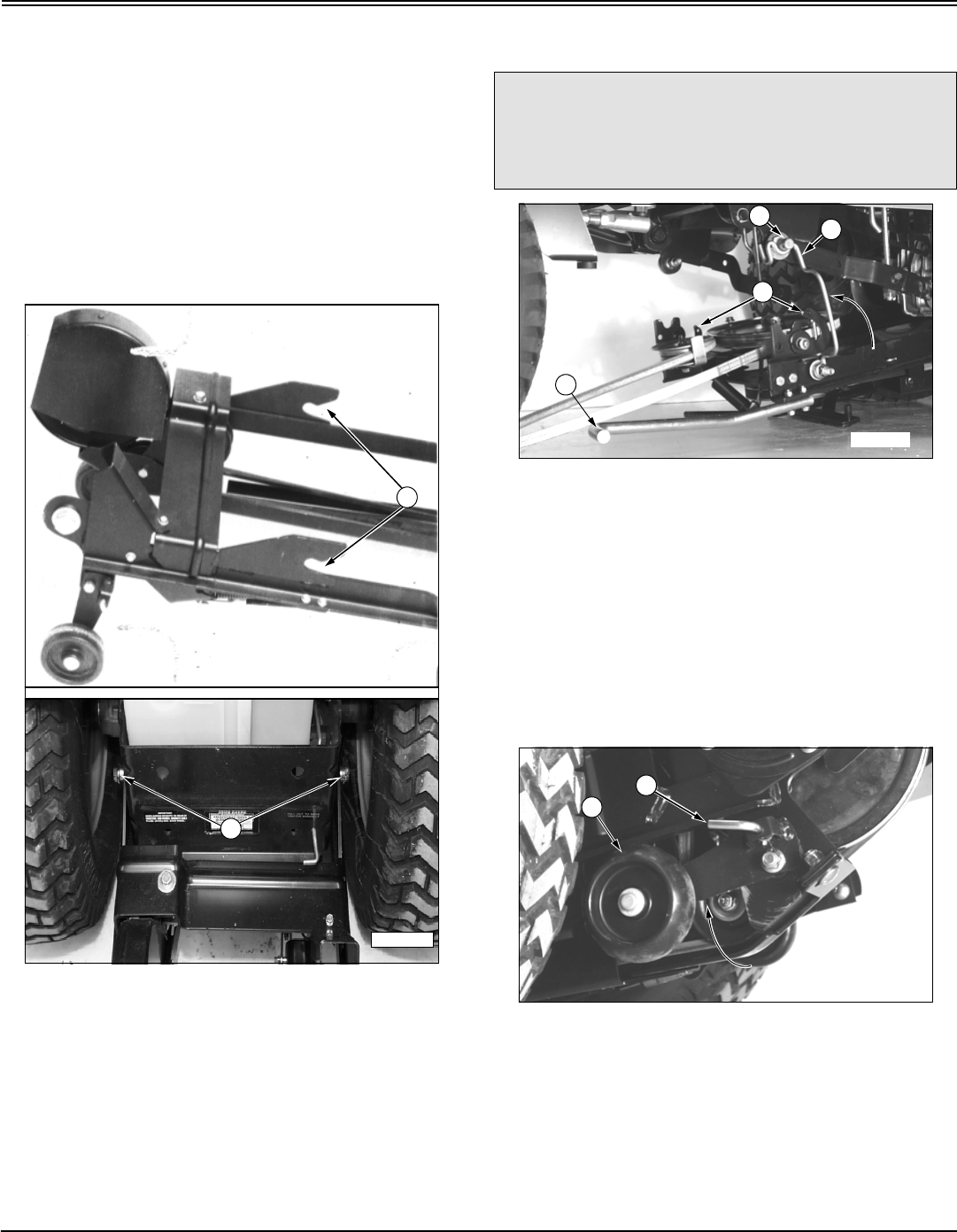
Installing - 6
INSTALLING
handle (B) to rotate tiller housing while pulling left frame rail
upwards to gain clearance to lower frame wheels (C).
2. Unlock locking pin (D) and rotate frame wheel down into
engaged position and make sure locking pin locks into
locking hole. Lock right frame wheel down into engaged
position in similar fashion.
Install Tiller On Tractor Rear-Frame Mounting
Hardware
1. Roll tiller under rear of tractor.
2. Get a helper or use a floor jack with wheels to safely lift
and install tiller, frame hooks (A) slide over spacers (B) of
rear-frame mounting hardware.
Engage Frame Support Rod
1. Move to left side, under tractor footrest—open tiller latch
clips (A) at both sides of tiller.
2. Push and hold down lift handle (B).
3. Pivot left-side frame support rod (C) upward so loop in
rod is under mounting pin (D) of tractor frame.
4. Slowly release downward pressure on lift handle (B) to
engage rod loop.
Lock Frame Wheels into Storage Position
1. Move to left rear, behind tractor drive wheels—pull and
hold out wheel locking pin (A).
2. Swing left wheel assembly (B) up into “RAISED”
position. Make sure locking pin engages hole in locking
bracket. Repeat steps for right frame wheel.
M41781
A
M96255
B
cCAUTION: Avoid injury! Maintain a secure grasp
of lift handle until support rod is in place. Keep
hands clear of pinch areas between tiller and
tractor frame.
M96279
B
D
A
C
M96277
A
B


















