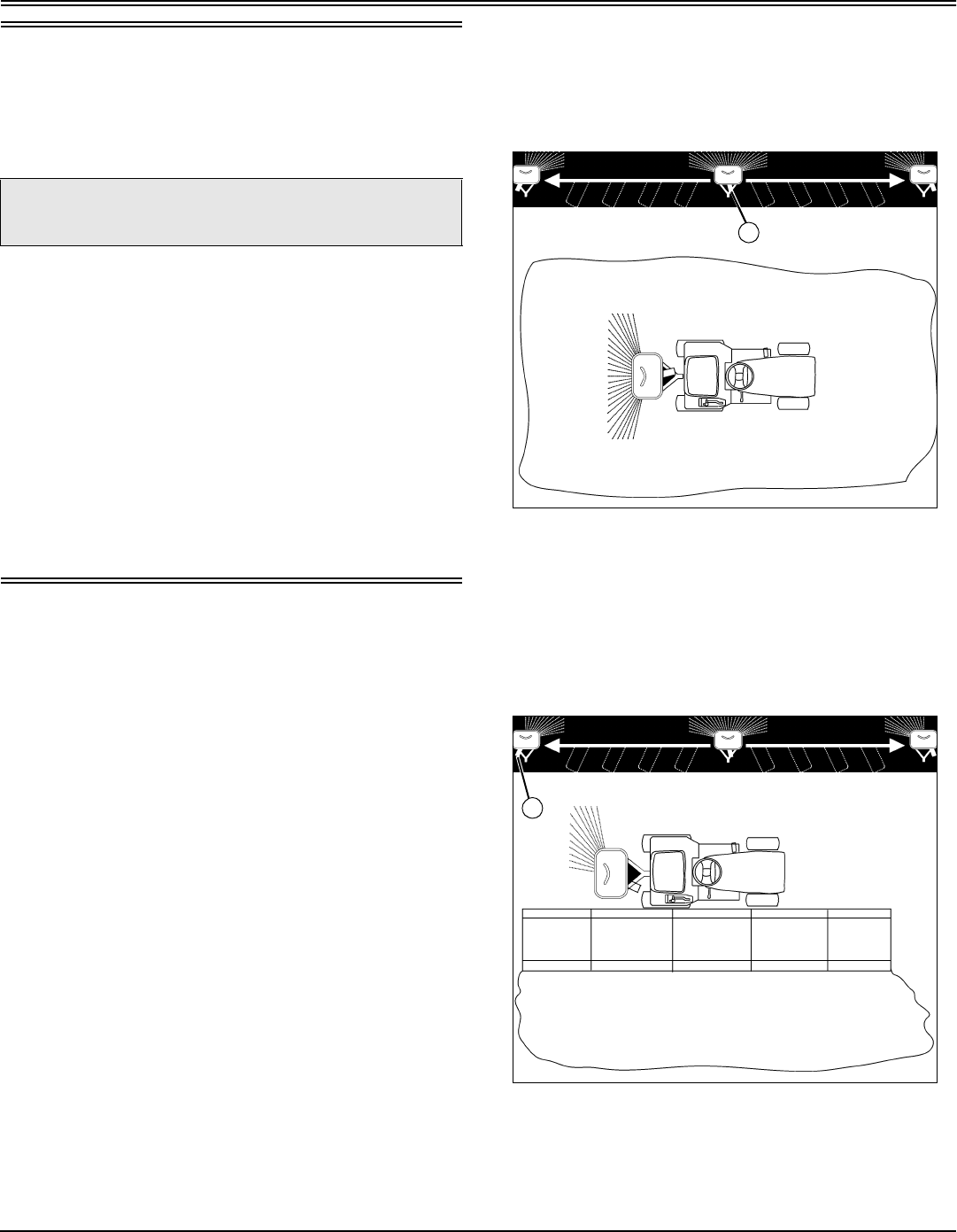
Removing - 6
REMOVING
Removing
Removing the Spreader
1. Park machine safely. See “Parking Safely” in the Safety section.
2. Remove all materials from the hopper before removing spreader from
machine.
3. Remove 1/8 in. spring locking pin from hitch pin.
4. Hold spreader tow tube to remove pressure from hitch pin, then remove
hitch pin from hitch clevis and rear hitch plate or drawbar on machine.
5. Pull or push spreader backward to disengage hitch clevis from machine
hitch, install hitch pin in hitch clevis for storage and secure with 1/8 in.
spring locking pin.
Storing
The spreader can be tipped upright and stored against a wall using less
space:
1. Remove any loose material from hopper and fan using a brush and
garden hose. The spreader should be clean and dry before storing.
2. Roll spreader to desired storage area, lift hitch clevis to pivot spreader
to vertical position.
Operating
Daily Operating Checklist
❏ Check for loose or missing hardware.
❏ Make sure all connections are tight.
❏ Make sure attachment responds properly to controls.
❏ Check for debris build-up that could obstruct proper motion of the
spreader control components.
Operating the Spreader
The Fan speed and the spread width are controlled by the speed of the
vehicle. The recommended operating speed is slightly faster than that of a
brisk walk, 3 mph. 3 mph is equal to the vehicle traveling 40 ft in nine
seconds.
The flow control assembly operates the flow control plate. The flow control
assembly is marked 0 (closest) to 10 (fully open). The position selected
determine the amount of material to be broadcast. The higher the number,
the heavier the application of material.
Flow control setting for many of the common fertilizers, insecticides, and
grass seeds are provided in the alphabetized table listing flow control
settings. If the product is not listed in the flow control settings table, use
the calibration guide to set the flow control.
The agitator spring located inside the hopper provides consistent material
flow of pelletized materials and seed. It is not designed to break up lumps
of material or seed. Break up any lumps as you fill the hopper.
After determining the correct setting number for your material, move flow
control lock to that position. Move flow control handle to the lock position
to open the flow control plate.
Directional Control Settings
Normal Operation (Uniform Spreading)
Fertilizers, insecticides, and grass seed each have different particle size
and weight. This can be referred to as particle density. As the particles are
impacted by the fan, the distribution can be centered or slightly off center
depending on particle density and forward vehicle speed.
MX34606
Adjustment can be made by moving the direction control handle to the
right or left. The directional decal located below the directional control
plate handle will aid you in adjusting the spread pattern. For most
applications the handle should be placed close to the center position (A)
described by the label above. If the material is coming out right or left
during operation, adjustment of this lever should be made to center the
material distribution pattern behind the vehicle. Your broadcast spreader
has a patented feature to allow you to adjust for centering.
One Side Only Spreading
MX34607
The directional control handle can be used for adjusting the material
spread pattern when spreading near sidewalks, planting beds, etc. With
the handle adjusted to the left side (B), the directional control handle only
operates with 90% shut-off of material to the right side of the vehicle as
shown in the illustration above.
c CAUTION: Avoid injury! Keep hands, feet and other body
parts away from under drawbar.
A
B














