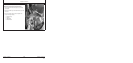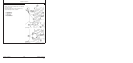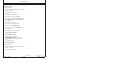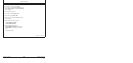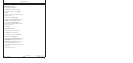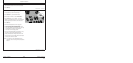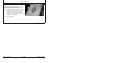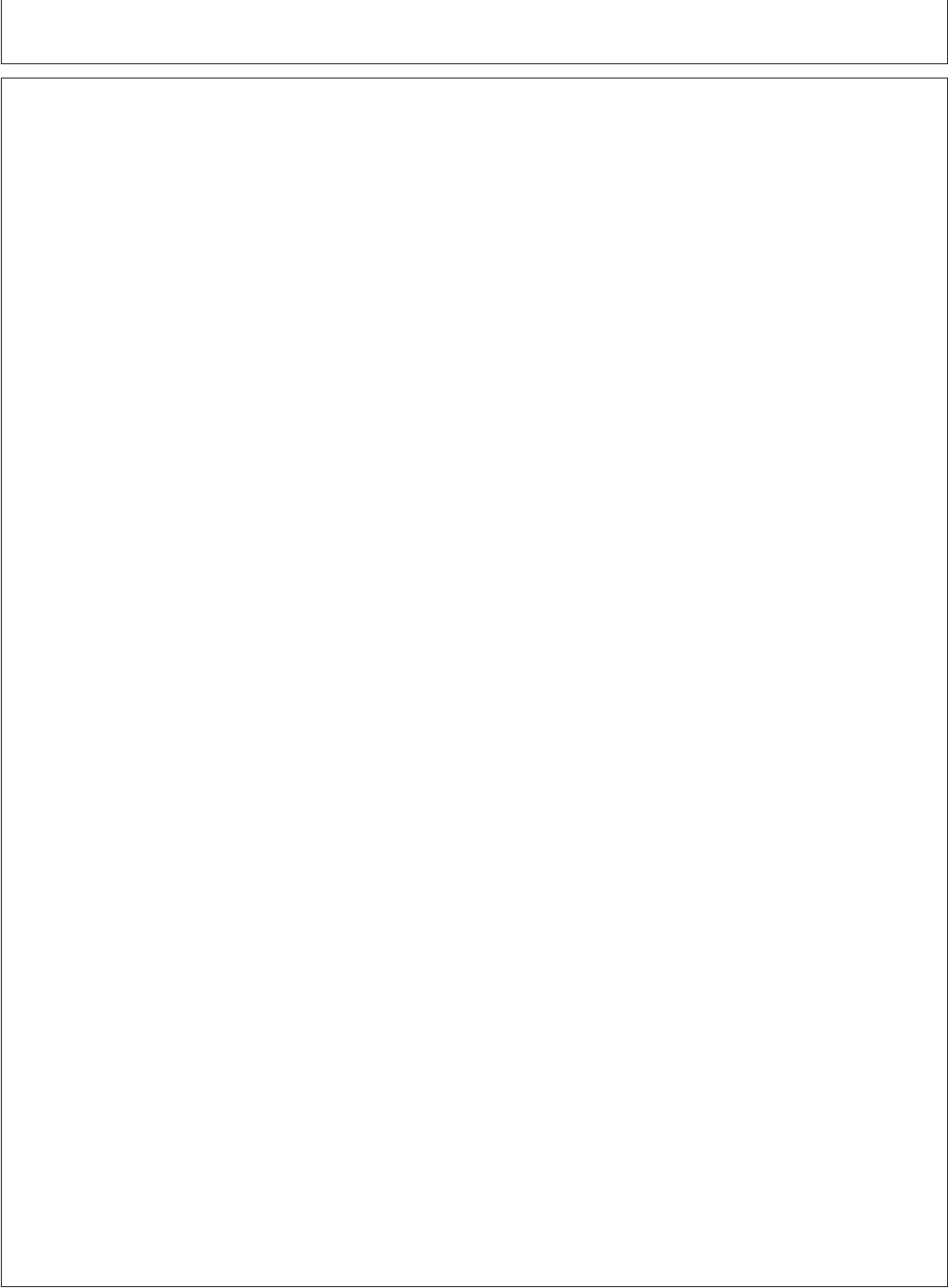
Installation Instructions
OUZXMAG,0001BF6 –19–18NOV03–1/2
Check Yield Monitoring Functionality
Calibrate Mass-Flow Sensor
1. Turn ignition key to RUN position.
2. Press “SETUP” key to enter SETUP mode.
3. Press key C in “SETUP” to select “GreenStar
Display”.
4. Select your native language and units then press key
G once to go back.
5. Press key A to select “Harvest Mon”.
6. Make sure that “Recording ON/OFF By:” is set on
“HEADER” then press key G once to go back.
7. Press key D to select “Yield Calibration”.
8. Press key A to start calibration. Wait until feedroll
height is 10 mm (0.4 in.).
9. Press RUN key.
Check Monitoring Functions
1. Turn ignition key to start harvester engine.
2. Press “INFO” key to enter INFO mode.
3. Press key A in “INFO” to select “Harvest Mon”.
4. Press key F to select “Diagnostics”.
5. Press key B to select “Mass-Flow System”. Engage
main clutch and harvesting unit then check the
following points:
• Height right—should be between 0.2 and 0.6 V.
• Vref—Should be between 4.8 and 5.1 V.
If any of these points are not OK, contact your John
Deere dealer.
Press key G once to go back.
Z103757 (13DEC06)
26
Installation Instructions
011507
PN=28
Continued on next page