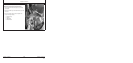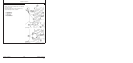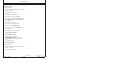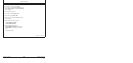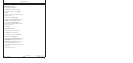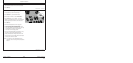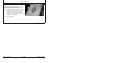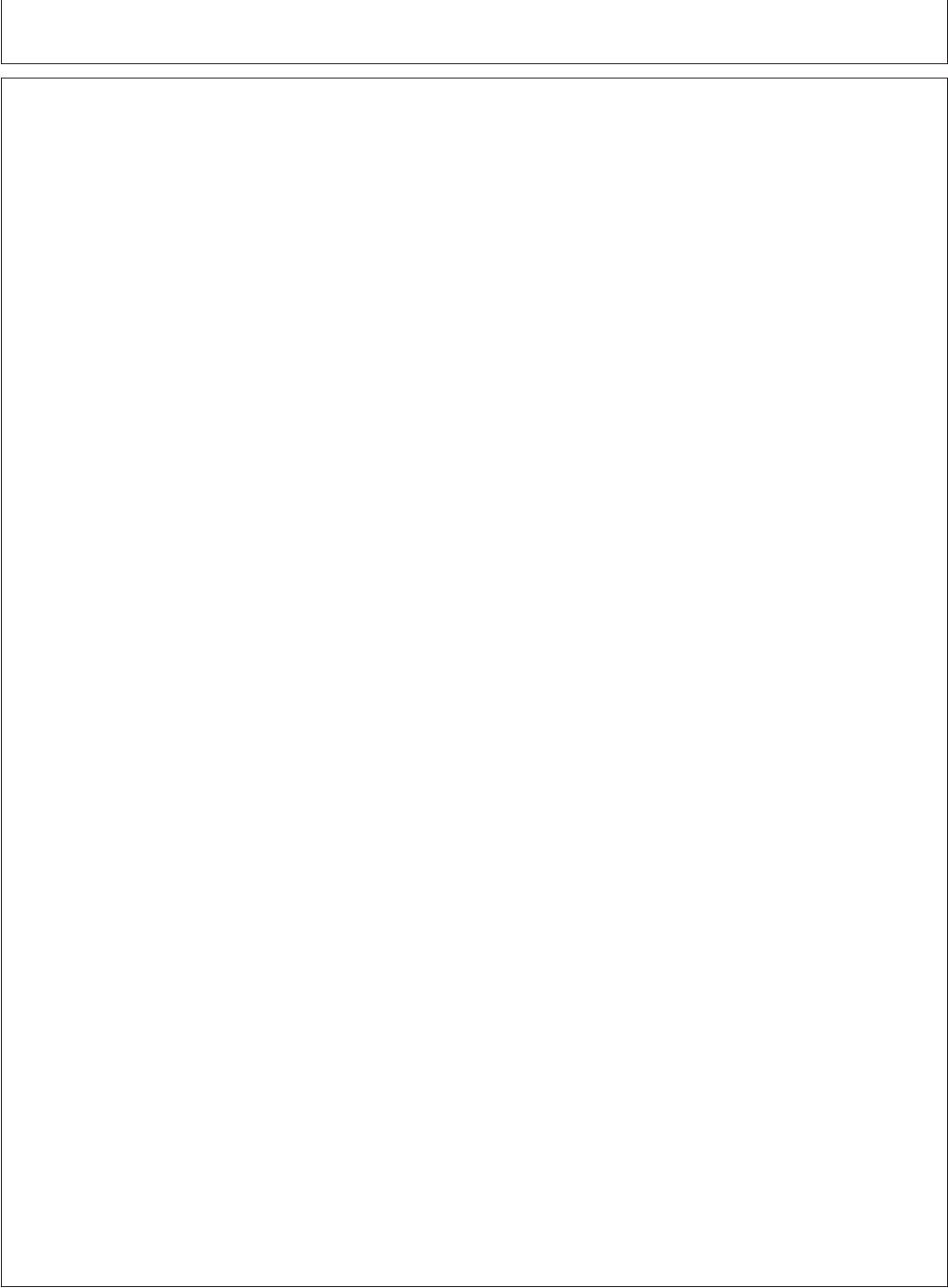
Installation Instructions
OUZXMAG,0002083 –19–04AUG05–1/2
Load Software
Load Display Software
To load new software:
1. Install PC Card containing NEW software in card slot A
of mapping processor.
2. Turn ignition key to RUN position.
3. Press “INFO” key to enter INFO mode.
4. Press key B in “INFO” to select “Keycard”.
5. Press key A to select “Devices on CAN Bus”. Actual
Version Display Software and Version Harvest Mon
are then displayed.
6. Press key G once to go back.
7. Press key C to select “Program Target”.
8. Press key A to select “GreenStar Display”.
9. Press relevant key to choose “PF303182B” software
version, or higher.
10. While programming (about 30 seconds):
- DO NOT REMOVE PC CARD
- DO NOT REMOVE POWER
11. When programming is complete, the
PROGRAMMING COMPLETE screen will appear.
CYCLE POWER will be displayed in lower left
corner.
Turn ignition switch OFF.
Load Job Computer Software
To load new software:
1. Install PC Card containing NEW software in card slot A
of mapping processor.
2. Turn ignition key to RUN position.
Z103757 (13DEC06)
24
Installation Instructions
011507
PN=26
Continued on next page