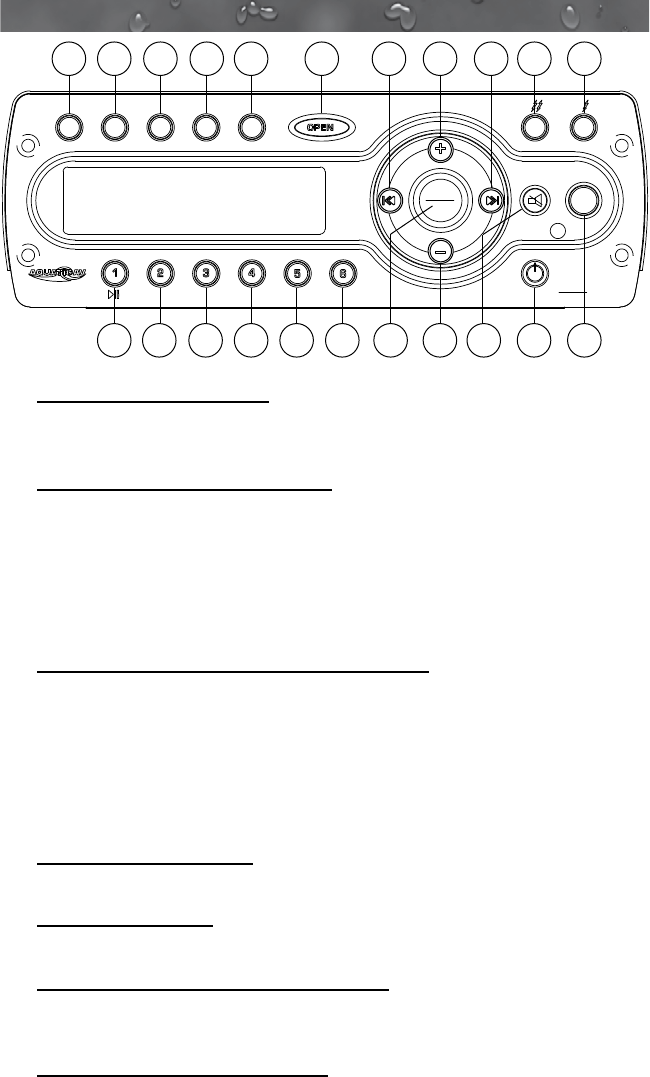
50
LX Collection
SATINFO
AS-PSXBAS
2
ZONE
SUBWBAND
S
E
A
R
C
H
INT RPT RDM
AUDIO
ENTER
MODE
MULTI-
ENVIRONMENT
PLAYER
TOP MENU
AQ-CD-3
98
7
6
2
3
4
1
10 5
11
12 13 14
18
15
16
17
19
20
2122
VOLUME (Volume Level) : User has 5 seconds to use the Volume
button to adjust the desire volume level, the volume level will be
shown on the LCD display ranging from 00 (lowest) to 46 (highest).
: User has 5 seconds to use the
Volume Up or Down button to adjust the Sub-woofer lever from “00” to “12”.
Note: The Sub-woofer level control is only applicable if the unit is equipped
with the optional subwoofer line out, and only if the unit is connected to an
optional sub-woofer speaker. The Sub-woofer level control option will only
appear in the Audio Menu if the “Sub-woofer” function is activated “ON” by
pressing the “Sub-W” button on control panel.
: User has 5 seconds to
use the Volume Up or Down button to select the 4 different Low Pass
lters Flat, 80 Hz, 120 Hz or 160 Hz.
Note: The Sub-woofer LPF control is only applicable if the unit is
equipped with the optional subwoofer line out, and only if the unit is
connected to an optional sub-woofer speaker. The Sub-woofer LPF
option will only appear in the Audio Menu if the “Sub-woofer” function is
activated by pressing the “Sub-W” button on control panel.
iX-BASS (iX-Bass Level) : User has 5 seconds to use the Volume Up or
Down button to select the 3 different Bass Boost level: Low, Mid, or High.
BASS (Bass Level) : User has 5 seconds to use the Volume Up or
Down button to adjust the desired Bass level range from -6 to +6.
BASS -CFQ (Bass Cente r Frequency): User has 5 seconds to use
the Volume Up or Down button to adjust the desired Bass Center
Frequency to 60 Hz, 80 Hz, 100 Hz, or 200 Hz.
BASS-Q: (Bass Qua lity Factor): User has 5 seconds to use the
Volume Up or Down button to adjust the desired Bass Quality Factor
to 2N, 1N, 1W or 2W. See Figure 1.


















