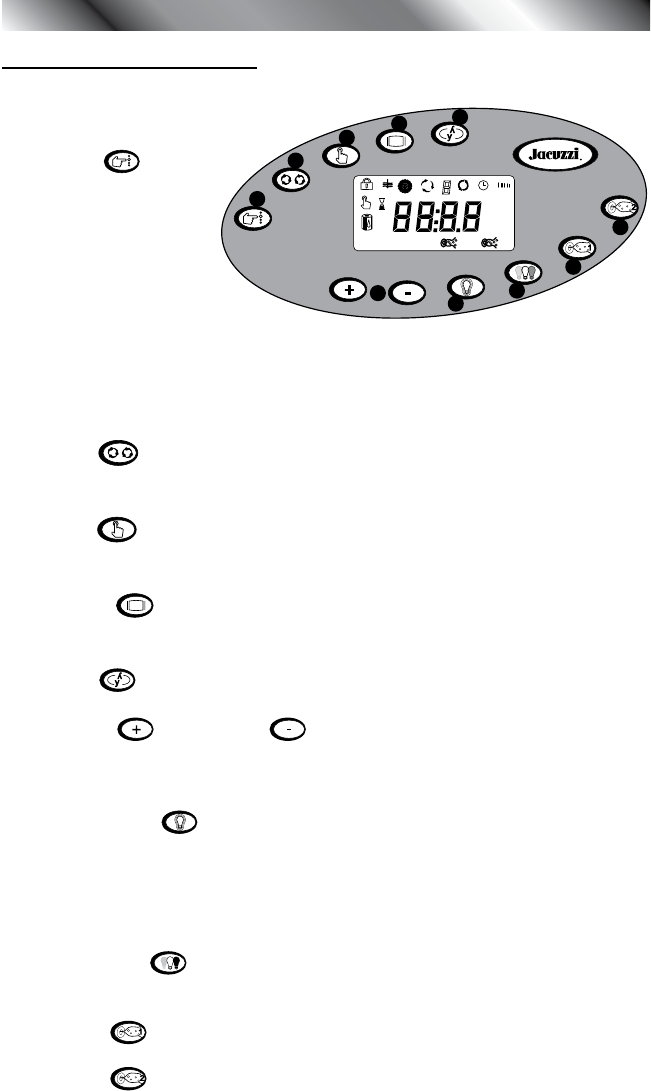
Page 20
J-400 Series
9.0 Control Functions
9.1 Control Panel
A. Select
Button: Filter
cycle programming
features. Pressing
the select button
also allows you
to turn on/off the
circulation pump,
when it is in an off state.
If the circulation pump
was turned on automatically, it cannot be manually turned off.
B. Cycle
Button: Accesses lter cycle program mode and next
cycle.
C. Mode
Button: Switches between standard and economy
ltration/heating modes sections.
D. Display
Button: Displays time of day and initiates time setting
and locking functions.
E. Invert
Button: Inverts the main 4-digit LCD display.
F. Warmer and Cooler Buttons: Press these to display,
increase or decrease the temperature. They also display other
programmable features.
G. Light On/Off
Button: Turns waterfall, footwell and logo lights
on in unison. Press once for high intensity; press a second time for
medium intensity; press a third time for low intensity; press a fourth
time to turn off. The displayed color is changed using the light mode
button (H) below.
H. Light Mode
Button: Selects one of 4 color modes for waterfall,
footwell, and logo lights. See page 27 for additional information.
I. JETS 1
Button: Controls jets pump #1 (On, Off).
J. JETS 2
Button: Controls jets pump #2 (On, Off).
F
E
G
H
I
J
D
C
B
A
STANDARD
AM
PM
Display shown for example purposes only,
actual water temperature will vary.


















