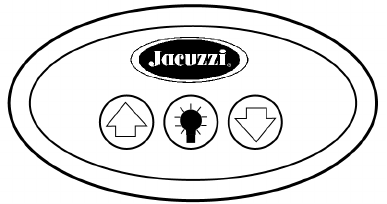
Jacuzzi
©
Chromatherapy: Installation and Operation Page 5 of 5 GQ99000 • 07-08
LeaK test
Allow the silicone to cure for 24 hours before performing the Leak
Test. Fill the bath with water and check for leakage at the lamp
location(s).
operate Chromatherapy Lighting
The Chromatherapy Control Panel is located for easy access
while using the bath, see Figure 8. It is controlled by a three-
button panel. The three button panel controls the Light Switch
(center button), and two arrow keys (the Up Arrow and the Down
Arrow), see Figure 9.
Use Chromatherapy Lighting
1. Press the Control Panel Light Switch to initiate the
Chromatherapy Lighting. The color that shines is the last
color that was on when the Chromatherapy Lighting was
turned off (Programmed Color).
2. Press the Light Switch again to initiate the simple White
Lighting.
3. Press the Light Switch a third time to turn off the
Chromatherapy Lighting.
Control Chromatherapy Lighting
The use of the arrow keys provides beautiful and useful options
for the lighting.
ControL CoLor Lighting
When you initiate the Chromatherapy Lighting, the Programmed
Color will shine. Use the Up Arrow to initiate cycling through the
colors. The scrolling through the wonderful colors indeed provides
a "chromatherapeutic" effect.
note: The color cycle is: Orange, red, pink, violet, blue, green,
yellow, and orange again. (If you use the Down Arrow, the color
cycling will follow the reverse order through the colors.)
If you want to stop at a particular color, simply use the Up Arrow
again to stop the cycling.
ControL White Lighting
In the White Lighting setting there are two positions for a brighter
light, controlled by the Up Arrow; and two positions for the dimmer
light, using the Down Arrow.
Figure 9. Chromatherapy Control Panel







