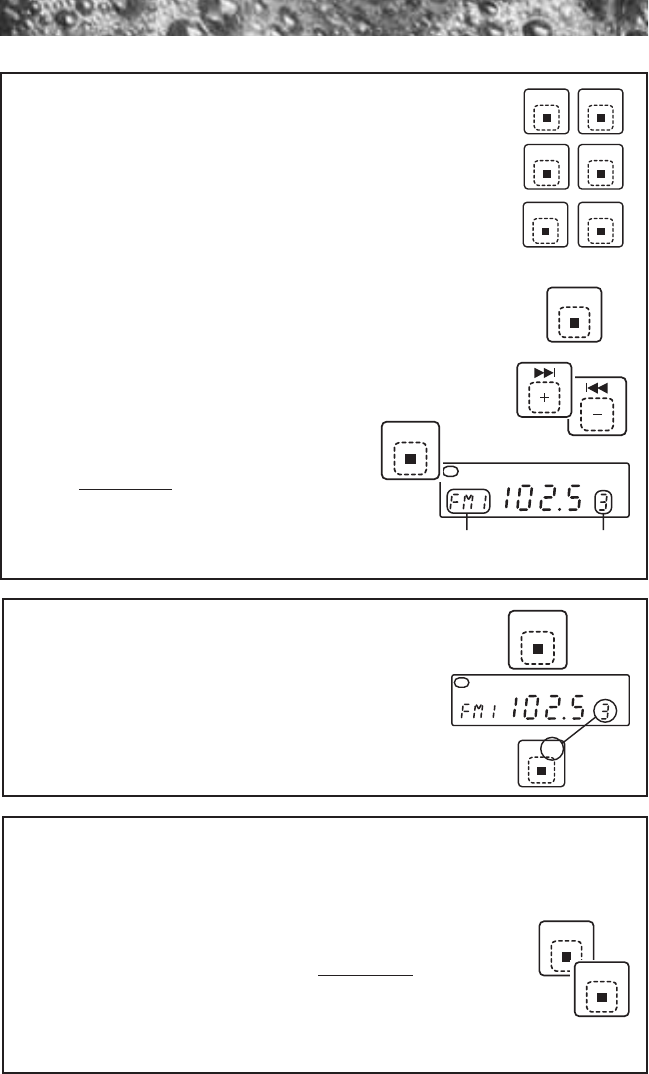
C. Program a Station Preset
Six numbered green PRESET buttons (1-6)
store and recall stations for each radio band.
Save a Station Preset:
1. Press grey BAND button to select desired
radio band, if necessary.
2. Select radio station by pressing
blue + button or - button.
3. Press green PRESET button
for 3-seconds
until receiver
beeps, then release. Radio
station is now stored in memory.
D. Recall a Station Preset
1. Press grey BAND button to select
desired radio band, if necessary.
2. Press green PRESET button to
recall station preset.
E. Automatically Store Stations
Function selects 6 strongest stations and stores them in
current band.
1. Press grey BAND button to select desired radio
band, if necessary.
2. Press grey AS/PS button for mor
e than
3-seconds (receiver beeps and flashes AST
on display). The new stations replace station
presets previously stored in that band.
Page 24
W1 1 W2 2
W3 3 RPT 4
SHF 5 SCN 6
BAND
CH
ST
Radio
Band
Station
Preset
Number
W3 3
CH
ST
W3 3
BAND
AS/PS
BAND


















