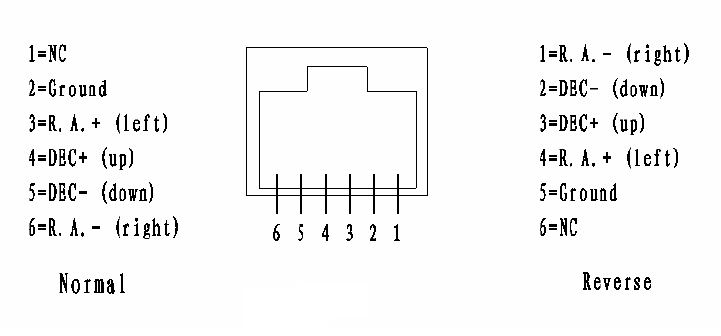
26
5.5.3. Dis R.A axis error
This displays the celestial pole pointing error after two star or three star alignment. When the HC
shows for example:
7.5" lower
4.3" east,
it means the polar axis of the mount is pointing lower and to the east. Pointing error is zero when the mount
is powered on (unless you “Park Telescope” before powering off).
5.5.4. Polaris Position
This shows Polaris position in the polar scope and is used for Quick Polar Alignment.
5.6. PEC Option
iEQ75-GT uses automatic real time periodic error correction technique with a Renishaw high
resolution optical encoder.
5.7. Set Up Tracking
You can set up tracking in the main menu by selecting “Set up tracking”. Then the user can select
“Solar speed”, “Lunar speed”, “Sidereal speed” and “User defined speed”. For “User defined speed,” it
can be adjusted from 0.9900X to 1.0100X of sidereal speed by pressing the ▲or ▼ button or number
buttons.
5.8. Auto Guide
5.8.1. Set Guider Rate
This is an advanced function for autoguiding when a guiding camera is equipped either via an ST-4
guiding port or an ASCOM protocol. Before autoguiding, align the polar axis carefully. Press MENU and
select Auto Guide and press ENTER. Select a proper guiding speed. The suppositional guiding speed can
be selected from 0.10X to 1.00X. Follow the autoguiding software for detailed operation.
5.8.2. Set Guider Direction
The Guide Port iEQ75-GT equipped is capable to handle an ST-4 autoguiding camera with both
straight and a reverse wired RJ-11 guiding cable. Select “Reverse” option in the “Auto Guide” function for
an ST-4 camera with a reversed RJ-11 guiding cable, as shown in Figure 21.
Figure 21


















