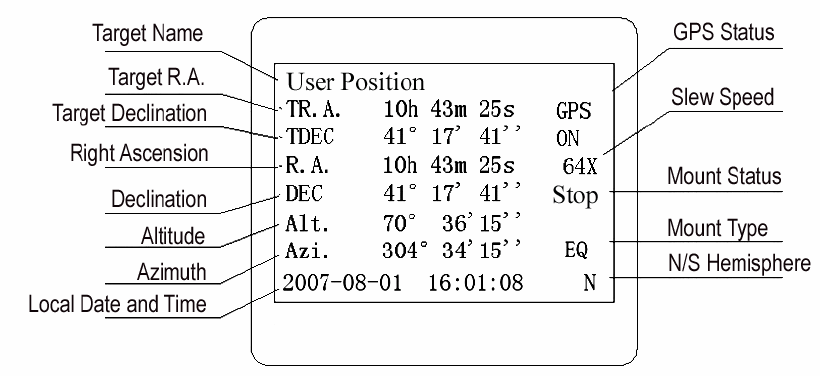
17
3.2. The LCD Screen
The 8406 HC has a large 8-line, 21 character LCD screen, which displays all the information as
shown in Figure 20. The user interface is simple and easy to learn.
Figure 20. 8406 HC LCD Information Screen
1. Target Name/Mount Position: displays the name of the target that telescope is currently pointed to or
the current mount position.
• User Position: When the mount is turned on.
• An object name, such as “Mercury” or “Andromeda Galaxy”: Name of the Star or celestial object
that the mount is currently slewing to, GOTO or tracking;
• User R.A. DEC. Now: The mount is slewed to a target with manually entered R.A. and DEC
numbers;
• Zero Position: The mount is moved to Zero Position using “To Zero Position” command;
• Park Position: Display one of six scope parking position, such as “Up North” after using “Park
Scope” command.
2. Target R.A.: Right Ascension of the target object.
3. Target Declination: Declination of the target object.
4. Right Ascension: Right Ascension of the telescope, or R.A.
5. Declination: Declination of the telescope, or DEC.
6. Altitude: Altitude of the telescope (degrees vertical from the local horizon - zenith is 90º).
7. Azimuth: Azimuth of the telescope (north is 0º, east 90º, south 180º, and west 270º).
8. Local Date and Time: display local time in a format of YYYY-MM-DD.
9. Mount Status: Display the current operation or tracking status of the mount.
• Stop: mount is stop moving;
• Slew: mount is slewing to a target;
• Cel: mount is tracking at a celestial speed;
• Sol: mount is tracking at a solar speed;
• Lun: mount is tracking at a lunar speed;
• King: mount is tracking at a user defined tracking speed.
10. Slew speed: It has 9 speeds: 1X, 2X, 8X, 16X, 64X, 128X, 256X(1º/sec), 512X(2º/sec), MAX(~ 4º/sec).
11. GPS status: When the power is turned on, it shows “GPS ON”, which means a GPS receiver is
properly connected. When the GPS receiver finds the satellites and receives the GPS signal, it shows
“GPS OK”. The “GPS OK” may turn off after few minutes to save power.


















