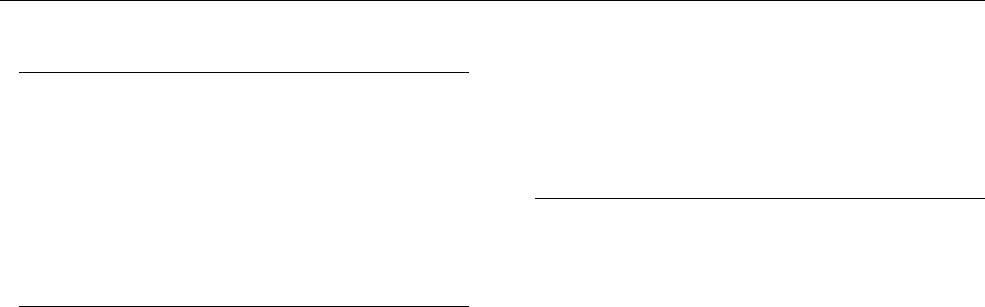
4 Programming and Advanced Features
A Alarm Setpoints, Functions
The Manning EC-P2 has three adjustable alarm
setpoints. These setpoints are stored on each
SMART-CELL. The Caution setpoint is to warn of
excessive negative zero drift. The WARNING and
ALARM setpoints are to warn of potentially
dangerous target gas concentrations. The following
procedure will change the WARNING setpoint.
To Enter CAUT / WARN / ALRM Mode
1) Push power button to turn unit on. Wait for
power up sequence to finish (30 seconds).
2) Push and hold the unnamed button first, then
Push and hold the Menu button. Hold both
buttons until the screen goes blank (two
seconds). Release both buttons and the unit is
now in Programming Mode.
3) Push the ALRM button and the unit is now in the
CAUT / WARN / ALRM mode.
Warning Setpoint
4) Push WARN button.
5) Push S.P. button (setpoint).
6) Push INC button (increase) or DEC button
(decrease) until the display matches the desired
warning setpoint. Notice the minus sign above
the arrow if the setpoint is below zero.
7) Push SAVE button to store new warning
setpoint.
8) Push DONE button to return to Alarms mode.
To Exit CAUT / WARN / ALRM Mode
9) Push DONE button twice slowly to get back into
normal operation mode.
The Caution and Alarm setpoints are pro-
grammed in the same manner, except for step
four above in which you would push either the
CAUT or ALRM button. The function of each alarm
can be selected to alarm on increasing gas
concentration (UP arrow), alarm on decreasing
gas concentration (DOWN arrow), or be disabled
(off). The following procedure will set the Warning
function to alarm on decreasing concentration
(Useful for Oxygen Depletion warning).
To Enter CAUT / WARN / ALRM Mode
1) Push power button to turn unit on. Wait for
power up sequence to finish (30 seconds).
2) Push and hold the unnamed button first, then
Push and hold the Menu button. Hold both
buttons until the screen goes blank (two
seconds). Release both buttons and the unit is
now in Programming Mode.
3) Push the ALRMS button and the unit is now in
the CAUT / WARN / ALRM mode.
Warning Function
4) Push WARN button.
5) Push FUNC (function) button.
6) Push SELECT button while viewing the arrow in
the lower left hand corner of the screen to
toggle through the following three possibilities:
• UP arrow — Warn on increasing concen-
tration (gas goes higher than setpoint).
• DOWN arrow — Warn on decreasing
concentration (gas goes lower than
setpoint).
• Blank — warning function turned OFF.
7) Push SAVE button when the DOWN arrow is
displayed to store new warning function.
8) Push DONE button to return to Alarms mode.
To Exit CAUT / WARN / ALRM Mode
9) Push DONE button two times slowly to get back
into normal operation mode.
The Caution and Alarm functions are pro-
grammed in the same manner, except for step
four above in which you would push either the
CAUT or ALRM button.
Manning EC-P2 Sensor 19546 ECP2 07/09 REVG Copyright © 2009 Honeywell Analytics. All Rights Reserved. 11


















