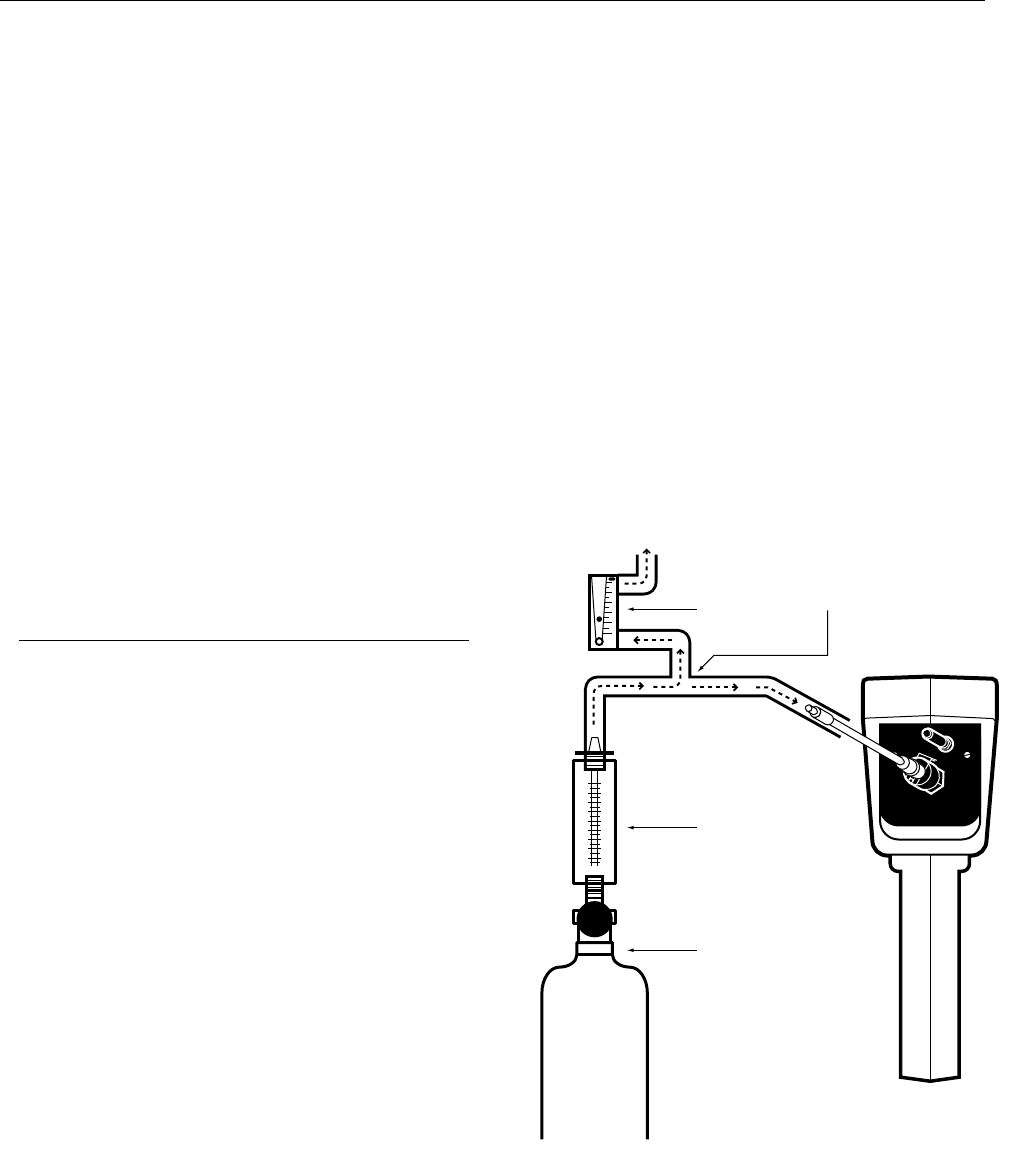
Calibration gas
flowmeter
Vent through
flowmeter
Bypass tee
Calibration gas bottle
(use only Certified
Calibration Gas)
1.0
.8
.6
.4
.2
LPM AIR
CAUTION
DO NOT BLOCK INLET
OR OUTLIET PORTS
INLET
OUTLET
TEST UNIT PRIOR TO USE
F
u
3 Maintenance continued
Zero Calibration
4) Be sure the unit is in clean air or apply zero
air for two minutes.
5) Push ZERO button.
6) Push SAVE button to save the new zero
calibration.
Span Calibration
7) Push SPAN button.
8) Apply span gas for two minutes.
9) Push INC button (increase) or DEC button
(decrease) until the display matches the span
gas concentration.
10) Push SAVE button to store new span calibration.
igure 4: Calibration of the Manning EC-P2 Sensor
sing a Bypass Tee
To Exit ZERO / SPAN Mode
11) Push DONE button twice slowly to get back into
normal operation mode.
D Troubleshooting
The detector does not start: Check to see that a
fresh battery is installed. Both the primary and
standby batteries must be discharged for this
problem to occur. Plug the charger into the Manning
EC-P2 to charge the standby battery. Wait 10
minutes and retry.
The detector does not respond to the target gas:
Verify the proper flow rate using the supplied
flowmeter. Perform calibration. If sensor won’t
calibrate, the SMART-CELL may be depleted.
Contact Honeywell Analytics for a replacement
SMART-CELL.
Pump alarm: This will occur if the pump motor stops
or if an internal pressure sensor detects blockage of
the inlet. Check that the internal filter is not clogged
or wet and that the inlet tube is clear.
External flowmeter indicates no flow: Verify that
pump is running. Check that the manifold screws are
tight and the extension wand connection is tight.
Unit does not respond when keys are pressed:
Press and hold all four buttons for five seconds. This
will reset the Manning EC-P2. Turn the unit back on
by pressing the PWR button.
High reading won’t clear: When the sensor is
exposed to very high gas concentrations, it takes a
relatively long time for the sensor to clear. Leave the
unit running in a clean environment for a few hours to
clear the sensor. If it doesn’t clear after six hours, the
sensor may have been damaged. Contact Honeywell
Analytics for a replacement SMART-CELL.
Unit is in alarm with gas reading of 0 ppm: Check
the alarm setpoints and alarm functions as described
on page
11. Verify that alarm is not programmed as a
downscale alarm, and that the setpoint is above zero.
Manning EC-P2 Sensor 19546 ECP2 07/09 REVG Copyright © 2009 Honeywell Analytics. All Rights Reserved. 10


















