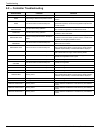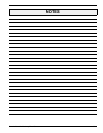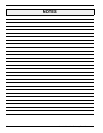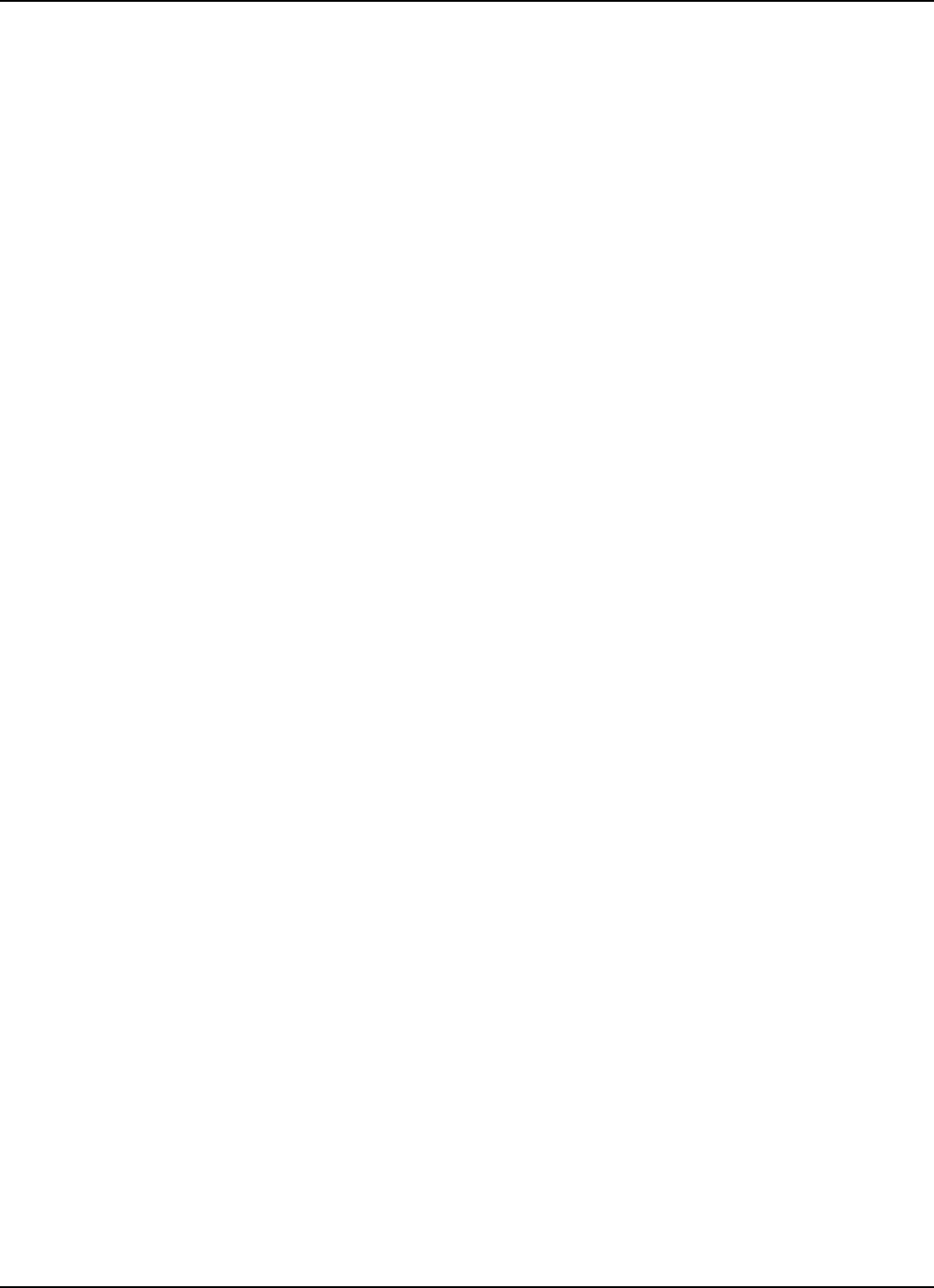
Troubleshooting
Owner’s Manual for Stationary Diesel Generators 49
8. Install left side access panel. See Subsection 5.2 —Access Panels.
NOTE: On 2.3L models, start ten screws to install louvered air intake panel. Alternately tighten screws to 90 in-
lbs.
9. Remove right side access panel. See Subsection 5.2 —Access Panels.
10. Check oil level and add oil as necessary. DO NOT OVERFILL.
11. Open the viewing window. See Subsection 3.5 —Open Viewing Window.
12. Pull up rubber flap covering fuse holder and install 7.5 amp fuse.
13. Move the Main Circuit Breaker switch up to the ON (Closed) position.
14. Press MANUAL on the control pad to start the engine. A blue LED illuminates to confirm that the system is in the
MANUAL mode.
15. Allow the engine to run until it is reaches normal operating temperature. Check for leaks while the engine is run-
ning.
16. Press OFF on the control pad. A red LED illuminates to confirm that the system is in the OFF mode.
17. Install right side access panel. See Subsection 5.2 —Access Panels.
18. Turn on utility power to the transfer switch.
19. Press AUTO on the control pad. A green LED illuminates to confirm that the system is in the AUTO mode.
20. Reset the time and date.
21. Close the viewing window.
6.5 — Attention After Submersion
Do NOT start and operate the generator if it has been submerged in water. Have a Dealer thoroughly clean, dry, and
inspect the generator following any submersion. If the structure (home) has been flooded, it should be inspected by a
certified electrician to ensure there won’t be any electrical problems during generator operation or when utility power is
returned.
6.6 — Attention After Fuel Spillage
Contact reputable local company that performs clean up and disposal services.
6.7 — Contaminated Fuel Disposal
Contact reputable local company that performs purging, burnishing and disposal services.