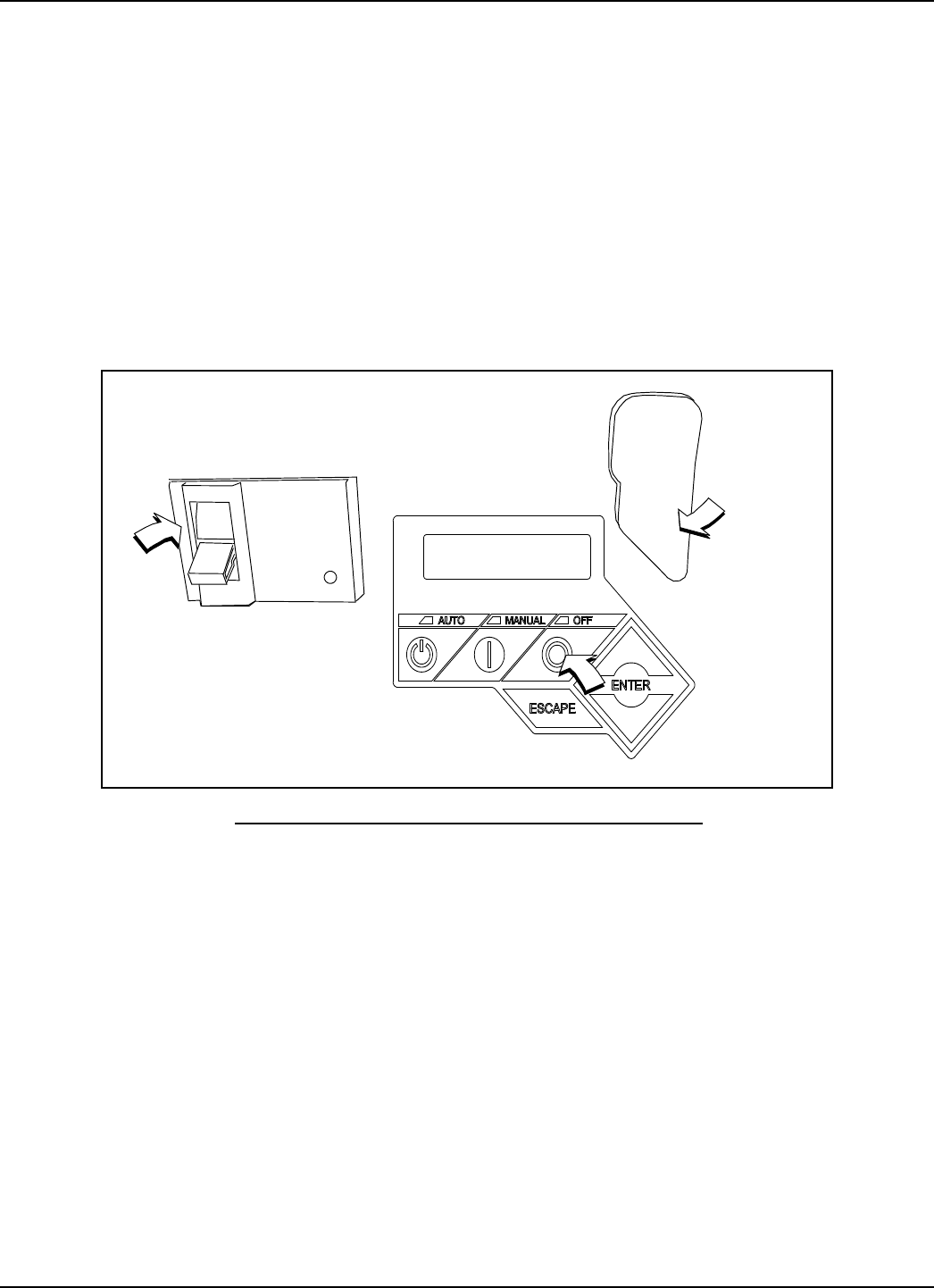
Maintenance
Owner’s Manual for Stationary Diesel Generators 31
5.4 — Remove From Service
To ensure safety, follow the steps below prior to inspection, maintenance or service.
IMPORTANT NOTE: If currently experiencing a utility outage, see Subsection 6.3 —Removal From Service
During Utility Outages for special instructions.
1. Open the viewing window. See Subsection 3.5 —Open Viewing Window.
2. Move the Main Circuit Breaker switch down to the OFF (Open) position. See A of Figure 5-6.
3. Press OFF on the control pad. A red LED illuminates to confirm that the system is in the OFF mode. See B of
Figure 5-6.
4. Remove T1 fuse from transfer switch.
5. Pull up rubber flap covering fuse holder and remove 7.5 amp fuse. See C of Figure 5-6.
6. Place a DO NOT OPERATE tag or placard on both the control panel and transfer switch.
7. If the unit has been running, wait five minutes for the engine to cool.
Figure 5-6. Generator Control Panel
5.5 — 30 Hour Break-In
Perform the following task:
• Replace Lubricating Oil and Oil Filter
NOTE: See Subsection 5.8.1 under Schedule B Maintenance.
5.6 — Daily Maintenance (If Running Continuously)
Perform the following tasks:
NOTE: See Subsection 5.7.1 through Subsection 5.7.6 under Schedule A Maintenance.
• Check Fuel Level and Fill • Check Coolant Hoses
• Drain Fuel Filter • Check Radiator for Clogging
• Check Fuel Lines and Hoses • Check Lubricating Oil Level
• Check Coolant Level
o
OFF
PUSH TO TRIP
7.5 Amp Fuse
and USB Port
Main Circuit Breaker
B
A
C
LCD Screen
Control Pad


















