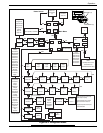Operation
Owner’s Manual for Stationary Diesel Generators 21
Figure 4-3. Navigation Menu
“Run Log”
ESC
ENTER
ENTER
ESC
SYSTEM
BATTERY
DATE/TIME
SUB MENUS
HISTORY
EDIT
MAINT
DEALER
Exercise Time
Å
14:00 Wednesday
Æ
ESC
ESC
ENTER
ESCENTER
Current Date/Time
Å
9/12/13 12:22
Æ
ESC
ESC
ESC ESC
ENTER
ENTER
ESC
ESC
ESC
ENTER
ENTER
ENTERENTER
ESC
ESC
ENTER
MAINT:
Maint. Log
ENTER
ESC
ENTER
Select Day
- Wednesday +
ENTER
ENTER
ENTERENTER
Select Month (1-12)
- 2 +
ENTER
Select Date (1-31)
- 13 +
ENTER
Select Year (0-99)
- 13 +
ENTER
ENTER
ENTER
Switched to “OFF”
Hours of Protection
0 (H)
Access Requires Password
Language
Å
English
Æ
"Are You Sure?"
"- Yes or No +"
“Alarm Log”
- Alarm Log +
- Run Log +
- 1 thru 50 +
- 1 thru 50 +
ESCENTER
Run Hrs
Scheduled
ESC ENTER
Run Hours (H)
0.0
ESCENTER
Running Manual
Running-Utility Lost
Running-Remote Start
Running-2 Wire Start
Running - Exercise
Switched Off
Stopped - Auto
Stopped - Alarm
ESC
Select Min (0-59)
- 0 +
ESC
Select Hour (0-23)
- 14 +
ESC
Select Min (0-59)
- 0 +
ESC
Select Hour (0-23)
- 14 +
ESC
Quiet Test Mode ?
- YES or NO +
Language
+ English -
Language
+ Espanol -
Language
+ Francais -
Language
+ Portuguese -
+
-
+
-
+
-
+
ESC
ESC
ENTER
Firmware Update
Å
Insert USB
Æ
ESC
ENTER
ALARM MESSAGE(S)*
"High Engine Temp."
"Low Oil Pressure"
"Overcrank"
"Overspeed"
"RPM Sense Loss"
"Underspeed"
“Controller Fault"
"Ignition Fault Code"
"WIRING ERROR"
"Over Voltage"
"Under Voltage"
"Overload Remove Load"
"Canbus Error"
"Governor Fault"
"Missing Cam Pulse"
"Missing Crank Pulse"
"Ruptured Tank"
"Low Fuel (10%)"
"E-Stop"
"Fuse Problem"
*Note: E-Codes Not Shown
WARNING MESSAGE(S)
"Low Battery"
"Exercise Set Error"
"FIRMWARE ERROR-9"
“Schedule A Maint”
“Schedule B Maint”
“Schedule C Maint”
"Battery Problem"
"Charger Warning"
"Charger Missing AC"
"Overload Warning"
"Overload Cooldown"
"SEEPROM ABUSE"
"USB Warning"
"Download Failure"
"Low Fuel (20%)"
"Stopping…"
Select “Yes” then Press “Enter” to continue or Press
“ESCAPE” to escape out of updating.
When the controller powers up the very first screen
displays the version number for a few seconds.
When update is complete remove Thumb Drive, then
follow the Install Wizard Menu.
EXAMPLE:
“Inspect Battery 200 RnHr or 12/27/13”
“Service Schedule A, B or C”
“Next Maintenance 200 RnHr or 12/27/13”
- 1 thru 50 +
"Schedule A Serviced"
"Schedule B Serviced"
"Schedule C Serviced"
"Maintenance Reset"
"Service Schedule A"
"Service Schedule B"
"Service Schedule C"
Battery Condition
“Good” “Inspect Battery” or “Check Battery”
Current Date/Time
02/14/13 07:40
"Main V XXX To V XXX "
"GUI V XXX To XXX"
Possible Message(s)
Corrupted File
Invalid File
File Not Found
Unsupported Device
Controller Fault
Å
2-1500
Æ
Default: 10s
Å
5-1500
Æ
Default: 5s
Start up Delay (sec)
Warmup Time (sec)
Pre Heat
- 5-30 +
Default: 5s
2.3L & 2.4L Units Only
ESC
ESC
Firmware Update*
Å
Press Enter
Æ
*NOTE: Any key other than Enter will
force you out of Firmware Update
Up Arrow = (+)
Down Arrow = (-)
Home Screen
Main Menu