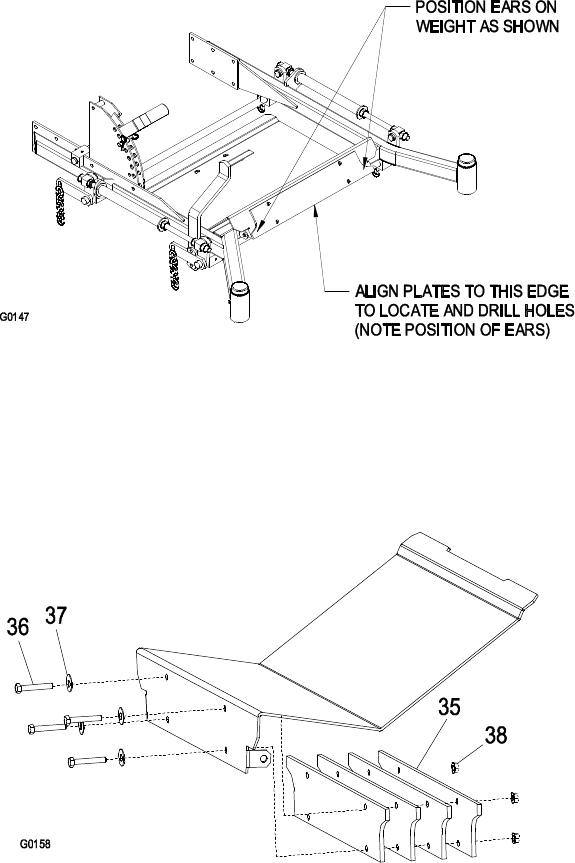
17
Units with the 2 post foldable ROPS installed require additional mounting plates
(Item 44) and a front weight (Item 43) to be installed. The front weight is
removable and retained by using hairpins (Item 45).
Lazer Z units prior to 440,000:
3.5.2 Locate the position of the mounting holes. Clamp a weight plate to the front of the
floor pan (See Figure 13). The ears on the weight plate should be towards the
bottom (upside down from the actual mounted position). Align the bottom edge of
the weight plate with the bottom edge of the floor pan front panel. Center the
weight plate side to side. Mark the position of all four holes using a center punch.
3.5.3 Drill 3/8 inch holes at the points marked.
FIGURE 13
FLOORPAN WEIGHT INSTALLATION
3.5.4 For Lazer Z units under 440,000 without a ROPS installed: Open the floor pan
and install the four weight plates behind the front panel using the 5/16-18 x 1.50
screws, 5/16 washers and 5/16-18 whizlock nuts (Items 36, 37, and 38). The
weight plates will only fit with the ears located near the bend in the floor pan (See
Figure 14). The decal on the outside of the floor pan will still be visible with the
weight plates mounted.
FIGURE 14
FLOORPAN WEIGHT INSTALLATION
(SN UNDER 440,000 without a ROPS)
3.5.6 For Lazer Z units under SN 440,000 with a ROPS: Open the floor pan and install (4)
weight plates behind the front panel and (2) weight mounting plates (Items 35, and
41) as shown in Figure 15 using (4) 5/16-18 x 2.0 screws, (4) 5/16 flat washers, and
(4) 5/16-18 whizlock nuts (Items, 36, 37, and 38).
3.5.7 Hook weight plate assembly (Item 40) over the top of the weight mounting plates and
secure with two hairpins (Item 42) as shown in Figure 15.


















