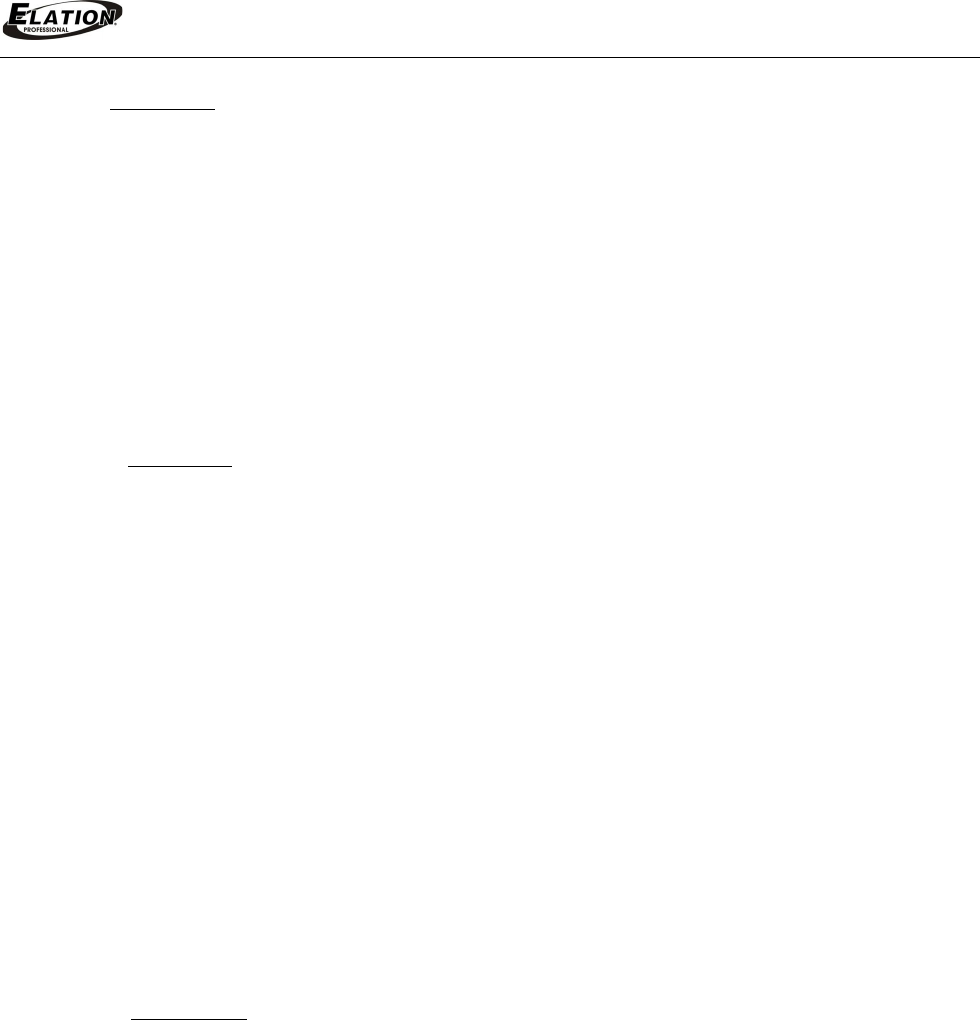
www.elationlighting.com!
!!!!!!!!!!!!!!!!!!!!!!!!!!!!!!!!!!!!!!!!!!!!!!"V!!!!!!!!!!!!!!!!#$%$#!&'!()*!+,-.!/01203!456
Persnal - ResetDef
Restore factory settings function (ON or OFF), the default is OFF.
1 Access the main menu by pressing MODE/ESC.
2 Press the UP/DOWN buttons until “Persnal” is displayed and press ENTER.
3 Press the UP/DOWN buttons until “ResetDef” is displayed and press ENTER.
4 Press the UP/DOWN buttons to select desired value (=OFF, =ON), and press
ENTER to confirm selection.
5 Press MODE/ESC to return to previous menu or display will automatically exit.
ManCntrl - ManCntrl
Fine adjustment of all LEDs. All effects will be canceled, and the shutter opens and the
dimmer intensity will be set to 100 %. Focus the light on a flat surface or wall and perform the
fine adjustments using individual the functions. (Auto, Red, Gree, Blue, Whit, Stro, Dimm,
Macr, Temp).
1 Access the main menu by pressing MODE/ESC.
2 Press the UP/DOWN buttons until “ManCntrl” is displayed and press ENTER.
3 Press the UP/DOWN buttons to select desired value (Auto, Red, Gree, Blue, Whit,
Stro, Dimm, Macr, Temp), and press ENTER to confirm selection.
4 Press UP/DOWN buttons to select desired value (000-255) and press ENTER to
confirm selection.
5 Press MODE/ESC to return to previous menu or display will automatically exit.
Mode Set - UserMode
Select the DMX channel mode (=4CH, =5CH, =7CH, =9CH), default is =4CH.
1 Access the main menu by pressing MODE/ESC.
2 Press the UP/DOWN buttons until “Mode Set” is displayed and press ENTER, and
press ENTER again and “UserMode” will display.
3 Press UP/DOWN buttons to select desired value (=4CH, =5CH, =7CH, =9CH), and
press ENTER to confirm selection.
4 Press MODE/ESC to return to previous menu or display will automatically exit.


















