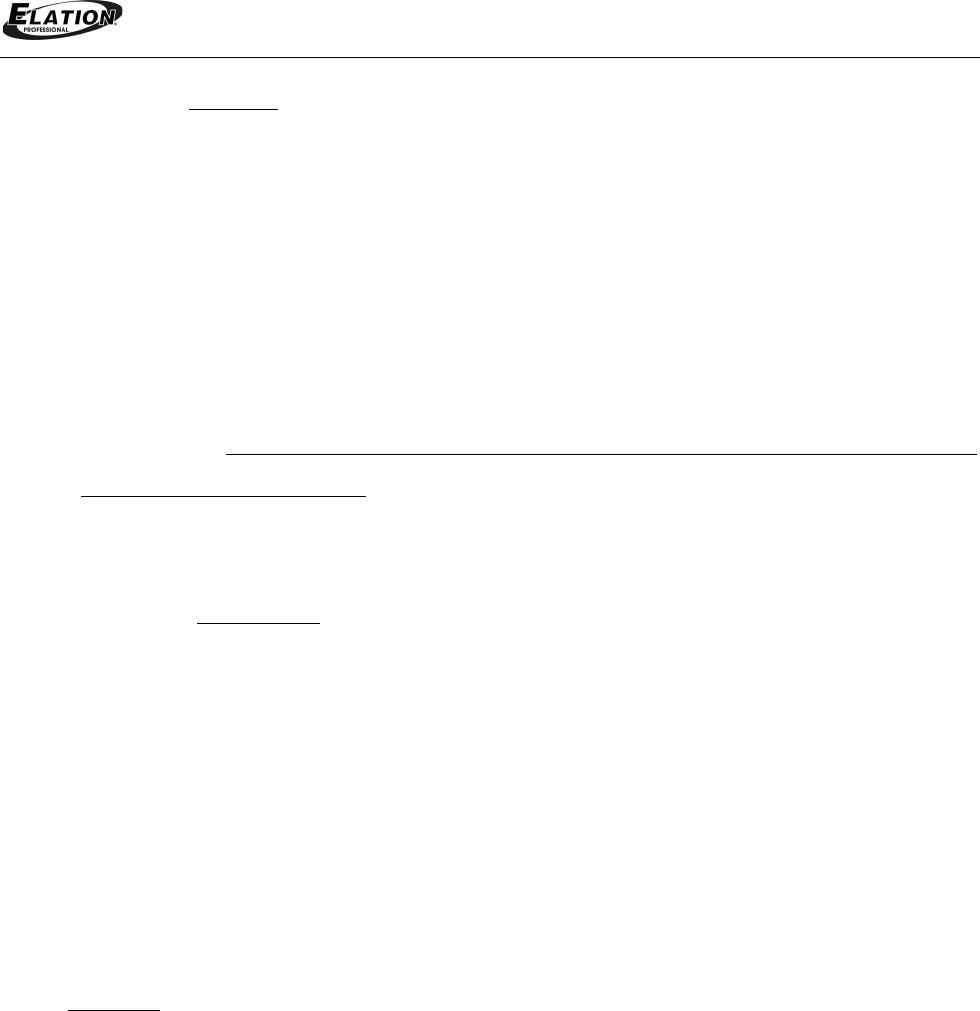
www.elationlighting.com!
!!!!!!!!!!!!!!!!!!!!!!!!!!!!!!!!!!!!!!!!!!!!!!"S!!!!!!!!!!!!!!!!#$%$#!&'!()*!+,-.!/01203!456
Info - TimeInfo - Clr Last
Clear last run time of the fixture, default is OFF.
1 Access the main menu by pressing MODE/ESC.
2 Press the UP/DOWN buttons until “Info” is displayed and press ENTER.
3 Press the UP/DOWN buttons until “TimeInfo” is displayed and press ENTER.
4 Press the UP/DOWN buttons until “Clr Last” is displayed and press ENTER and
the display will show (=OFF, =ON).
5 Press the UP/DOWN buttons to select (=OFF or =ON) and press ENTER to clear
last run time. NOTE: A correct password must be entered in the TImePass menu in
order to clear last run time.
6 Press MODE/ESC to return to previous menu or display will automatically exit.
Info - TempInfo - HeadTemp
Display the temperature of the fixture, default is Fahrenheit.
1 Access the main menu by pressing MODE/ESC.
2 Press the UP/DOWN buttons until “Info” is displayed and press ENTER.
3 Press the UP/DOWN buttons until “TempInfo” is displayed and press ENTER.
4 Press the UP/DOWN buttons until “HeadTemp” is displayed and press ENTER and
the display will show “=XXXF” (degrees) °C / °F.
5 Press MODE/ESC to return to previous menu or display will automatically exit.
Info - Soft Ver
Display the software version of the fixture.
1 Access the main menu by pressing MODE/ESC.
2 Press the UP/DOWN buttons until “Info” is displayed and press ENTER.
3 Press the UP/DOWN buttons until “Soft Ver” is displayed and press ENTER and
the display will show “= VX.X”. (software version #)
4 Press MODE/ESC to return to previous menu or display will automatically exit.


















