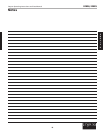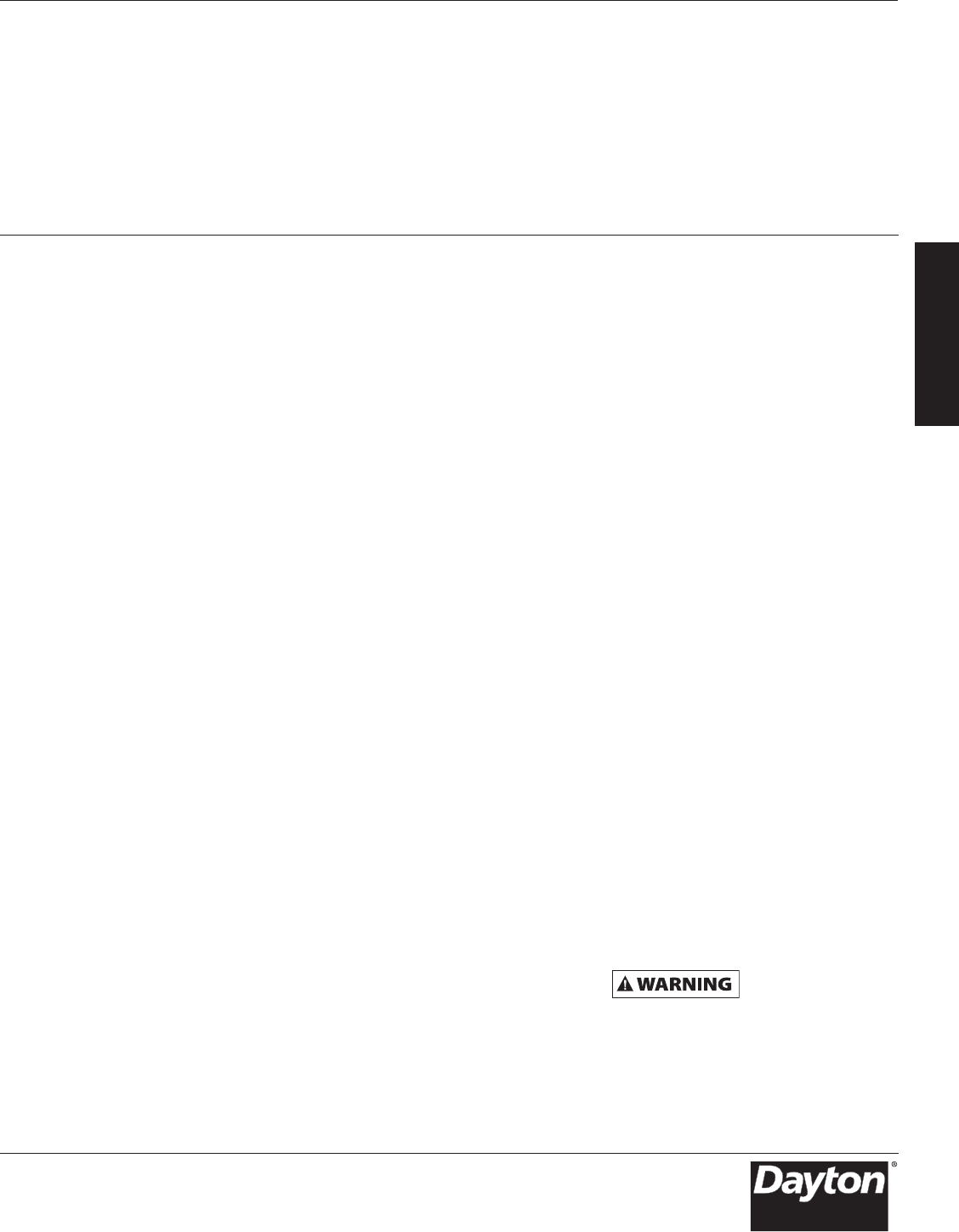
7
E
N
G
L
I
S
H
Models 2ZRP8, 2ZRP9
Dayton Operating Instructions and Parts Manual
11. If GFCI receptacle(s) test correctly,
firmly push the reset button to
restore power. A distinctive click
should be heard or felt when this is
complete. IF THE RECEPTACLE(S) DO
NOT RESET PROPERLY, DO NOT USE
THE RECEPTACLE(S). SEE DEALER
FOR SERVICE IMMEDIATELY.
12. Turn idle control switch to ON position.
Loads can now be applied to unit.
NOTE: This engine is equipped with a
“Low Oil” shutdown system for engine
protection. The engine stops when the
oil level gets too low. The engine will
not restart without adding oil. Refer to
Preparing the Generator; Engine Fuel
Capacity for instructions on adding oil.
NOTE: While the engine is idling, the
generator voltage is automatically
reduced to reduce generator
temperatures. The voltage will return
to normal levels immediately upon the
application of load.
ELECTRIC START
NOTE: Read Operator’s Manual carefully
before operating this unit. Always
make sure the unit is level and properly
grounded. Check engine oil before
starting.
1. Open fuel valve on unit or engine.
2. Turn the idle control switch to the OFF
position.
3. Move choke lever to full choke. If re-
starting a warm engine, the choke
should be left in the off position.
4. Turn the engine ignition switch to the
ON position.
5. Start the engine by turning the key
switch fully clockwise until the
engine starts, then release the
switch.
NOTE: Do not crank the engine
continuously for more than 30 seconds
at a time. If the engine does not start,
allow for a 3 minute cool down period
between starting attempts. Failure to
follow these guidelines can damage the
starter motor.
If the starter does not turn the engine
over, shut offthe starter immediately.
Do not make further attempts to
start the engine until the condition
is corrected. Do not jump start using
another battery.
6. Once engine has started, slowly move
choke lever to no choke.
7. Allow the unit to run for two (2)
minute warm-up.
8. Turn main breaker to ON position
(GEN-6000 units only).
9. Test the GFCI receptacle(s) on the
unit. Push the test button. The
reset button should pop out and
there should be no power at the
receptacle. Apply a test load or lamp
to each receptacle to verify. IF THE
RESET BUTTON DOES NOT POP OUT,
DO NOT USE THE RECEPTACLES(S).
SEE DEALER FOR SERVICE
IMMEDIATELY.
10. If GFCI receptacle(s) test correctly,
firmly push the reset button to
restore power. A distinctive click
should be heard or felt when this is
complete. IF THE RECEPTACLE(S) DO
NOT RESET PROPERLY, DO NOT USE
THE RECEPTACLE(S). SEE DEALER
FOR SERVICE IMMEDIATELY.
11. Turn idle control switch to ON
position. Loads can now be applied
to unit.
NOTE: This engine is equipped with a
“Low Oil” shutdown system for engine
protection. The engine stops when the
oil level gets too low. The engine will
not restart without adding oil. Refer to
Preparing the Generator; Engine Fuel
Capacity for instructions on adding oil.
SHUTDOWN
1. Remove all load by turning off
electrical appliances and unplugging
electric cords.
2. Allow engine to run at idle speed to
cool for two (2) minutes.
NOTE: Failure to allow the engine to
cool at idle for two (2) minutes may
result in damage to the generator.
3. Turn engine key or ignition switch off.
4. Close fuel valve on unit or engine.
Maintenance
GENERATOR MAINTENANCE
Keep all air vents clear.
Keep the generator clean. DO NOT
spray with water.
Periodically check all fasteners and
tighten, see the periodic maintenance
chart.
GFCI TEST RECORDS: As with any other
safety devices, the GFCIs supplied with
these generators must be checked
every month to insure that they are
functioning properly. To test the GFCIs,
follow the instructions and then enter
the date of the test below.
1. With the generator running and the
idle control switch in the “START”
position, push the “TEST” button.
The “RESET” button should pop
out. This should result in the power
being off at both outlets of the
duplex receptacle. Verify this by
plugging a test lamp into each
outlet.
IF THE RESET BUTTON
DOES NOT POP
OUT, DO NOT USE THE RECEPTACLE(S).
SEE AUTHORIZED Dayton Customer
Service Representative FOR SERVICE
IMMEDIATELY.
2. If the GFCI test correctly, restore
power by FIRMLY pushing the
“RESET” button back in until you