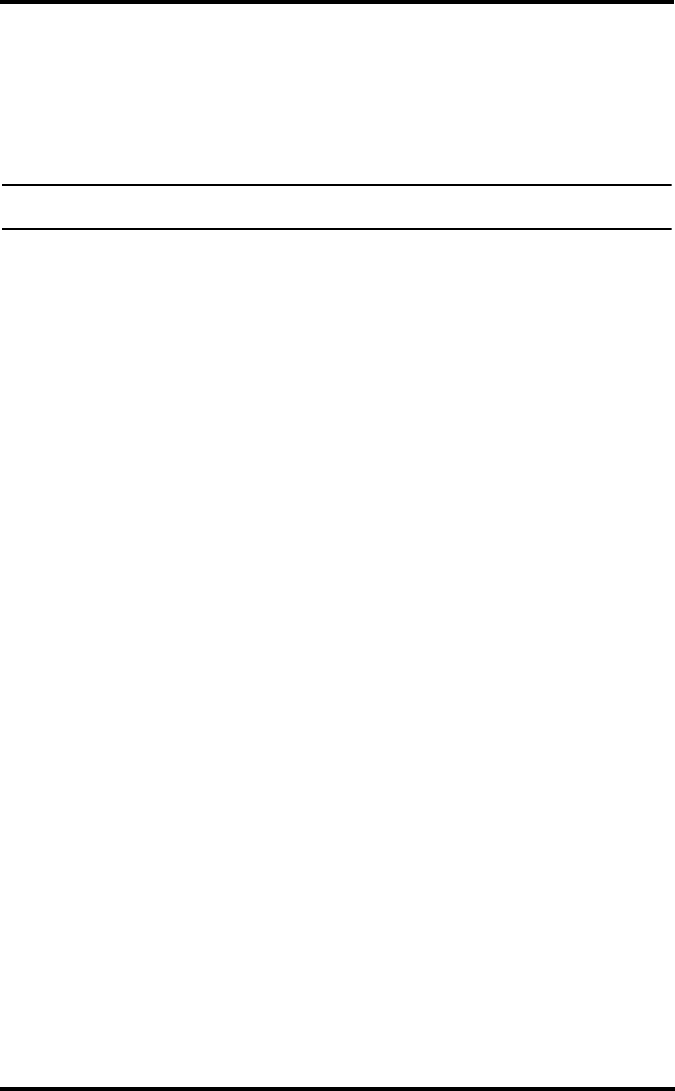
Console Maintenance
40
Console Maintenance
Changing Batteries
Use this procedure to change console batteries without losing any stored weather data
or console configuration settings.
1. Plug in the AC adapter or, if the AC adapter is not present, enter Setup Mode by
pressing DONE and then the - key.
Note: If you cannot plug in the AC Adapter, entering Setup Mode makes sure the station isn’t writing
any data to memory when power is removed and avoids data loss.
2. Remove the battery cover located on the back of the console by pressing down on
the two latches at the top of the cover.
3. Place the console face down on a flat, firm surface.
4. Insert a fingertip between the two exposed batteries then press the middle battery
down toward the notch (toward the “hidden” battery). This will relieve tension on
the first battery and allow you to remove it.
5. Remove the old batteries and install the new batteries.
6. Replace the battery cover and remove the AC power adapter, if used.
7. Check and set date and time if power was lost.
One Year Limited Warranty
For details on our warranty policy, please refer to the Maintenance, Service, and Repair
Information brochure included with your station.


















