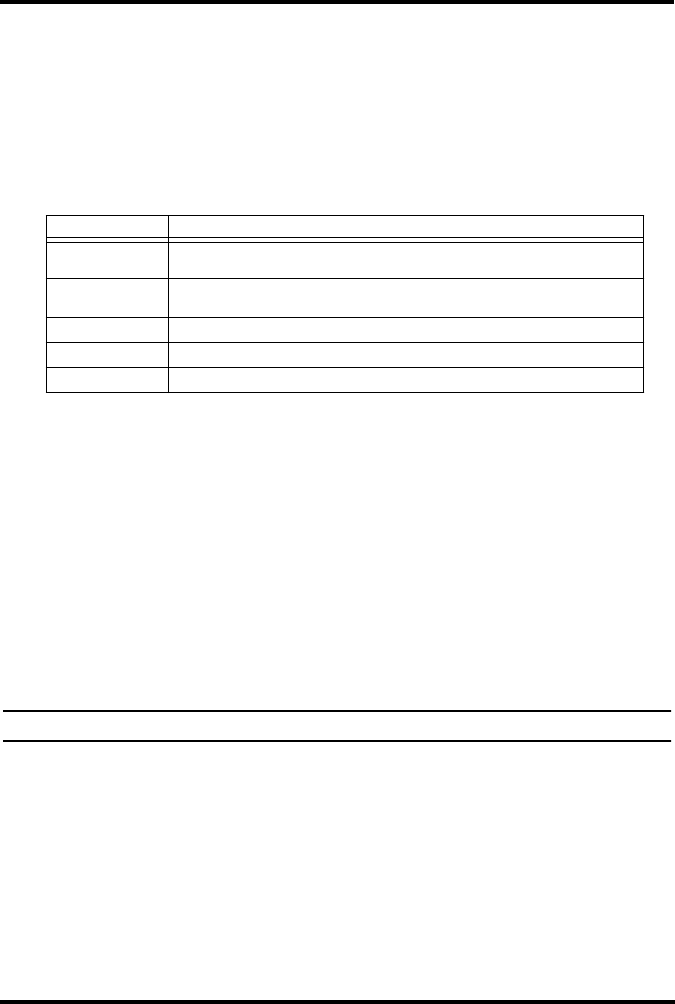
9
Chapter 3
Using Your Weather Station
The console LCD screen and keyboard provide easy access to your weather informa-
tion. The large LCD display shows current and past environmental conditions as well
as a forecast of future conditions. The keyboard controls console functions for viewing
current and historical weather information, setting and clearing alarms, changing sta-
tions types, viewing and/or changing station settings, setting up and viewing graphs,
selecting sensors, getting the forecast, and so on.
Console Modes
The Vantage Pro2 console operates in five different modes:
Setup Mode
Setup Mode provides access to the station configuration settings that control how the
station operates. Setup Mode consists of a series of screens for selecting console and
weather station options. The screens that display in Setup Mode vary depending on the
weather station type (cabled or wireless), or if the console has a WeatherLink connec-
tion already established. (See the WeatherLink Getting Started Guide for more informa-
tion on connecting your console to your computer.)
Setup Mode Commands
Setup Mode displays when the console is first powered. This mode can be displayed at
any time to change any of the console/weather station options. Use the following com-
mands to enter, exit and navigate Setup Mode:
• Enter Setup Mode by pressing DONE and the - key at the same time.
Note: The console automatically enters Setup Mode when first powered.
• Press DONE to move to the next screen in the Setup Mode.
• Press BAR to display the previous screen in the Setup Mode.
• Exit Setup Mode by pressing and holding DONE until the Current Weather screen
displays.
Mode Description
Setup
Use Setup Mode to enter the time, date, and other information required to
calculate and display weather data.
Current Weather
Use Current Weather Mode to read the current weather information,
change measurement units, and to set, clear or calibrate weather readings.
High/Low High/Low Mode displays the daily, monthly or yearly high and low readings.
Alarm Alarm Mode allows you to set, clear, and review alarm settings.
Graph Graph Mode displays your weather data using over 100 different graphs.


















