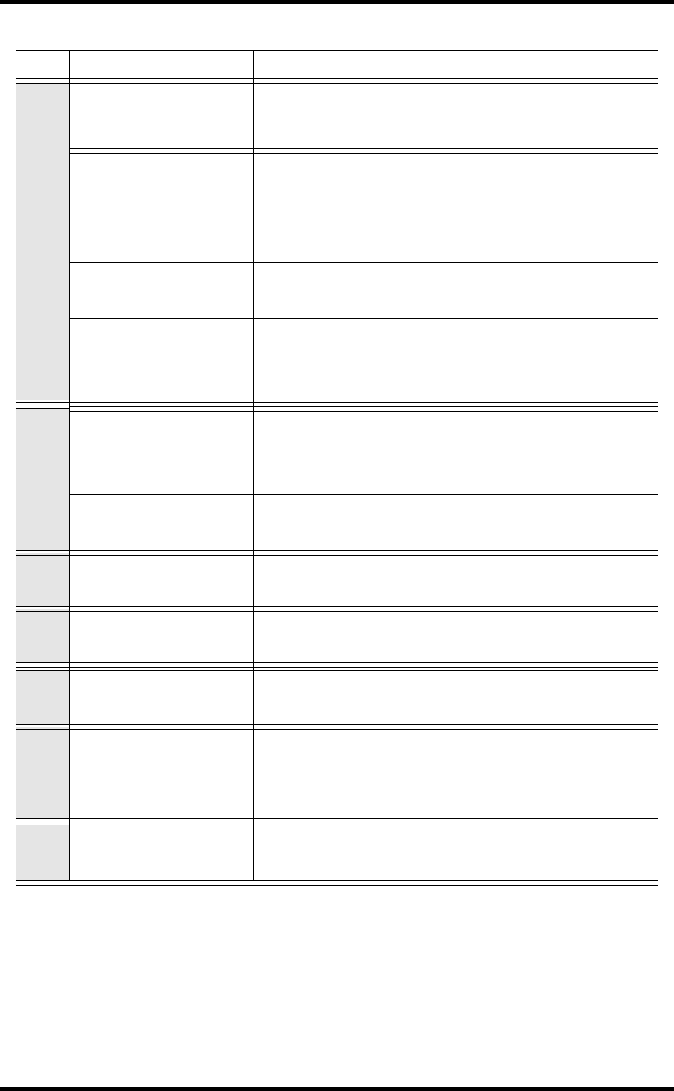
Vantage Pro2 Troubleshooting Guide
35
Troubleshooting Reception Problems
While we have tested the Wireless Vantage Pro2 radio extensively, each site and each
installation presents its own issues and challenges. Obstructions, particularly metallic
ones, often cut down your station’s reception distance. Be sure to test reception
between the console and ISS, in the locations you intend to install them, before perma-
nently mounting your ISS or other transmitter(s).
The console’s reception status displays at the lower right corner of the screen.
Temperature
Outside temperature sen-
sor reading seems too high
Check to see if ISS is near mechanical or radiant heat source.
Check calibration number and adjust if necessary. ISS or temp
sensor may need to be relocated. See ISS or other transmitter
manual.
Inside temperature sensor
reading seems too high
Move the console out of direct sunlight. Make sure that the con-
sole or sensor is not in contact with an exterior wall that heats
up in sunlight or when outside temperature rises. Make sure the
console or sensor is not near a heater or other internal heat
source (lamps, appliances, etc.). Also make sure the console
backlight is not on. Check calibration number and adjust if nec-
essary.
Outside temperature
seems too low
Check calibration number and adjust if necessary. Sprinklers
may be hitting the ISS radiation shield. Relocate. See ISS man-
ual.
Inside temperature sensor
reading seems too low
Make sure the console or other temperature sensor is not in
contact with an exterior wall that cools down when outside tem-
perature drops. Make sure the console or other temperature
sensor is not near an air conditioning vent. Check calibration
number and adjust if necessary.
Wind Direction
Wind direction reading is
dashed out
• Wireless model - check reception. See Reception Prob-
lems below.
• Cabled model - cable may be faulty.
If these steps do not reveal the problem, the anemometer may
be faulty. Call technical support.
Wind direction always says
north
Usually a problem in the ISS, either with the transmitter or ane-
mometer cable. See the ISS manual for troubleshooting infor-
mation.
Chill
Wind chill reading seems
too high or too low
Check calibration numbers for temperature. Wind chill depends
on temperature and wind speed. Make sure they’re working.
Heat
Heat Index reading seems
too high or too low
Check calibration numbers for temperature. The heat index de-
pends on temperature and outside humidity. Make sure the sen-
sors are working.
Rain
No rain readings
Make sure cable-tie is removed from inside the rain collector.
See the ISS manual.
UV/Solar
Readings are too high Can be caused by high thin cirrus clouds.
Time
Incorrect times for sunrise
and sunset
Check your latitude, longitude, time zone, and daylight savings
time settings. Sunrise and sunset times are calculated from the
console using all of these settings.
TABLE 4-1: TROUBLESHOOTING GUIDE
Problem Solution


















