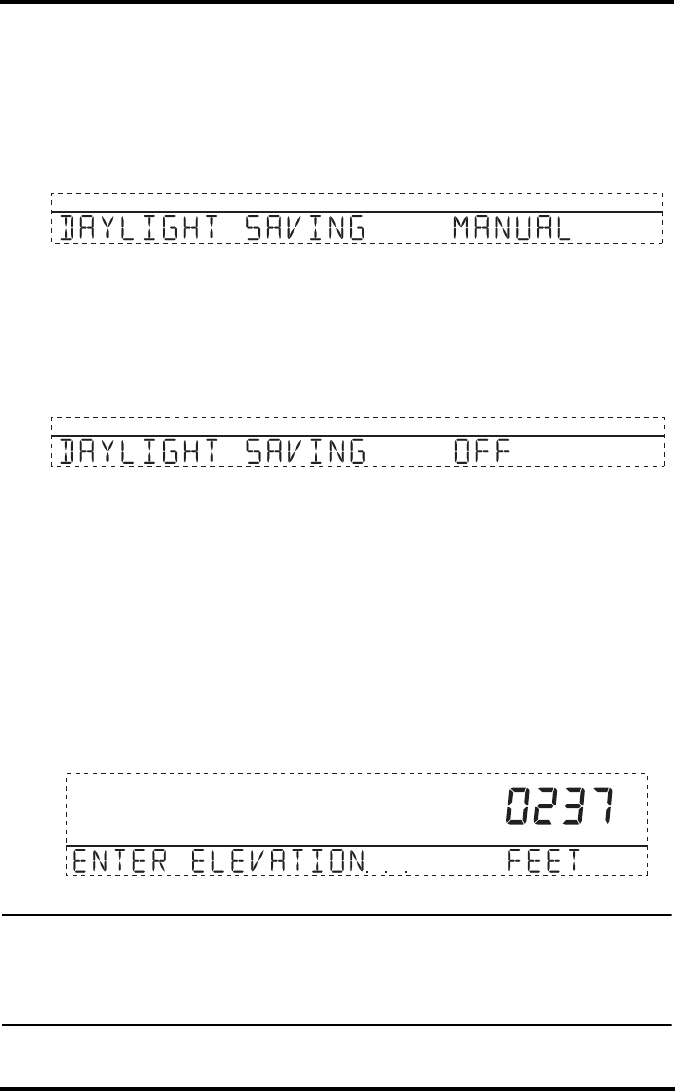
Setup Mode
14
Screen 8: Daylight Saving Settings
In most of North America (except Saskatchewan, Arizona, Hawaii, and the Mexican
State of Sonora); and Europe use the AUTO daylight saving setting. The console is pre-
programmed to use the correct starting and stopping dates for daylight saving time in
these areas, based on the time zone setting in screen 7.
Stations located outside North America and Europe, or in areas that do not observe day-
light saving time should use the MANUAL setting.
Screen 8: Daylight Saving Settings
1. Press the + and - keys to choose Auto or Manual.
2. Press DONE to move to the next screen.
Screen 9: Daylight Saving Status
Use this screen to either verify the correct automatic daylight saving status or to set
daylight saving manually.
Screen 9: Daylight Saving Status
1. If Daylight Saving setting is MANUAL, you will have to set the time correctly when
it changes. However, to maintain accurate calculations, you also need to use the +
and - keys to turn daylight saving time on or off on the appropriate days of the year.
If you have an AUTO daylight saving setting, the console displays the appropriate
setting based on the current time and date.
2. Press DONE to move to the next screen.
Screen 10: Elevation
Meteorologists standardize barometric pressure data to sea level so that surface read-
ings are comparable, whether they’re taken on a mountainside or by the ocean. To
make this same standardization and ensure consistent readings, enter your elevation in
this screen.
Screen 10: Elevation
Note: If you do not know your elevation, there are several ways to find out. Many atlases
and almanacs include elevation for cities and towns. You can also check with the ref-
erence department of your local library, or refer to internet resources. (See “Screen 5
and Screen 6: Latitude and Longitude” for a list of web sites.) The more accurate you
are, the better; but a reasonable estimate works too.


















