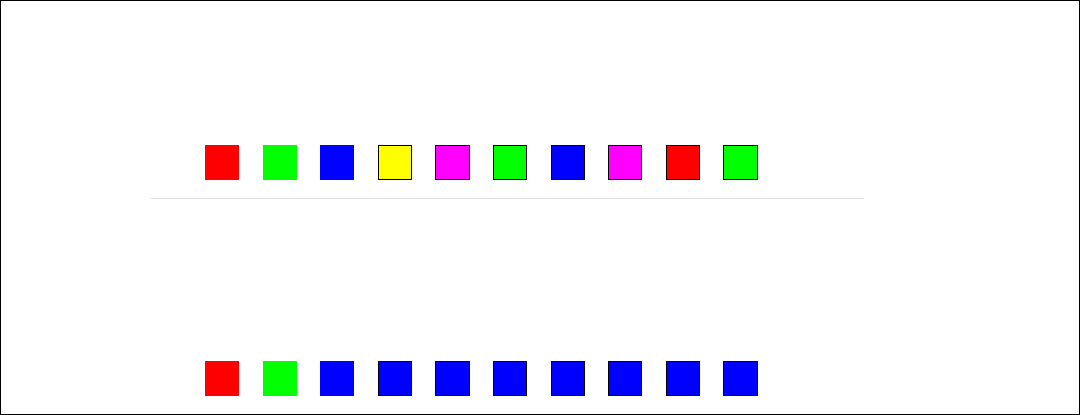
7
How do I remove the dead spot in my ColorRoll ?
We need to tell the remote that the 4th color which is OFF is not part of the pattern. The way we do this is to make the
colors not in the pattern the same as the last color in the pattern. The last color in the pattern is Blue so we would set
Q4 to blue, Q5 to blue, Q6 through Q10 to Blue. Now when the ColorRoll runs it will see Red, Green then Blue when
it gets to the 4th color its still blue so it checks colors 5,6,7,8,9 and 10. Until a new color is used the ColorRoll will
not change so our results will be Red, Green and Blue then repeats.
Q1 Q2 Q3 Q4 Q5 Q6 Q7 Q8 Q9 Q10
Fixtures
Example 1: ColorRoll setting that starts with Red then fades through all 10 colors then repeats.
Example 2: ColorRoll process that starts with Red the fades to Green then fades to Blue then repeats.
Q1 Q2 Q3 Q4 Q5 Q6 Q7 Q8 Q9 Q10
Fixtures
If you can master the ColorRoll programming then its all down hill from here.
Starting a ColorRoll
Starting a ColorRoll is done a little diffrent that starting a scene. With ColorRoll the Play button is not use just se-
lect a fi xture Q1 through Q10 then select a ColorRoll pattern ColorRoll button 1, 2 or 3. If a ColorRoll program was
recorded then it will start. Select another fi xture and then another ColorRoll or use the same ColorRoll. Shift + Q10
works well with ColorRoll to send a Patterns to all fi xtures with one button.
Since the ColorRoll is running independant of the remote some fi xtures may roll slightly faster which after time
will cause them to roll unevenly. Choose from one of our other ColorMaker line of transmiters with continious
signal control if tracking is needed.
Controling the ColorRoll
The ColorRoll patterns can be controlled on how fast the colors fade and weather they fade or Flash. Fade rates can be
set from 3 seconds to 5 minutes.
*Remeber fade rates are perportional to dimmer values
ColorRoll fade rate keys are shared with the Red and Green UP and Down keys. Marked with Roll Rate. Rate keys are
only active after a ColorRoll patterns has been sent to the fi xture.
ColorRoll Fade Rate setting
There are two fade rate settings. Rate and Rate Multiplier. Fade rate keys are shared with the Red and Green UP and
Down keys. Marked with Roll Rate. Rate keys are only active after a ColorRoll patterns has been sent to the fi xture.
These two values are controlled by Red and Green UP and DN keys. The Red UP and DN keys controls the Rate
Value the Green UP and DN keys controls the Rate Value Multipler.
Continues to next Page













