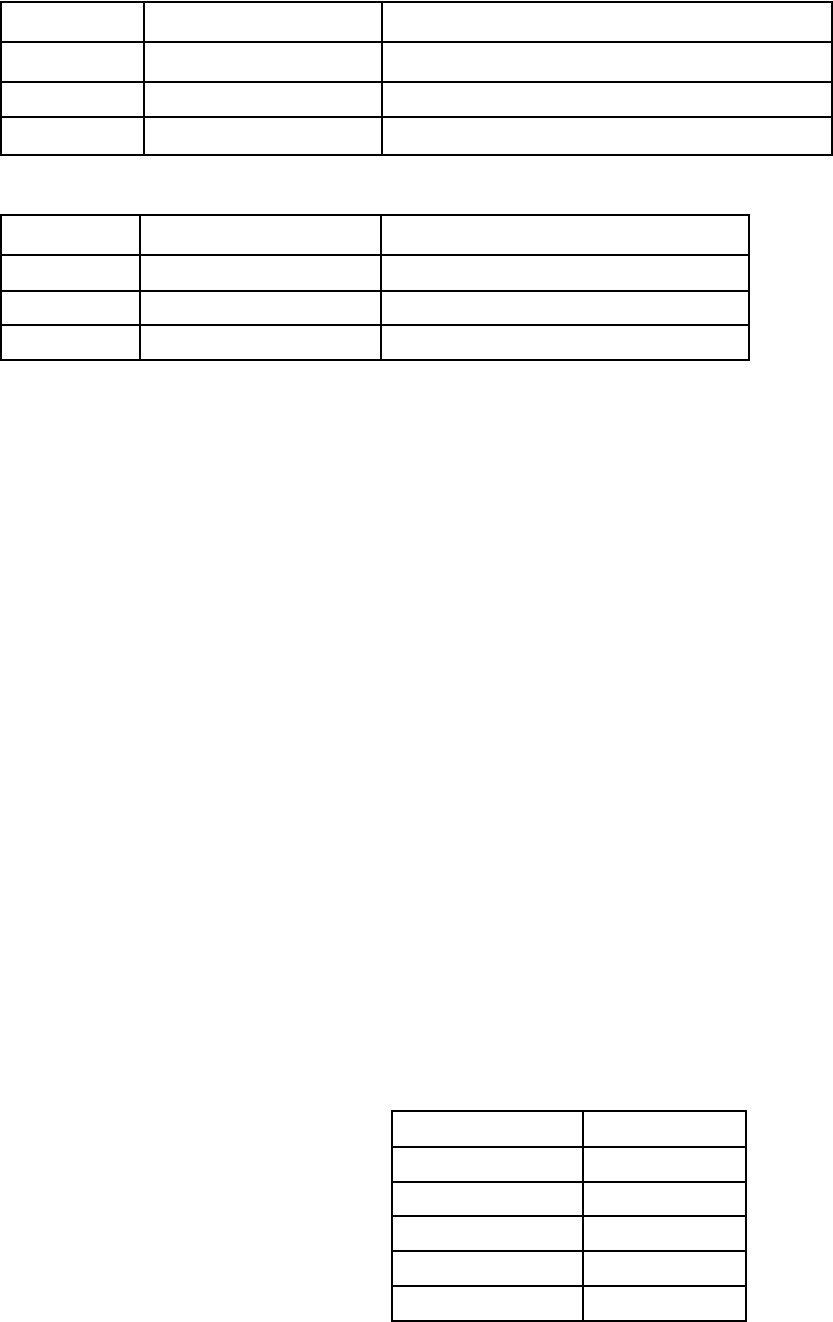
Below are two charts for the Fade Time and Follow Time values.
Fade Time Value chart
Value Function Calculated Time
0 OFF Fade Time OFF - Effects Disabled
1-50 Low Speed rate Full Color fade time 3 minutes - 1 minute
51-100 High Speed Rate Full Color fade time 1 minutes - 3 seconds
Follow Time Chart
Value Function Calculated Time
0-50 Follow Time Long Follow Time 1 minute- 30 seconds
51-99 Follow Time Short Follow Time 30 seconds - 1 second
100 OFF Follow Time OFF
Play with the RED (Fade Time) and GREEN (Folow Time) dimmer values and see how they affect the speed of the
of the circling GREEN Cluster. The disable the effects set the RED (Fade Time) to 0.
The Cyclone360 Q9 BLUE channel 9 is not used and reserved for future use.
Fade or Flash (Q10 RED)
The Cyclone360 can be set to fade or fl ash by adjusting Q10 RED dimmer. This is an easy adjustment dimmer levels
0 to 49 set the Cyclone360 to Fade setting the dimmer from 50 to 100 disables the Fade and set the Cyclone360 to
fl ash through the selected colors. When Flash is enabled the Follow Time value is disabled.
Try it. Your Cyclone360 should still be circling a GREEN cluster. Press Q10 and Press the RED UP button until the
display reads 100 or any value above 49. Wow thats fast.... Press Q9 then press RED DN button to slow the speed
of the Cyclone360. Play with the Fade Time (Q9 RED) value and see how it affects the speed of the circling GREEN
cluster.
Pattern Direction (Foward or Reverse)
Here is a another easy one. Q10 BLUE will adjust the direction of the pattern Foward or Reverse. 0 to 49 sets the
direction to Foward and 50 to 100 set the direction to Reverse. Go ahead and just give it a whirl.... no pun intended.
Pattern (Q10 GREEN)
This adjustment set the Cyclone360 to run 1 of 5 preset patterns. All the example effects we have been reviewing
have been pattern 1 which is a simple circular pattern. Pattern 2 through 5 are a collection of patterns when used with
multiple colored clusters along with fade time and follow time values will create some cool effects. Pattern table list
the pattern and the dimmer level for each pattern
Pattern Number Dimmer Level
1 0 to 20
2 21-40
3 41-60
4 61-80
5 81-100
4













