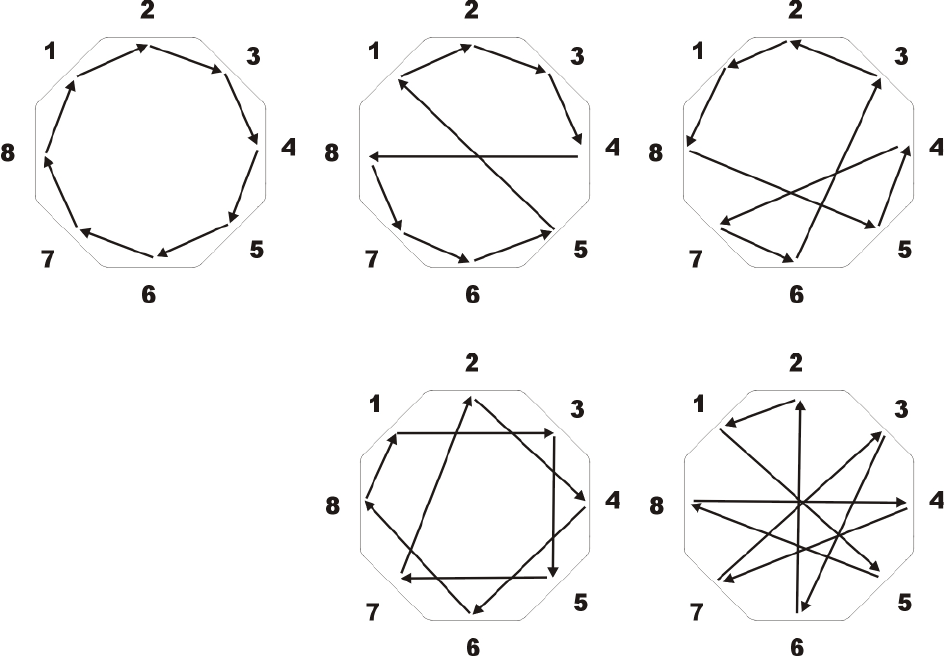
Pattern 1
Pattern 2 Pattern 3
Patterns
When patterns are activated all 8 clutsers sequence to the selected pattern. Each pattern has 8 steps which
continuously loop until the pattern in changed or the effects are disabled. Below is a diagram of all 5 patterns and the
chase sequence each will use. The Q10 (BLUE) Foward or Reverse effects with change the sequence direction.
Pattern 4
Pattern 5
Editing Cluster Colors
LED cluster colors can be changed
while a pattern is running. The
sequence of the cluster are shifted as
the pattern shifts through all 8 steps of
the pattern so cluster controlled by Q1
at startup may not be the same cluster
after a pattern has been activated.
When the Cyclone360 effects are
disabled by bringing FadeTime value
to 0 the cluster sequence will not be
reset until a Blackout command is
received from the remote. This will probably never be an issue but I though I should mention it any way.
This concluedes the lesson on Cyclone Effects.
Using the Scene Control on the CM-T10-PRO-Enhanced
The CM-T10-PRO-Enhanced can control up to 9 Cyclone360 fi xtures. This will require the use of all 9 network
addresses. Using the Scene record and play funtions on the CM-T10-PRO-E the Cyclone colors and effects can be
recorded for easy playback. Its recomended to set the CM-T10-PRO-E Fade control to OFF (Shift + ColorROll 1)
when playing back a Cyclone360 setting.
Single Mode (1)
The Following lesson will cover the ColorRoll feature. For this lesson you will need to switch the Cyclone360 to
Single (1) mode and enable the ColorRoll option. The indicator light should be red. If not press and release the
program button to switch the ColorRoll ON.
5













