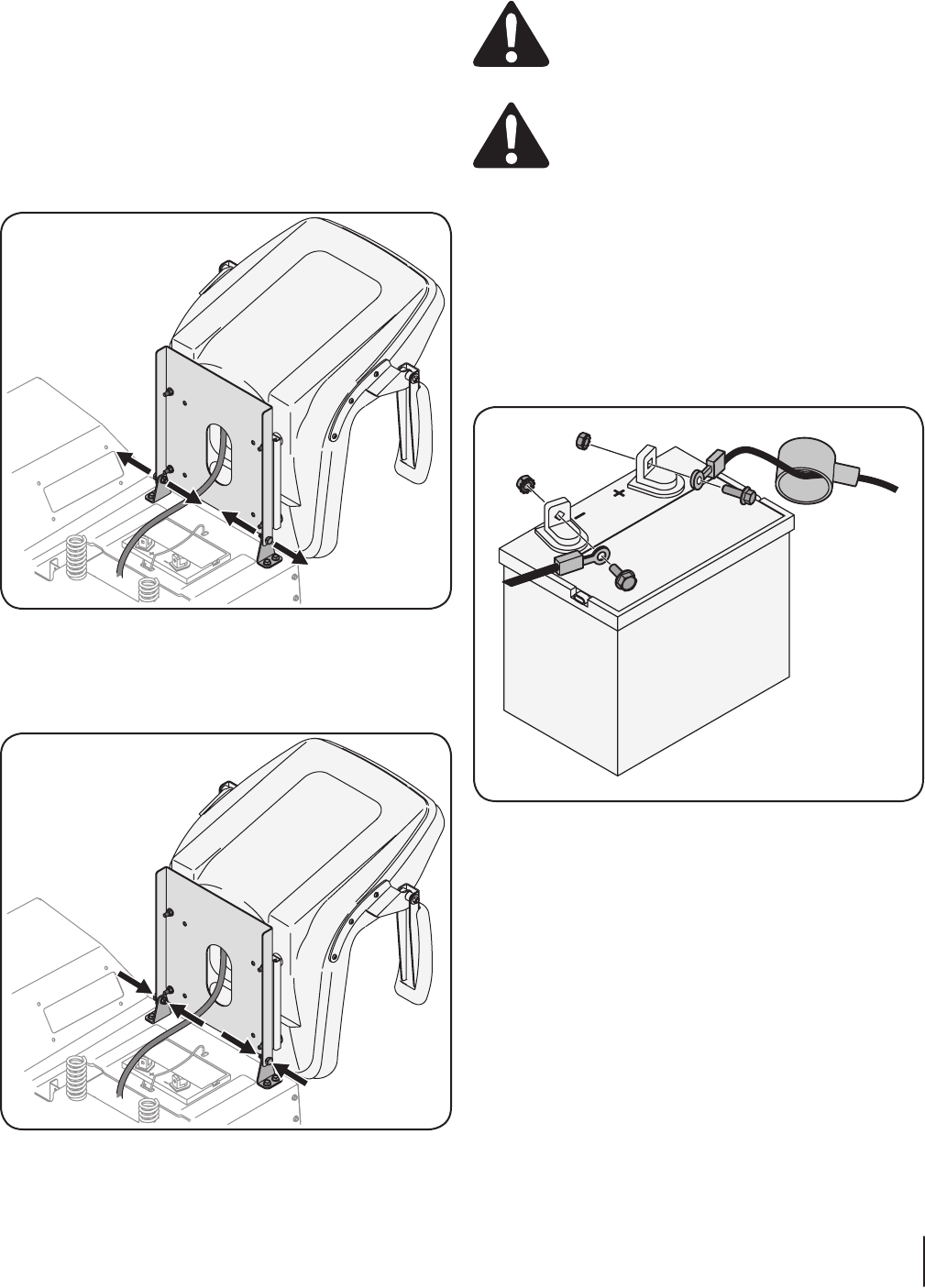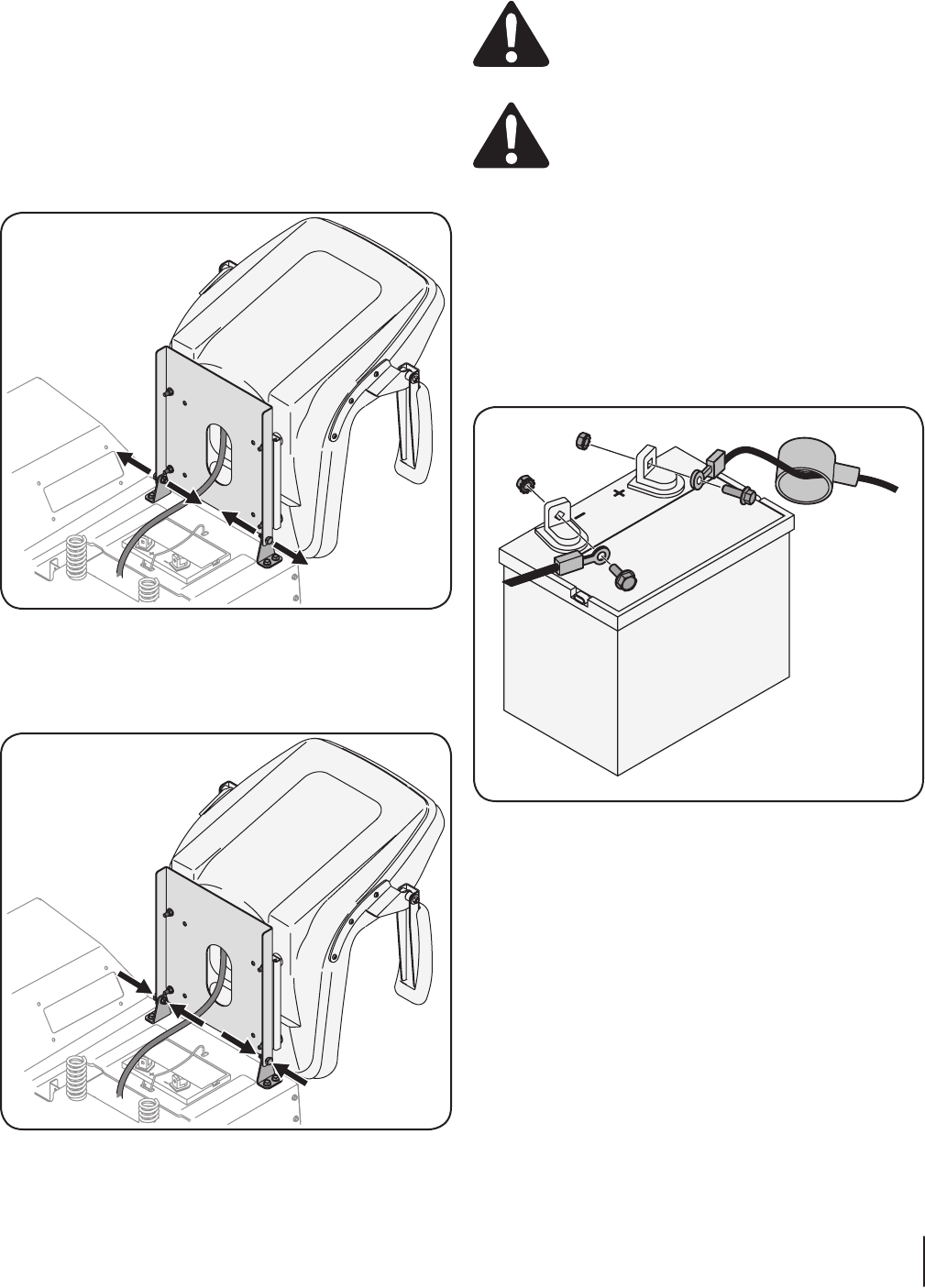
11se ct iO n 2 — as s e M b l y & se t-up
Install Operator’s Seat
To install the seat proceed as follows:
NOTE: The seat is shipped with the seat switch and seat pan
attached. A second person may be needed to hold the seat.
Cut any straps securing the seat assembly to the tractor.
Remove any packing material.
NOTE:
seat and the seat switch in the bottom of the seat.
Remove the two shoulder bolts and lock nuts in the seat 2.
Rotate the seat into position and secure the seat into place
with the previously removed shoulder bolts and lock nuts.
Figure 3-8
Figure 3-6
Figure 3-7
Connecting the Battery Cables
CALIFORNIA PROPOSITION 65 WARNING!
contain lead and lead compounds, chemicals known
reproductive harm. Wash hands after handling.
CAUTION: When attaching battery cables, always
For shipping reasons, both battery cables on your equipment
may have been left disconnected from the terminals at the
factory. To connect the battery cables, proceed as follows:
NOTE:
negative battery terminal is marked Neg. (–).
NOTE: If the positive battery cable is already attached, skip
ahead to step 2.
Remove the plastic cover, if present, from the positive
battery terminal and attach the red cable to the positive
Remove the plastic cover, if present, from the negative 2.
battery terminal and attach the black cable to the negative
terminal to help protect it from corrosion.
NOTE: If the battery is put into service after the date shown
on top/side of battery, charge the battery as instructed in the
the tractor.