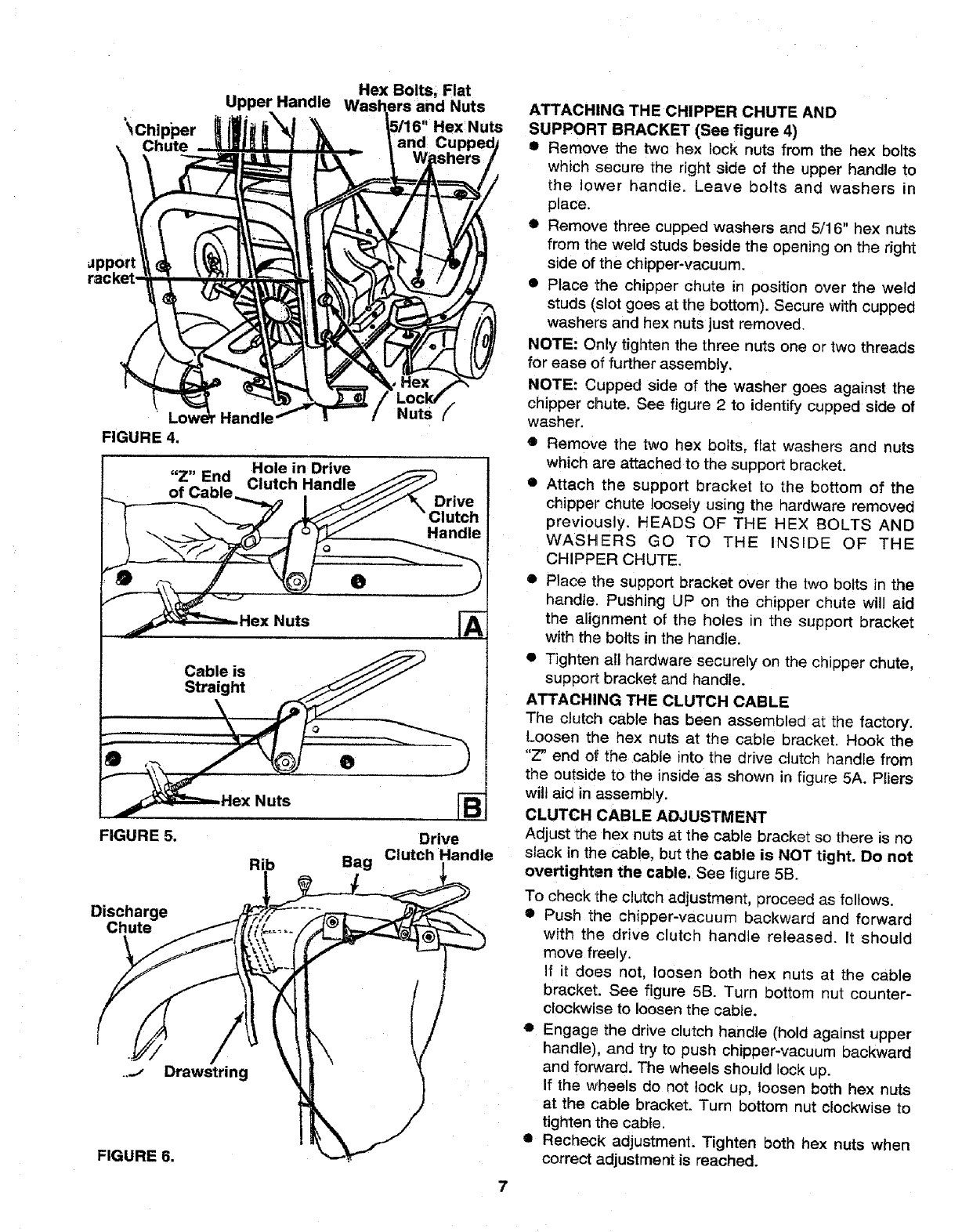
Upper Handle
i
_Chiploer
Chute
jpporl
racket
FIGU RE 4.
"Z" End
of Cable
Hole in Drive
Clutch Handle
O
Nuts
Cable is
Straight
FIGURE 5.
Nuts
Rib
Bag
Discharge
Chute
..J Drawstring
FIGURE 6.
He)( Bolts, Flat
its
HexNuts
Nuts t/
Drive
Clutch
Handle
Drive
Clutch Handle
/
7
ATTACHING THE CHIPPER CHUTE AND
SUPPORT BRACKET (See figure 4)
• Remove the two hex !ock nuts from the hex bolts
which secure the right side of the upper handle to
the lower handle, Leave bolts and washers in
place.
• Remove three cupped washers and 5/16" hex nuts
from the weld studs beside the opening on the right
side of the chipper-vacuum,
• Place the chipper chute in position over the weld
studs (slot goes at the bottom). Secure with cupped
washers and hex nuts just removed.
NOTE: Only tighten the three nuts one or two threads
for ease of further assembly.
NOTE: Cupped side of the washer goes against the
chipper chute. See figure 2 to identify cupped side of
washer,
• Remove the two hex bolts, flat washers and nuts
which are attached to the support bracket.
• Attach the support bracket to the bottom of the
chipper chute loosely using the hardware removed
previously. HEADS OF THE HEX BOLTS AND
WASHERS GO TO THE INSIDE OF THE
CHIPPER CHUTE.
• Place the support bracket over the [wo bolts in the
handle. Pushing UP on the chipper chute will aid
the alignment of the holes in the support bracket
with the bolts in the handle.
• Tighten all hardware securely on the chipper chute,
support bracket and handle.
ATTACHING THE CLUTCH CABLE
The clutch cable has been assembled at the factory.
Loosen the hex nuts at the cable bracket. Hook the
"Z" end o_=the cable into the drive clutch handle from
the outside to the inside as shown in figure 5A. Pliers
will aid in assembly.
CLUTCH CABLE ADJUSTMENT
Adjust the hex nuts at the cable bracket so there is no
slack in the cable, but the cable is NOT tight. Do not
overtighten the cable. See figure 5B.
To check the clutch adjustment, oroceed as follows.
• Push tl_e chipper-vacuum backward and forward
with the drive clutch handle released. It should
move freely.
If it does not, loosen both hex nuts at the cable
bracket. See figure 5B. Turn bottom nut counter-
clockwise to loosen the cable.
• Engage the drive clutch handle (hold against upper
handle), and try to push chipper-vacuum backward
and forward. The wheels should lock up.
If the wheels do not lock up, loosen both hex nuts
at the (:able bracket, Turn bottom nut clockwise to
tighten the cable.
• Recheck adjustment, Tighten both hex nuts when
correct adjustment is reached.


















