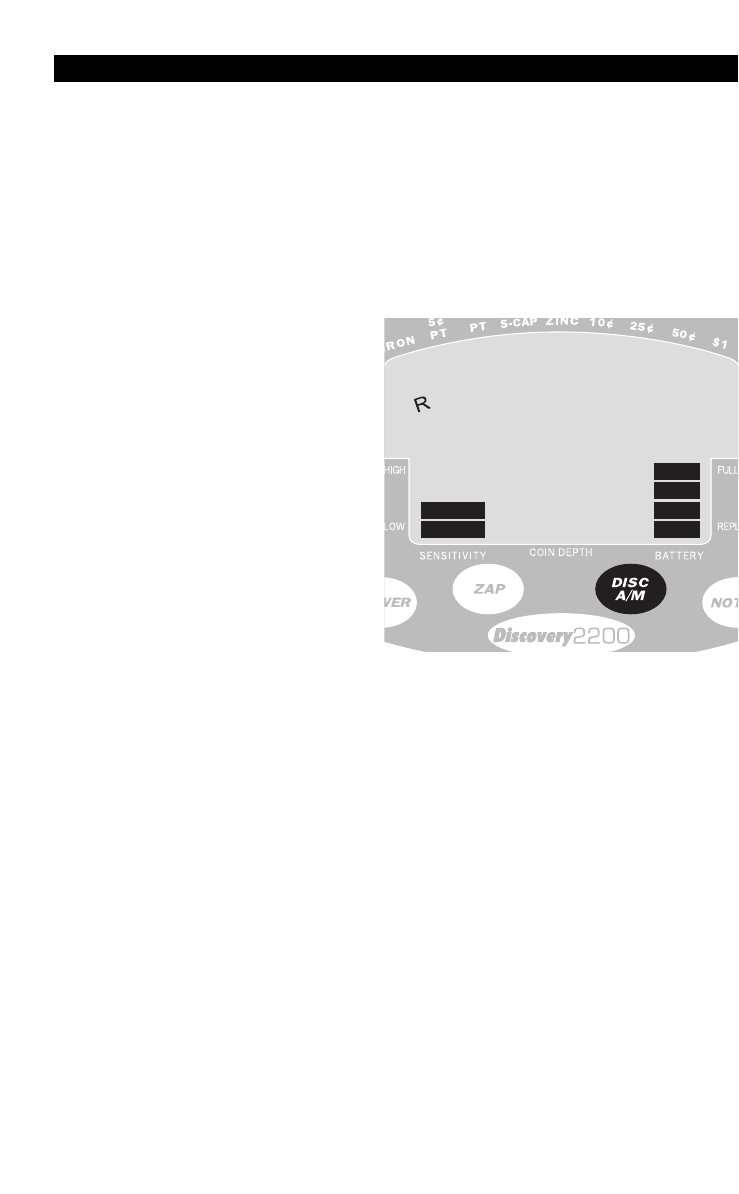
10
DEFAULT OPERATION
The detector defaults to ALL METAL mode after powering on. In this
mode, all types of metals will be detected. An object’s probable
identification is indicated by the arrows at the top of the display. In
addition, the probable depth of coin-sized objects is indicated by the
large numeric indicator in the center of the display. All detected
objects will cause the depth
indicator to illuminate. The
depth indication is not
accurate for larger objects;
however, it will provide
accurate relative depth
indications. The greater the
distance an object is from the
searchcoil, the greater its
depth value.
DISC/ A-M Touch Pad
Pressing this touch pad will
cause the detector to toggle
between two operating
modes, DISCRIMINATION and ALL-METAL. If the detector is in the
ALL-METAL mode (the default mode), pressing the touch pad will
change the detector into DISCRIMINATION mode. If the detector is in
the DISCRIMINATION mode, pressing the touch pad will change the
detector into ALL-METAL mode.
DISCRIMINATION MODE
Discrimination is used to eliminate unwanted objects from detection.
To enter this mode, from ALL-METAL mode, press the DISC/A-M touch pad.
After pressing DISC/A-M, the detector will:
• Beep twice
• Display an "R" under the left-most segment, Iron
Ferrous objects will not be detected in DISCRIMINATION mode.
Heavily oxidized ferrous objects will sometimes, however, be
detected, usually with a high tone and an indication to the right of
the target identification scale.
BASIC OPERATION


















