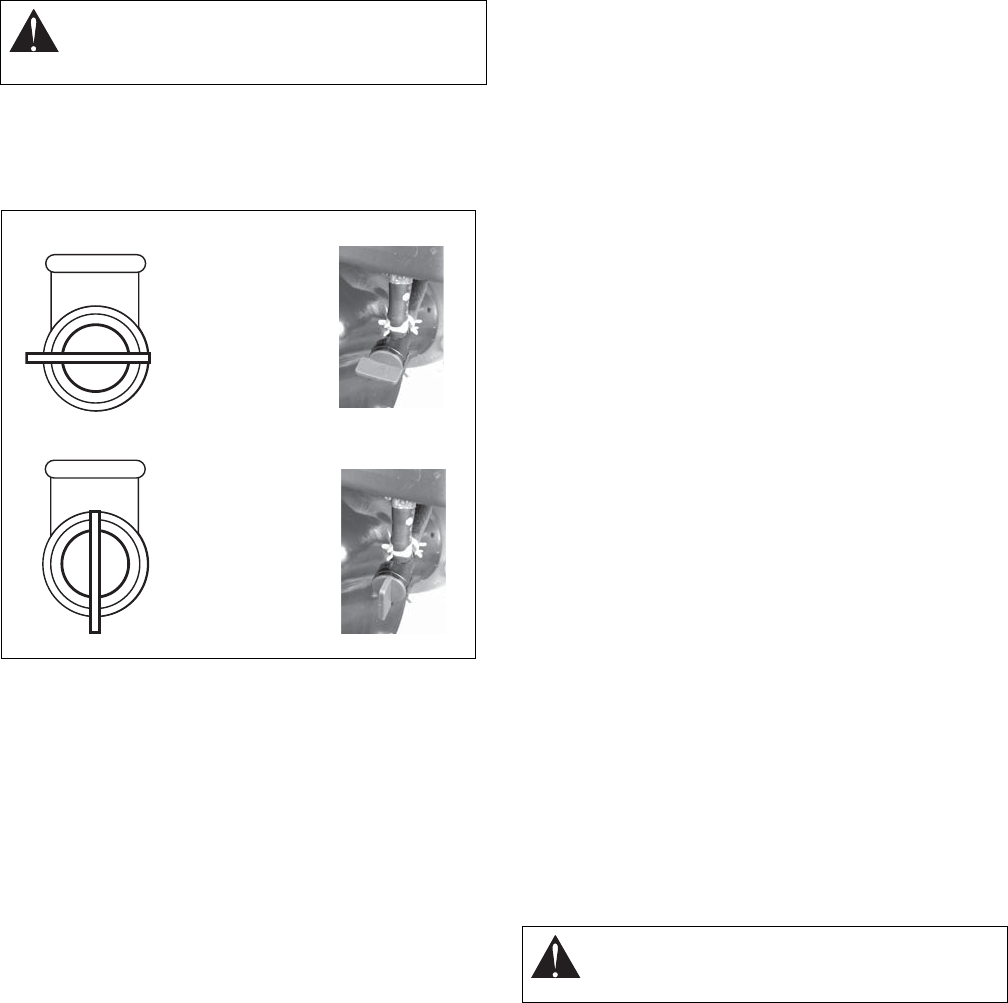
GB - 16
FILLING FUEL TANK
Fuel Shut-Off Valve
IMPORTANT: The fuel shut-off valve MUST be in the
closed position prior to transporting the unit.
The fuel shut-off valve has two positions:
To add fuel to fuel tank:
1. ALWAYS place unit in open or well-ventilated
area.
2. Stop engine and allow to cool.
3. Clean Fuel Cap and surrounding area to prevent
dirt from entering Fuel Tank.
4. Remove Cap.
IMPORTANT: DO NOT use gasohol or gasoline
containing alcohol. See Engine Manual for correct type
and grade of fuel.
5. Fill fuel tank to within 1/2 in. (1.2 cm) below
bottom of filler neck with unleaded gasoline.
NOTE: Tank capacity is 1 gallon (3.8 liters).
6. Replace Fuel Cap and tighten.
7. ALWAYS clean up any spilled fuel.
PRE-START
1. Frozen Impeller
IMPORTANT: Before starting engine, check impeller to
be sure it is not frozen.
To check impeller:
1. With ignition key switch in “Stop” position,
squeeze Attachment Clutch Lever to Engaged
position.
2. Pull Recoil Starter Handle.
3. If Impeller is frozen, (cannot pull Starter Handle)
move unit to a heated area and thaw to prevent
possible damage.
2. Check Function of Clutches
If clutches do not engage or disengage properly, adjust
or repair before operation. See Attachment
Clutch/Brake Adjustment on page 24 and Traction
Drive Clutch Adjustment on page 26).
3. Check Dual Handle Interlock
Without the engine running, press down (engage) both
clutch levers. Release attachment clutch lever.
Attachment clutch should remain engaged until traction
clutch lever is released, then both clutches must
disengage.
If clutches do not engage or disengage properly, adjust
or repair before operation (see Attachment
Clutch/Brake Adjustment on page 24 and Traction
Drive Clutch Adjustment on page 26).
4. Check Remote Wheel Lock (921002)
Squeeze and release the remote wheel lock to lock the
left wheel for better traction when throwing snow or to
unlock the left wheel for easier steering.
If remote wheel lock does not lock or unlock properly,
adjust or repair before operation (see Remote Wheel
Lock (921002) on page 21).
5. Check Axle Lock (921001)
Use the axle lock pins to lock or unlock the wheels.
Lock both wheels to increase traction; unlock one
wheel to allow for easier turning of the unit.
6. Check Runners
Check and adjust Runners (Runners on page 21).
Allow 1/8 in. (3 mm) between scraper blade and hard,
smooth surface(s). Allow 1-1/4 in. (30 mm) between
scraper blade and uneven or gravel surfaces.
7. Check Engine Fuel & Crankcase Oil
Check and add fuel if required. Check that the engine
crankcase oil is full using dipstick. Refer to Engine
Manual for detailed instructions.
TO STOP IN AN EMERGENCY
Immediately release both control levers to stop unit in
an emergency. Stop engine, remove key and wait for
all rotating parts to stop before leaving operator’s
position.
WARNING: AVOID INJURY. Read and
understand the entire Safety section before
proceeding.
Figure 20
Open Position: Use
this position to run
the unit.
Closed Position:
Use this position
to service,
transport, or store
the unit.
OS7117
WARNING: AVOID INJURY. Read and
understand the entire Safety section before
proceeding.


















