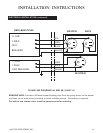18 AQUATIC INDUSTRIES, INC.
OPERATION of
INFINITY SERIES WHIRLPOOLS
BATHSIDE CONTROL SYSTEMS (continued):
INFINITY AIR BATH PURGE CYCLE (SEE DIAGRAM 6C):
Following the 20 minute run time of the blower, there will be a 15 minute idle period. The blower
will then turn on for 3 minutes for the purge cycle. If the user turns the blower off manually before the
timer reaches 20 minutes, the idle period will start after the blower has been turned off. During the 15
minute idle period and the 3 minutes purge, the light indicator of the on/off button will blink. During the
idle period, pressing the on/off button will turn on the blower in constant mode. During the 3 minute
purge, pressing the blower key will stop the purge.
PURGE 24 HOURS
It is possible for the user to program a purge cycle that will start every day for a duration of 1 minute.
Aquatic strongly recommends activating this feature. The purge cycle will help ensure that the air
channels stay dry even when you have taken a soaking bath or shower.
To activate this purge feature, the user must hold down the “+” button for 5 seconds when the blower/
heater is off or waiting for the normal purge. Then, the light indicator on the on/off button will blink
twice. If the unit was in standby for a normal purge when the 24 hour purge was activated, the normal
purge will be cancelled.
To show the user that the 24 hour purge is activated, the light indicator on the on/off button will blink
at a slow rate. A different blinking rate was picked in order to make it easier for the user to differentiate
it from the standby of the regular purge cycle.
The purge will be done every day at the same time the user activated it (pressed the “+” button). By
pressing the “+” button again, the 24 hour purge will be deactivated and the light indicator on the on/
off button will stop blinking and turn off.
INFINITY AIR BATH CONTROL (SEE DIAGRAM 6C) (continued):
3. To Change Speeds: In constant mode, pressing and holding the “+” button will increase the variable
speed of the blower to the maximum. Pressing and holding the “—” button will reduce the blower’s
variable speed to the minimum. In both cases, the user can release the button at the desired power
level. Note: In wave mode or pulse mode, the “+” or “—” buttons will work the same way but will
have an effect on the maximum power of the wave and pulse mode.