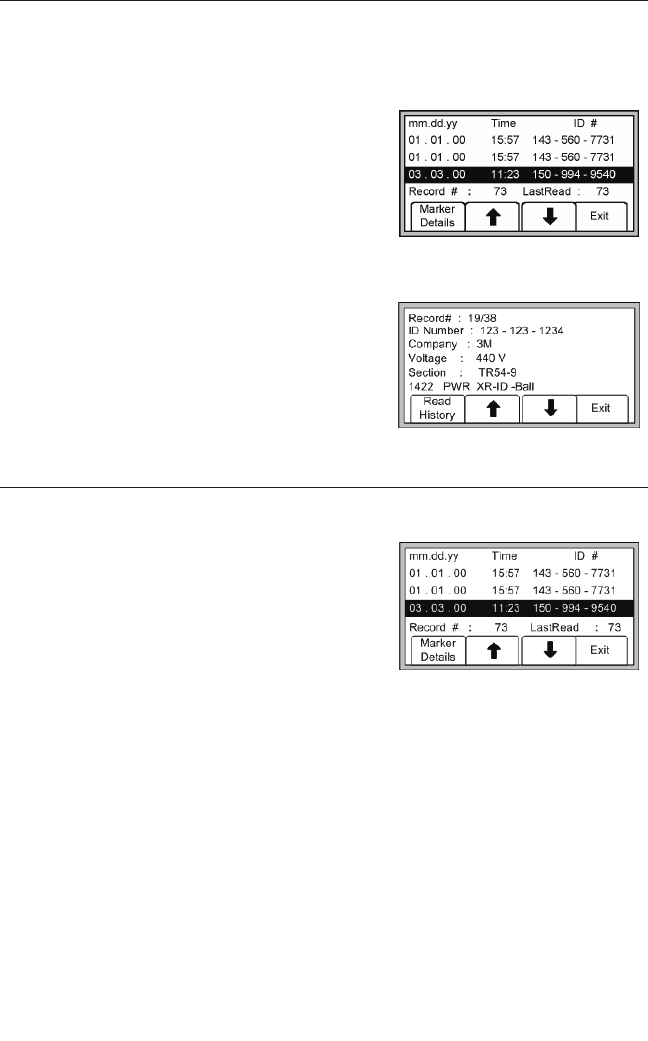
78-8130-6151-8-E 43
Reviewing Marker History
Read History
The Read History mode is a historical file of all information that has been read from
targeted markers (100 memory locations).
Menu [6] + Data/Templat [SK] + Read History [SK]
The Read History screen displays the date and
time that each marker was read, and its unique
identification number.
1. Select the marker data to be viewed by pressing
the up/down arrows [SK]
2. Press Marker Details [SK] to view all data that
was retrieved from the marker.
3. Press Read History [SK] to return to list or press
Exit [SK] to return to Data/Template review
screen.
Write History [SK]
Menu [6] + Data Templat [SK] + Write History [SK]
1. Select the marker data to be viewed by pressing
the up/down arrows [SK].
2. Press Write Details [SK] to view all data that
was sent to the marker.
3. Press Write History [SK] to return to the list of
programmed data.
4. Press Exit [SK] to return to Data/Template
review screen.
For additional information concerning 3M
™
iD Marker Programming, refer to www.3M.
com/dynatel - Instruction Manual M-Series Locator PC Tools.


















