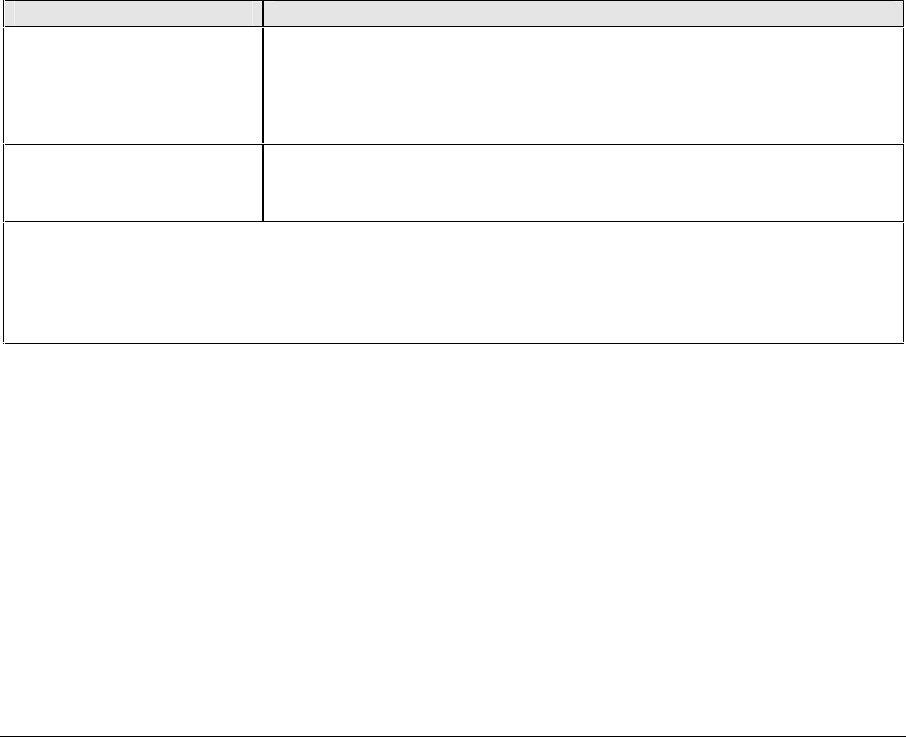
58 Reference Information zt1100/xz200 and xt1500 Series
Troubleshooting and Self-Repair Guide
Here are some guidelines for determining what action to take on customers’ complaints of cosmetic
imperfections in their TFT displays:
1. View the notebook under the customer’s normal operating conditions.
This means that if the customer uses the notebook predominately in DOS, in Windows, or in some
other application or combination of applications, you should make the determination under those
same applications. Self test is not a normal operating condition and is not a sufficient tool for
interpreting display quality.
2. Use the table below to determine whether the display should be considered for replacement. These
are the only conditions in this guideline that may call for a replacement due to a defect in material
or workmanship based on the HP Limited Warranty Statement.
3. If a display is considered for replacement, make sure the customer understands that cosmetic
variations may also exist on the replacement display, and may require the customer to use a work-
around to obscure the cosmetic imperfection.
4. Displays with cosmetic imperfections that do not conform to the above conditions and tests will
not normally be considered for display replacement. The HP-responsible person working with the
customer should identify work-arounds that are reasonable and appropriate for that customer.
Customers who require a more perfect display solution should consider switching to a notebook
with a DSTN display.
We expect that over time the industry will continue to produce displays with fewer inherent cosmetic
imperfections, and we will adjust our HP guidelines as these improvements are implemented.
Type of Imperfection Imperfections Not Allowed
Electrical Imperfections:
Bright dots
(a)
Dark dots
(a)
• 7 or more single bright dots.
• 7 or more single dark dots.
• 9 or more total (bright and dark combined) defective dots.
• Any occurrence of multiple defective dots within 15 mm.
Mechanical Imperfections:
Discoloration
Polarizer bubbles, dents
(b)
• Any polarizer bubble, discoloration, or dent that is visible from at least
36 cm (14 in).
Definitions of imperfections:
a
A bright or dark dot is a subpixel (red, green, or blue dot) that is stuck on or off.
b
A polarizer dent or bubble is a light spot with a darker border that appears on a lighted display and does
not change size. In contrast, a polarizer scratch is a light line that is visible on a darker background and
does not change size.


















