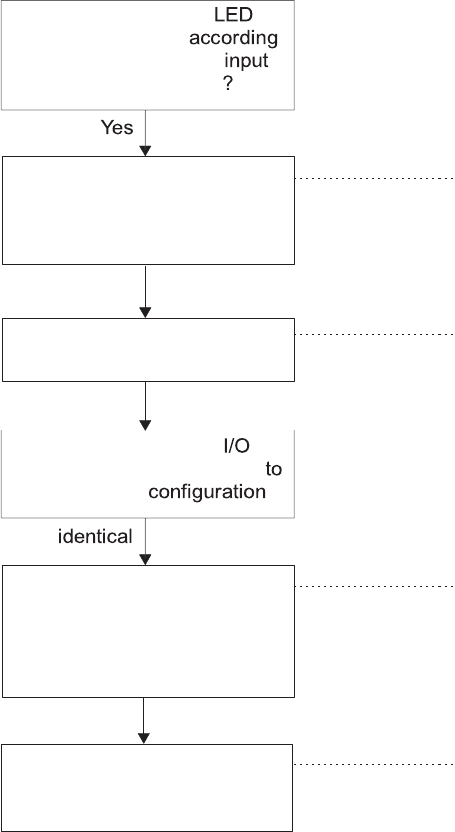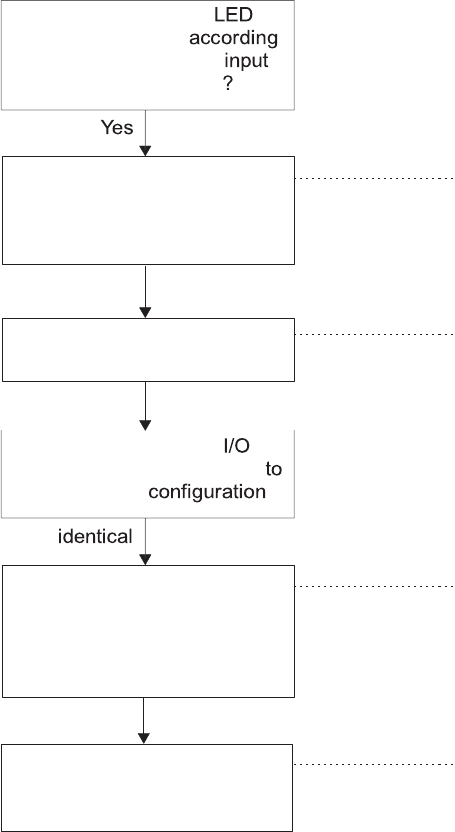
Page 119
Is the input status
changed ON/OFF
to the corresponding
device operation
Check whether the
allocation table is identical
the actual I/O
Not
8.1.4 Input Check
If the program is running but the external input signal is not read normally, check the following points:
If not, check the input voltage at the
V200’s input terminals.
If the voltage is not normal, check the input
device and the cable.
If the voltage is normal, the V200’s
input circuit may be faulty.
Connect the programming If the monitored X device state is identical
tool, and monitor the to the state of the input status LED, the
corresponding X device state cause may lie in the user program or in the
in RUN mode environment.
Not normal
Check whether the X device If it is forced, release the force designation
is forced or not then execute the EEPROM write
operation.
Not forced
In force run mode physical inputs and
outputs are not updated.
Execute the automatic I/O Download the application now
allocation, and check whether and execute ladder.
the I/O allocation table is now
identical to the actual I/O
configuration
No
Check the expansion unit Replace the faulty unit or else the
Hardware one by one V200 CPU may be faulty.
the expansion rack ?