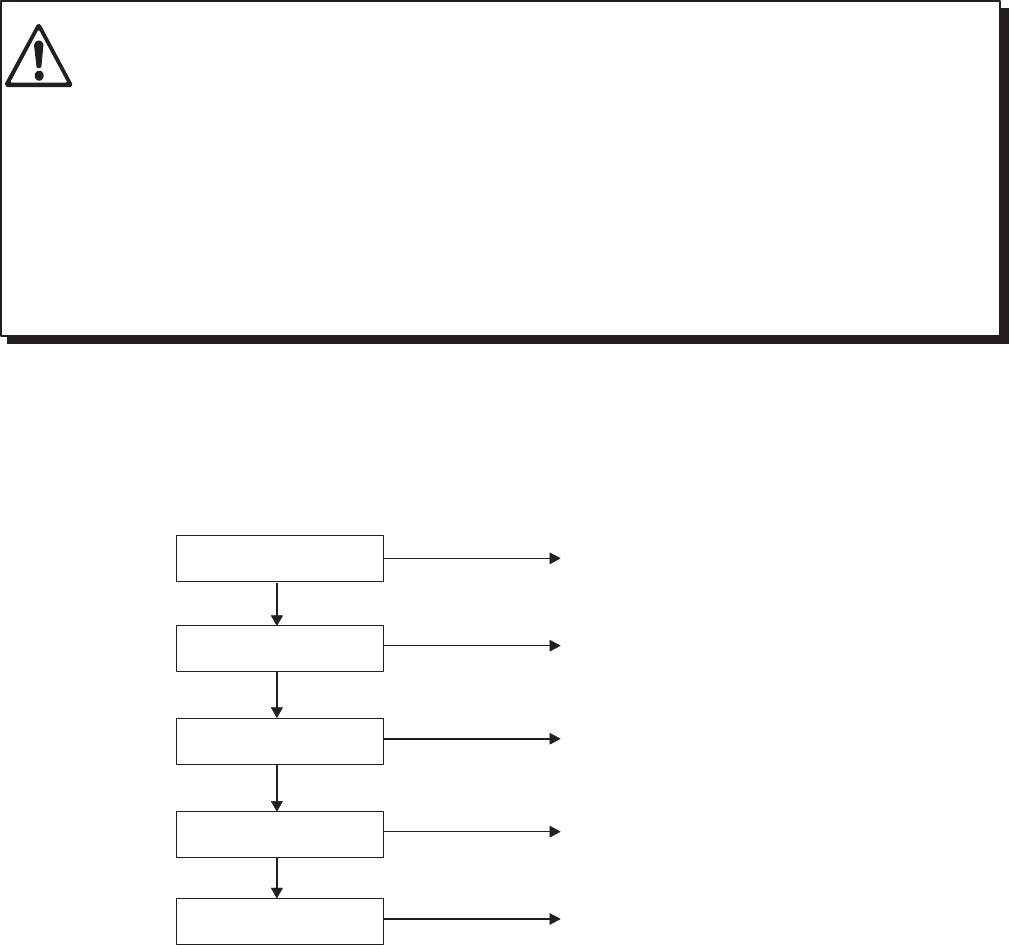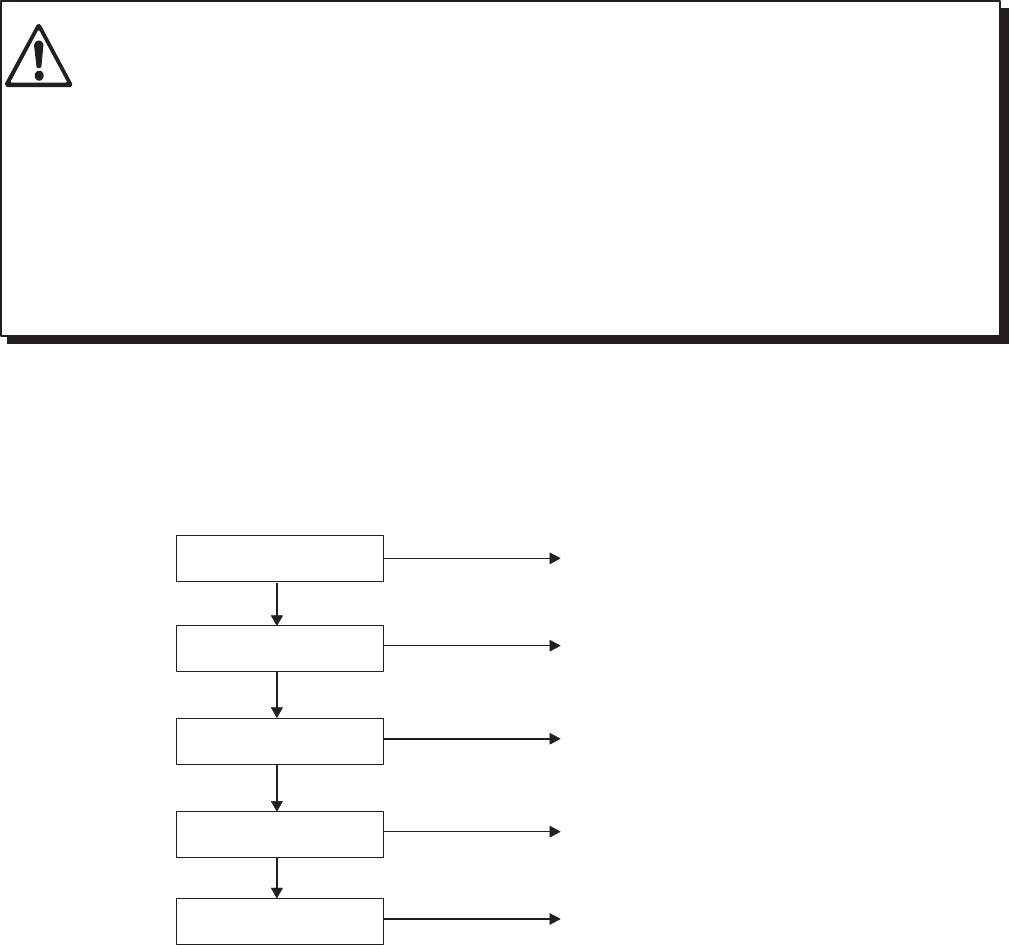
Page 117
8.1 Troubleshooting Procedure
CAUTION
1. Pay special attention during the troubleshooting to minimize the risk of electrical shock.
2. Turn off power immediately if the V200 or related equipment is emitting smoke or
odor. Operation under such situation can cause fire or electrical shock.
3. Turn off power before removing or replacing units, modules, terminal blocks or wires.
Failure to do so can cause electrical shock or damage to the PLC and related
equipment.
4. Contact Toshiba for repair/replacement if the V200 or related equipment fails.
Toshiba will not guarantee proper operation nor safety for unauthorized repairs.
If trouble occurs, determine whether the cause lies in the mechanical side or in the control system (PLC) side. A
problem may cause a secondary problem, therefore, try to determine the cause of trouble by considering the whole
system.
If the problem is found in the PLC CPU model, check the following points:
PWR (power) LED Follow the procedure in
Lit
Not lit
Power supply check
RUN LED Follow the procedure in
Lit
Not lit
CPU check
User program Follow the procedure in
Normal operation
Not normal
Program check
Input operation Follow the procedure in
Normal operation
Not normal
Input check
Output operation Follow the procedure in
Not normal
Output check