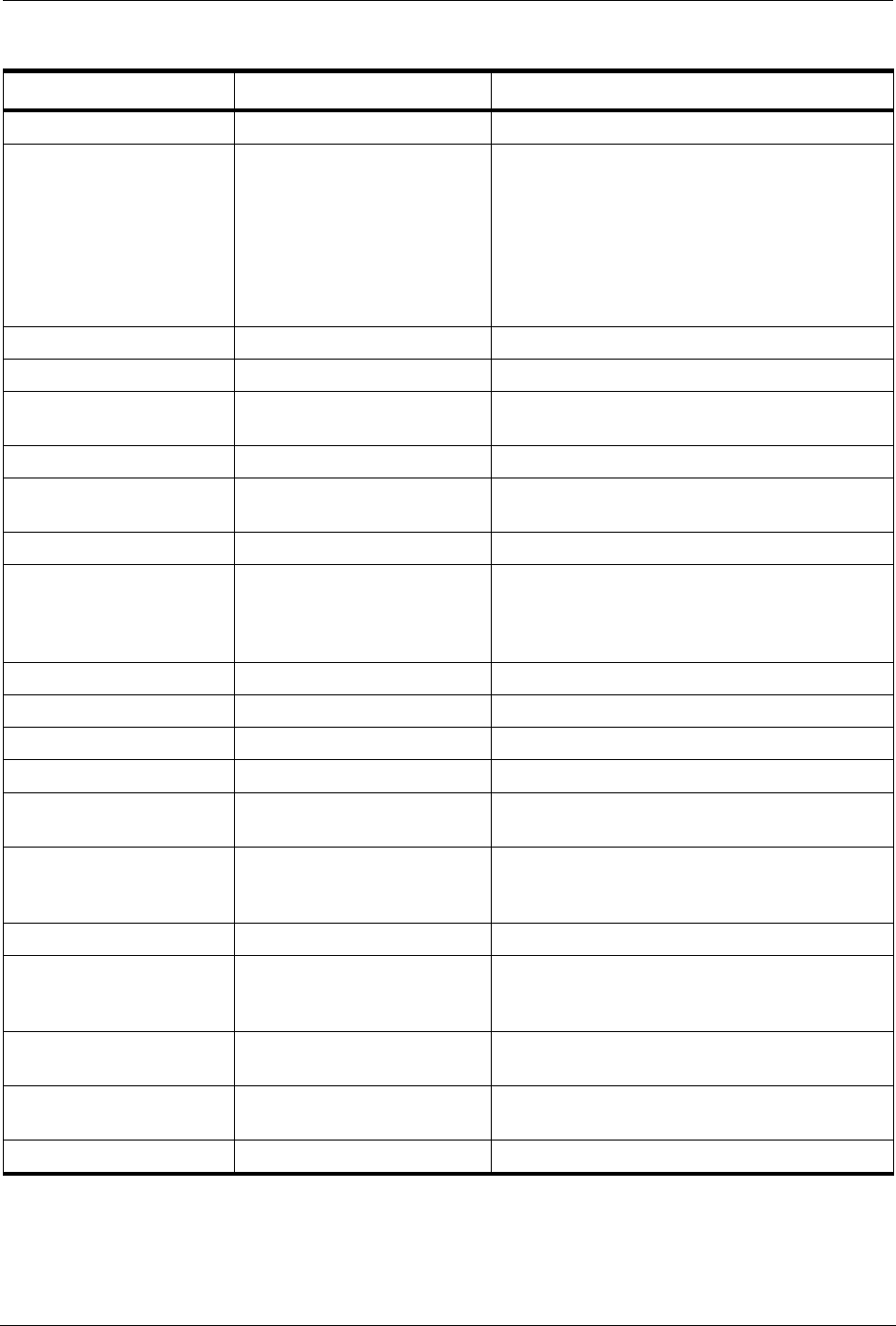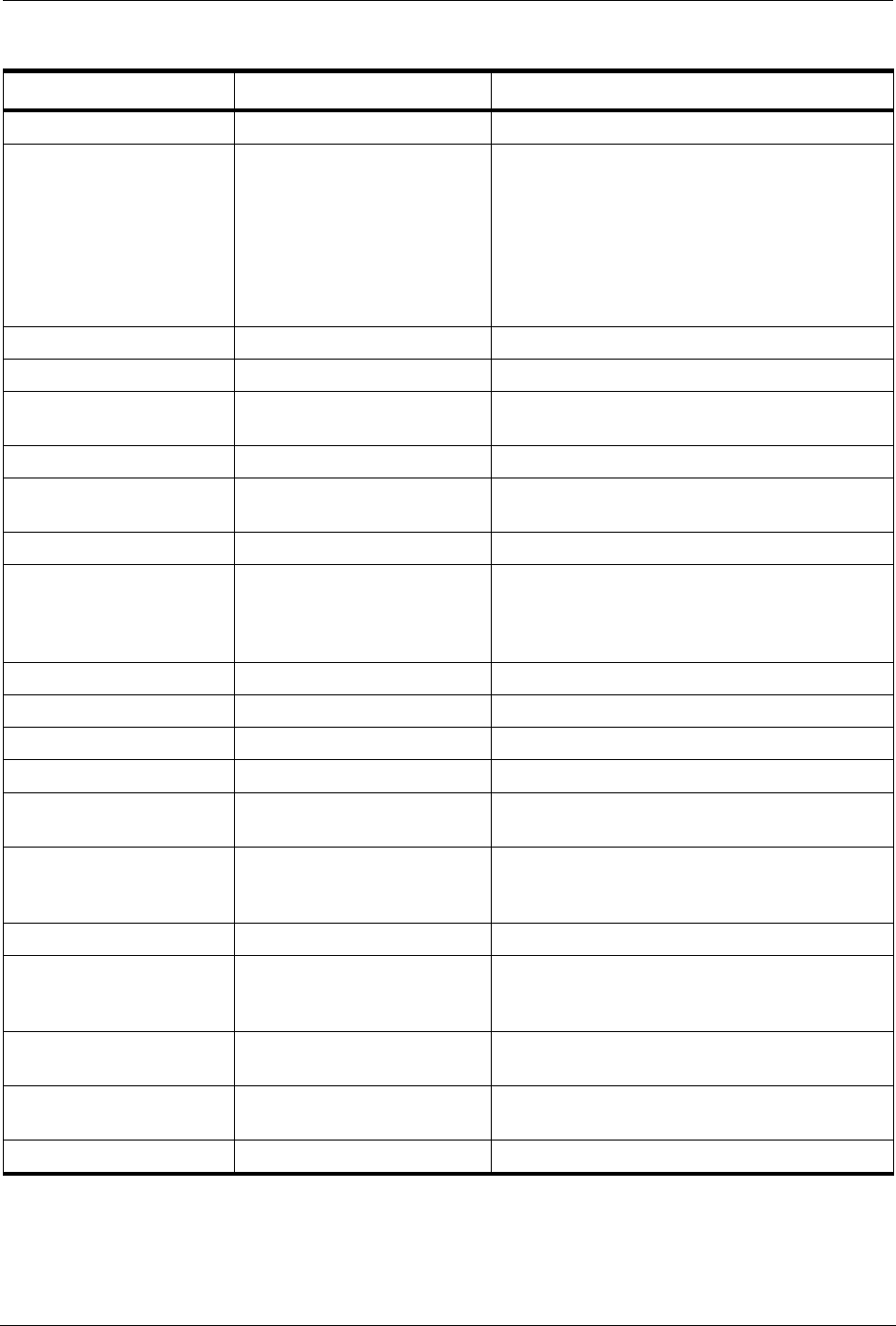
DART 300 Migration Guide Sample Configurations
2110291 Rev 1.0 Page 5
Table 2-2 Host UDP Setup (client)
DART 200 Command DART 300 Equivalent Description
^A<ip> +WPNEI=<ip>
Set the IP address (NEI) of the modem.
\N<s
2
> +WS174=<s
3
> Set the side preference. The direct translation of
the side preference numbers is:
s
2
s
3
1 3 A Only
2 4 B Only
3 1 A Preferred
4 2 B Preferred
\J0 (default)
+WPSPNI=<enter>
No channel restrictions, no SPNI matching.
\R4 +WS173=1
Use auto-registration mode.
S13=0
N/A
Continuous automatic registration. The
DART 300 always uses continuous mode.
\O0 +WS45=0
Set (UDP) PAD mode.
*A0 (default) S0=0 (manual answer)
+WS212=0 (disable server)
No server required.
*L2100 (default) +WS212=2100 (default)
Listen on port 2100.
S82=0
+WS217=0 (default)
Turn off UDP server receive lock. The
DART 200 command also disables use of friends.
The DART 300 disables friends if the list is empty
(the default condition).
E0 E0
Command state echo off.
V0 V0
Use numeric result codes.
Q0 (default) Q0 (default)
Disable Quiet mode.
F1 (default)
+WS62=0
Data state echo off.
X1 (default)
N/A
Extended result codes. The DART 300 will
accept the X1 command but takes no action.
&C1 (default)
N/A
DCD follows state of connection. The DART 300
uses this configuration and does not allow changes
to DCD function.
&D0 (default)
&D0
Ignore DTR.
&E2
S2=43 (Sets TDES escape
character to “+”) (default)
Enable the escape sequence and filter it from the
packet. The DART 300 ensures TDES is enabled;
the DART 300 always filters it from the packet.
&S0 (default)
N/A
DSR always active. The DART 300 always
asserts DSR.
\F3 (default)
Not needed, the next command
would change the setting.
Includes PAD forwarding character in packet.
\M0 (default)
+WS63=0
Disables PAD forwarding character.