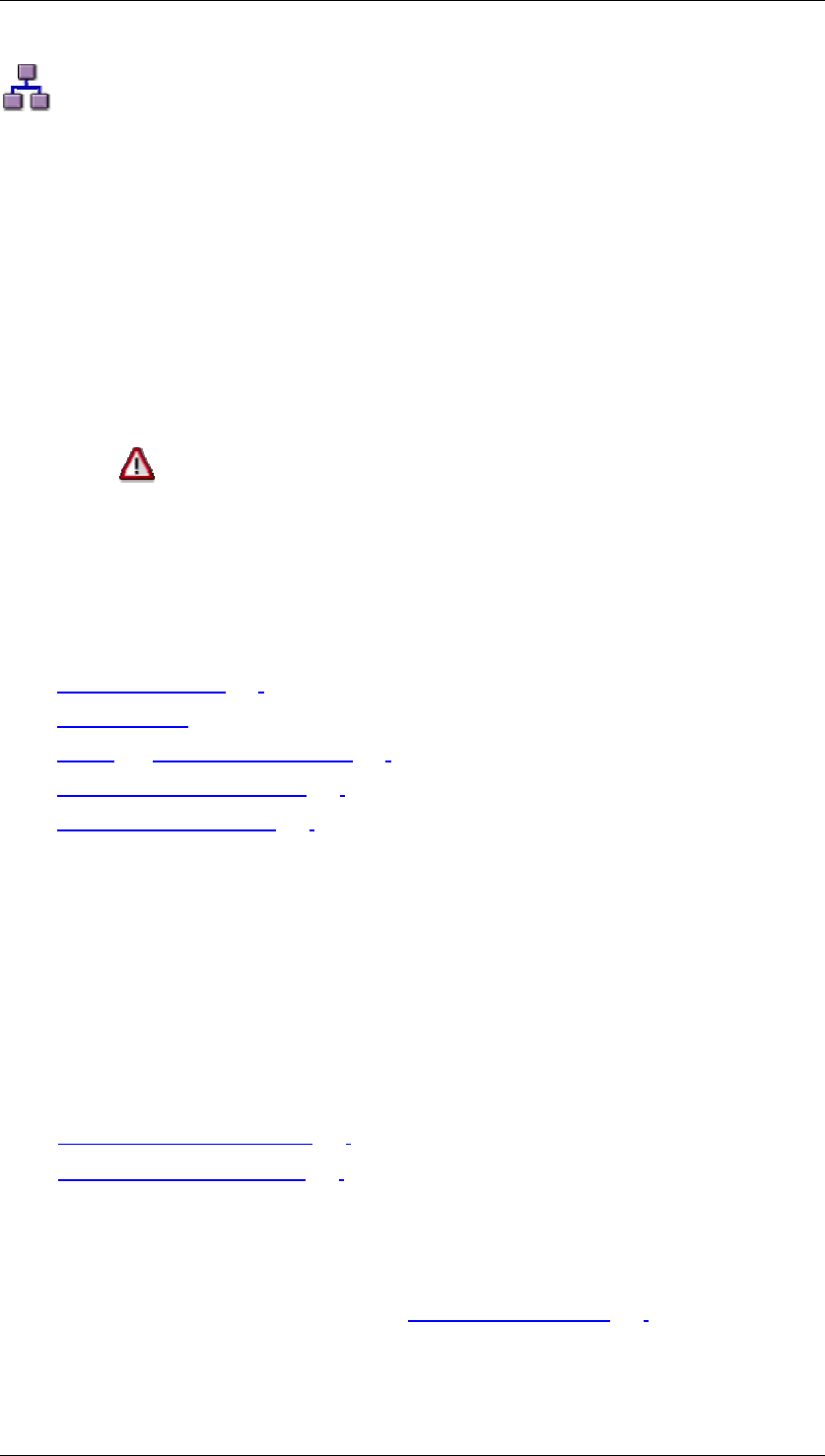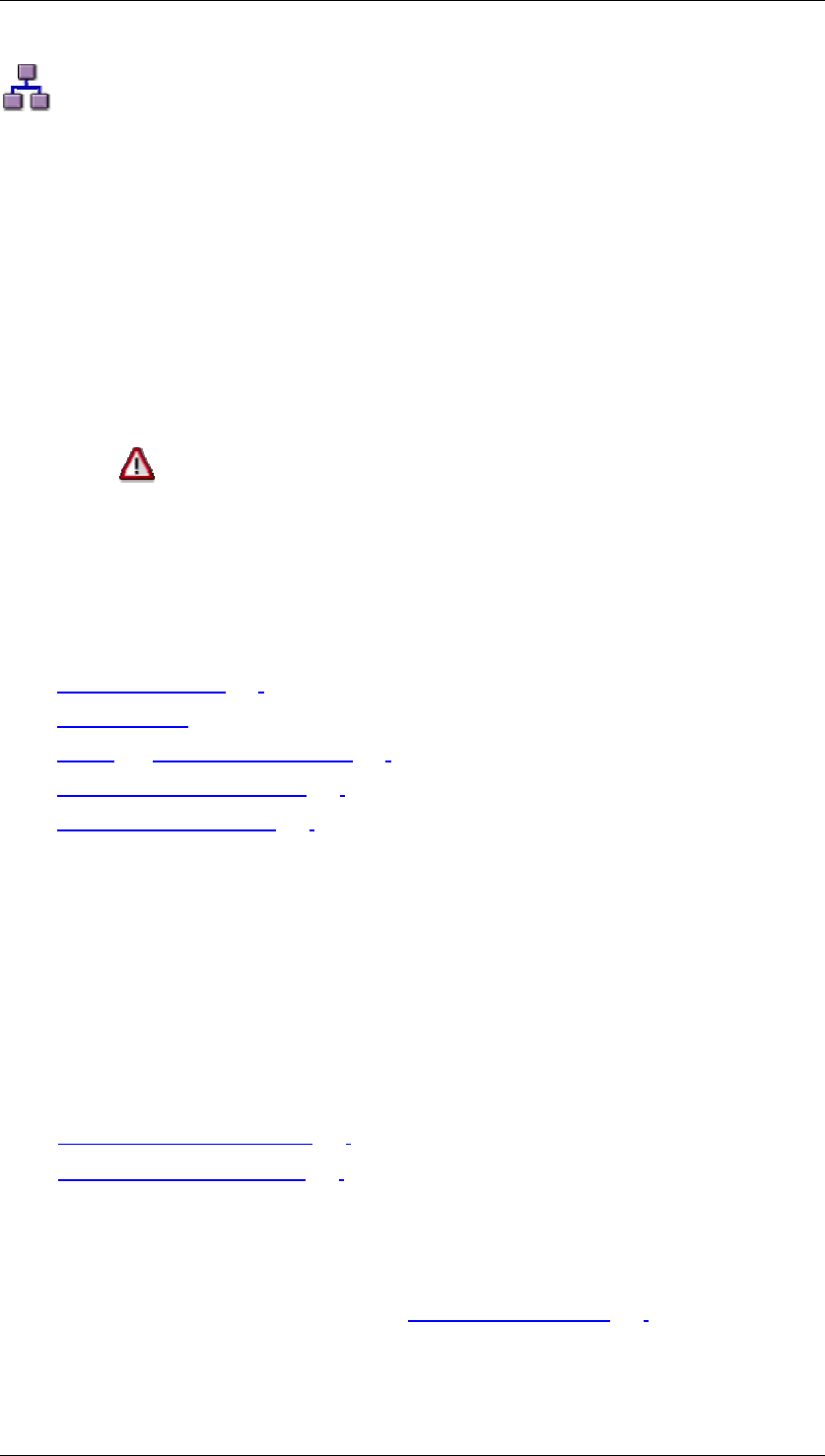
SAP Online Help 07.09.2004
SAP NetWeaver Visual Composer: User Guide 97
Count (Relational)
Purpose
The Count template is a relational template with which you can build queries that count all
occurrences of a certain type of data in a group or groups within a table.
You should use this template if you would like to address business questions such as the
following:
How many employees is each different manager responsible for?
Prerequisites
You have a relational data service configured as a BI system.
The Count template is not available for SAP Query data services.
Process Flow
After using the BI Query Wizard to select a relational data service and the Count template, the
wizard steps you through the following process flow:
...
1. Select fields [Page 111]
2. Configure joins
3. [Page
114]Configure filters [Page 116]
4. Specify the sort order [Page
118]
5. Preview the result [Page
119]
Result
After you have completed the wizard screens according to the process above and clicked
Finish, you return to the Visual Composer workspace, where a new data service has been
created with the query you have configured.
A data service created with the BI Query Wizard is configured automatically with a start input
and a table view as output. These three elements together constitute a complete iView, ready
for preview and deployment to your portal.
To continue working with your data service and query, see:
• Working With Queries [Page
130]
• Using the SQL Editor [Page
128]
Example
For an example of using the Count template, and specifically of how selecting fields
determines the grouping in a count result, see Selecting Fields [Page 111].