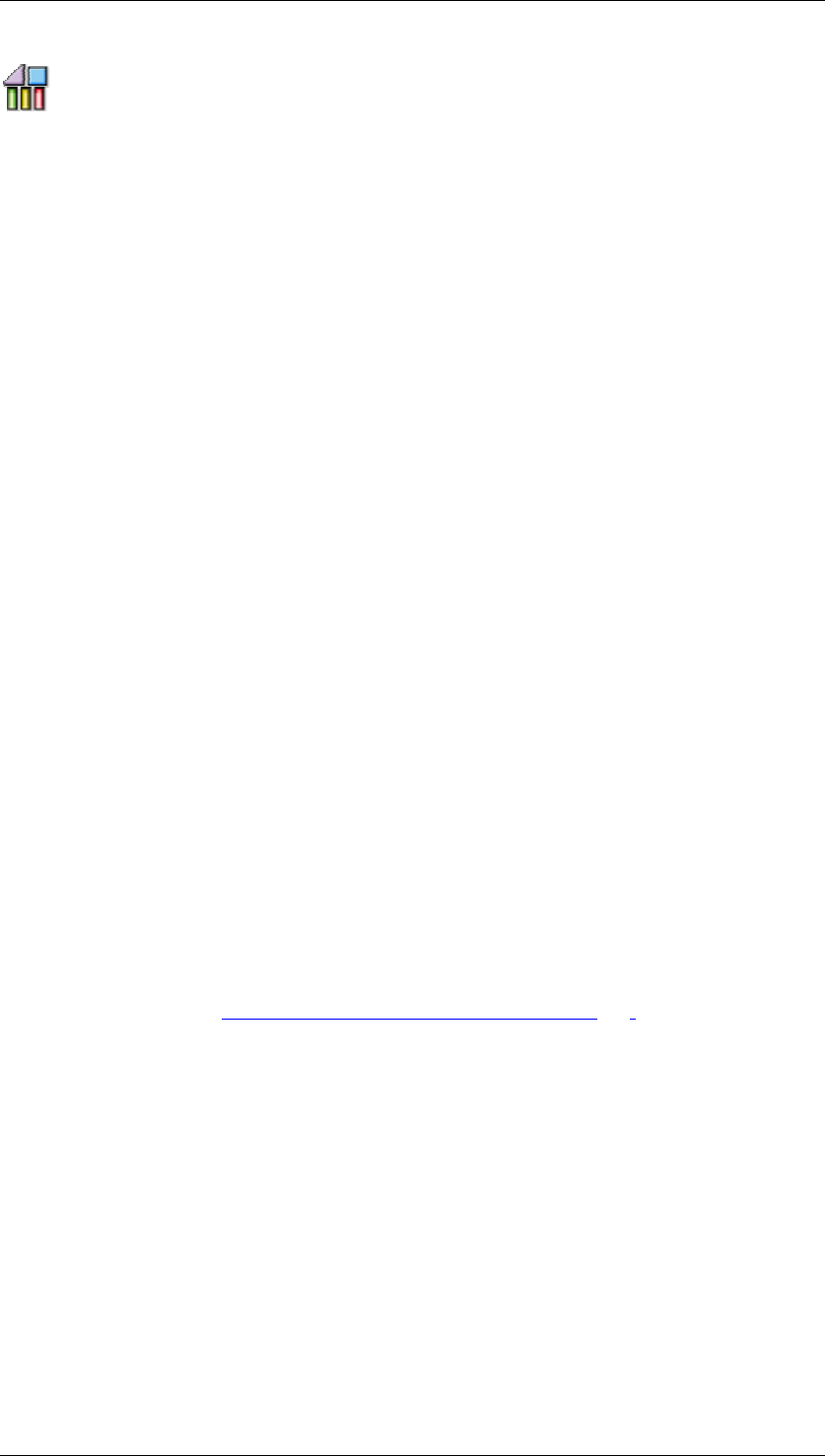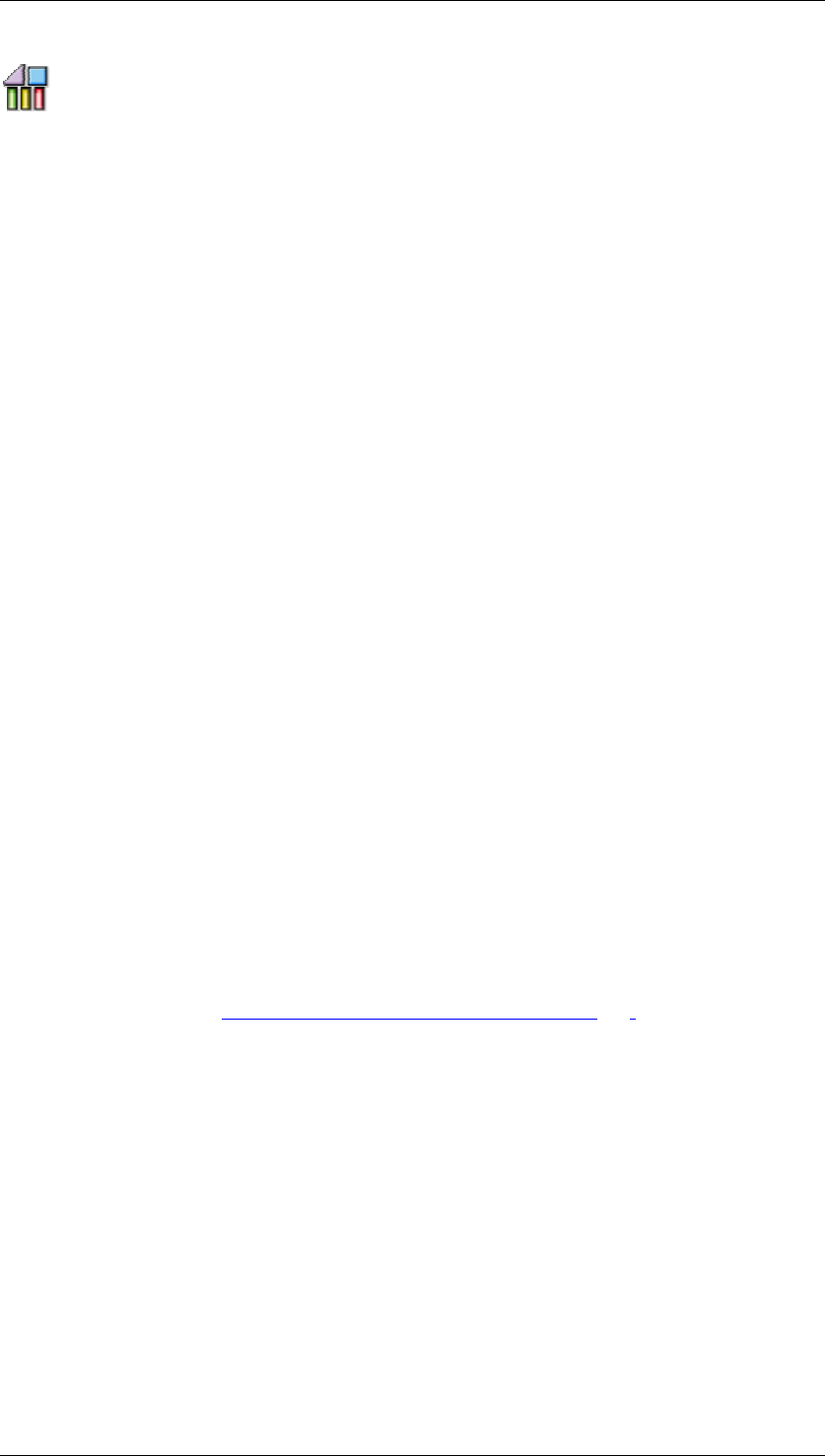
SAP Online Help 07.09.2004
SAP NetWeaver Visual Composer: User Guide 43
Creating Portal Content
Purpose
Your Visual Composer model defines the pages and iViews that will comprise the portal
business package following compilation. This section explains how to build your model, by
adding the main components – pages and iViews – and defining their UI logic and layout.
The following is one suggested Visual Composer workflow, intended to provide a fairly
comprehensive overview of the different steps you perform when building your model.
However, the steps do not have to be performed in any specific order. Visual Composer
Storyboard allows you to build the model in any sequence, and to extend or modify any part
of the model at any time. For example, rather than add the main components together as an
early step, and then define the inputs and outputs for them, you can add each component,
with its input and output, one at a time.
Example
• Open an existing model or create a new one.
• Choose the main model components: modules, pages and iViews.
• Define properties for each of the main components.
• Build an iView on a page.
• Add data services to the iView and test their functionality.
• Define the UI logic for the iView. This includes adding input and output components to
the data service(s) and defining the flow of information between the components.
• Customize the iView layout. This includes determining the look-and-feel of each view
and defining its placement within the iView.
• Define the iView properties.
• Define additional iViews.
• Generate model documentation.
• Compile and deploy the model to the portal.
The topics in this section describe how to use Visual Composer Storyboard to implement the
steps in the workflow. For information about customizing the Design workspace to facilitate
building your model, see Customizing the Design Workspace [Page
187].