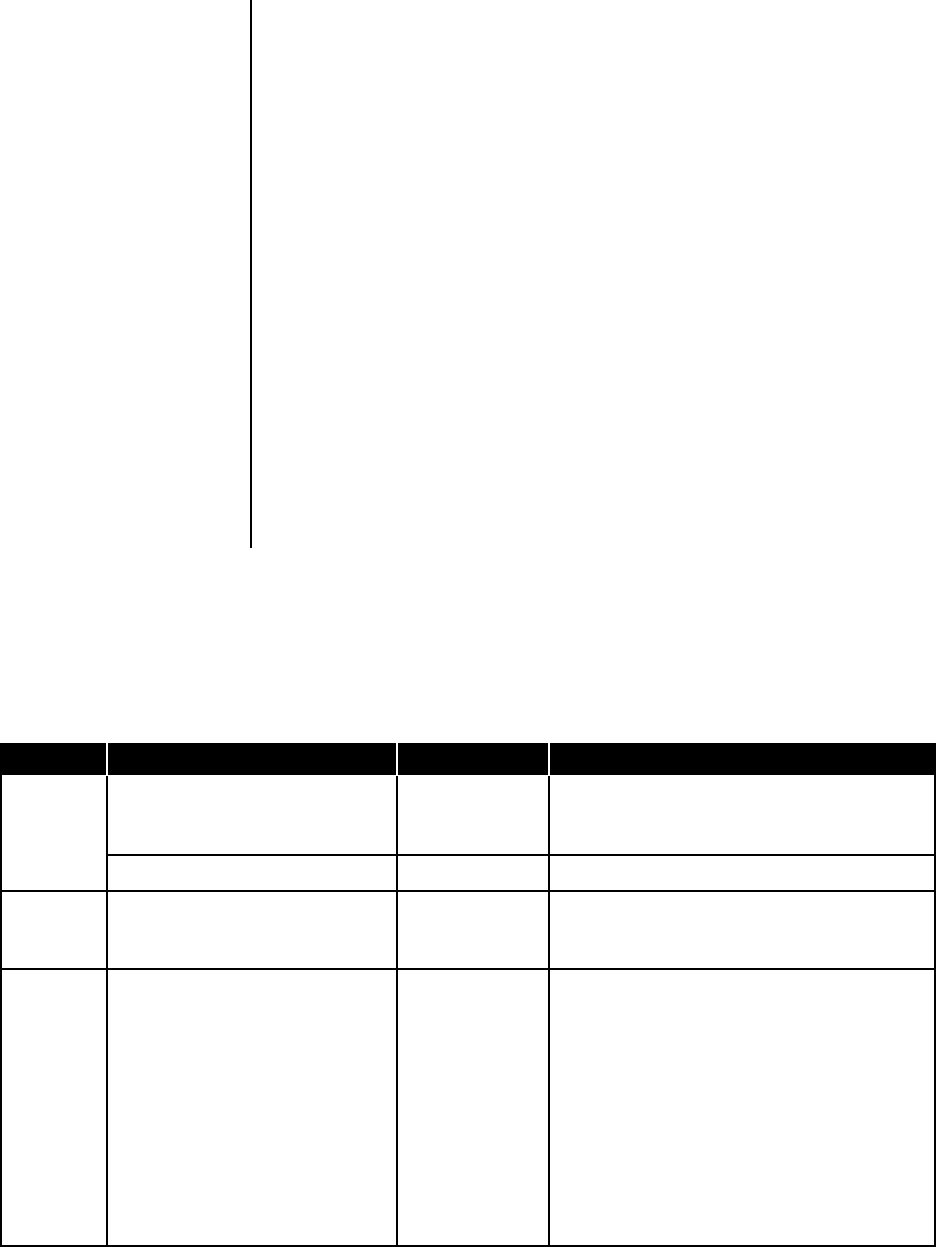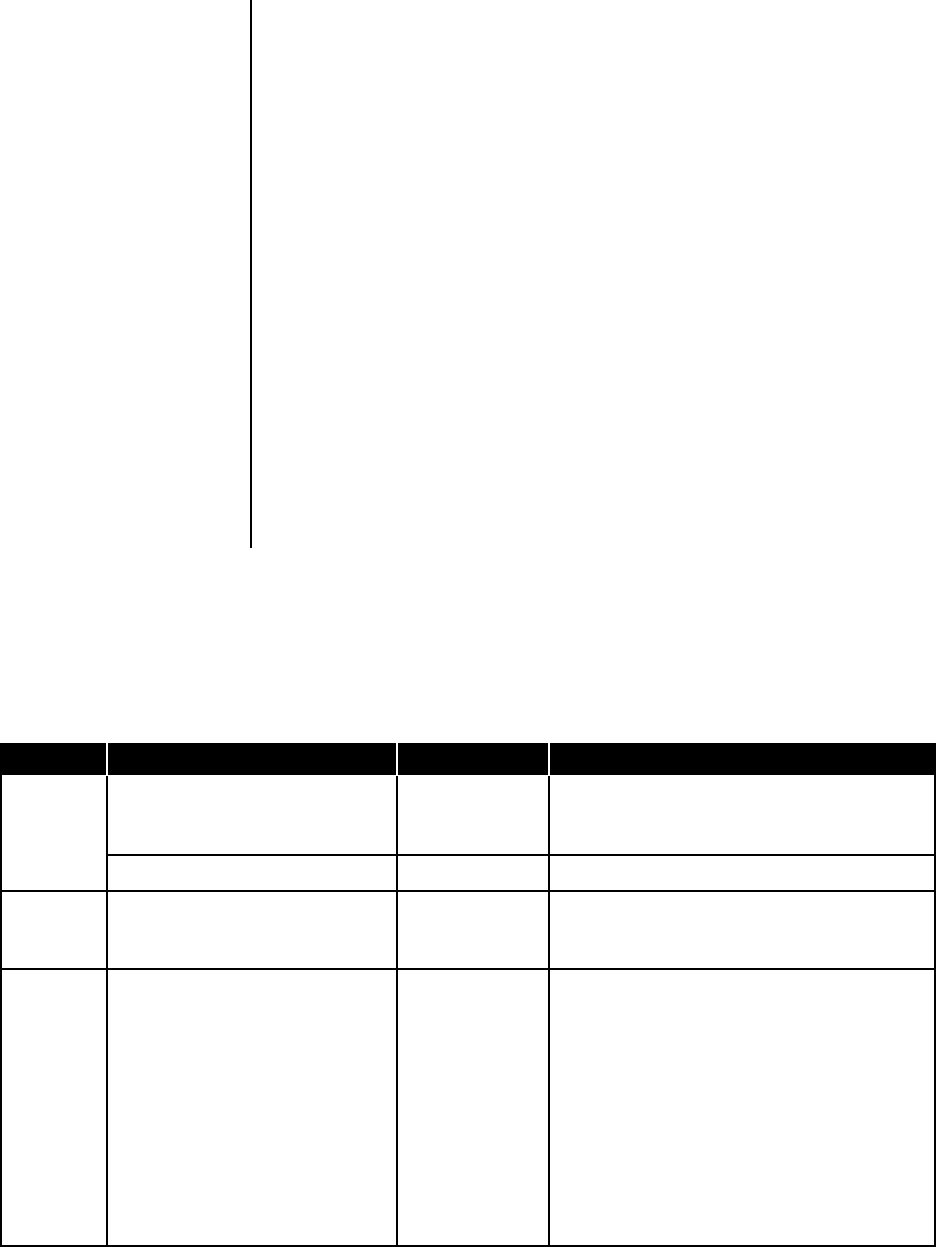
38 | C1508M (02/01)
The flat files used by the CM9740-CC1 are a prime example of how the wildcard can be
used.
Example 1 To copy flat files from the A floppy drive to the 9740 directory on the CC1
hard disk:
Change to the A: directory and use the following syntax at the A prompt:
A:> copy [flat file name].* [destination] [ENTER]
For example, if the filename prefix for the flat files is TEST, the command line would look as
follows:
A:> copy TEST.* C:\9740 [ENTER]
Example 2 To move flat files from the 9740 directory to another directory (previously cre-
ated) for, say, archiving purposes:
From the 9740 directory, use the following command syntax to move the files:
C:\9740>copy [source] [destination]
Since you are already in the 9740 directory, the source portion of the command consists of
just the file name(s) to be moved. The destination contains the path to the directory where
the files are to be moved to (assume a destination directory named archive and the same
flat file prefix name of TEST). The command line would read as follows:
C:\9740>copy TEST.* C:\archive
➤ DOS Reference Directory
The following is a Command Reference Directory of the most common DOS commands that you are most likely to use when operat-
ing the CC1. This list, along with the HELP command reference that resides on the CC1 hard disk itself, should provide you with
more than enough working information on DOS.
Table D
DOS Command Reference Directory
COMMAND EXAMPLE(s) SWITCHES COMMENTS
Displays the name of the current directory or
changes the current directory if specified (and if
the directory specified exists).
Changes to the 9740 directory.
If you want to clear a full screen display, the Clear
Screen command will do it. It clears the screen to
just the command prompt and the cursor.
Copies one or more files to the location you
specify.
Source
specifies the location and name
of a file or set of files. Source can consist of a
drive letter and colon, a directory name, a
filename, or a combination of files you want to
copy.
Destination
specifies the name and
location of a file or set of files to which you want to
copy. Destination can consist of a drive letter
and colon, a directory name, a filename, or a
combination of both.
When more than one file is copied, MS-DOS
displays each filename as the file is copied.
CD C:\>CD
C:\>CD 9740
CLS C:\>CLS
COPY C:\>COPY [source] [destination]
C:\>COPY A:\TEST.* C:\9740
C:\>COPY A:\*.* C:\9740
C:\>COPY A:\TEST.MON C:\9740
(Continued on next page)