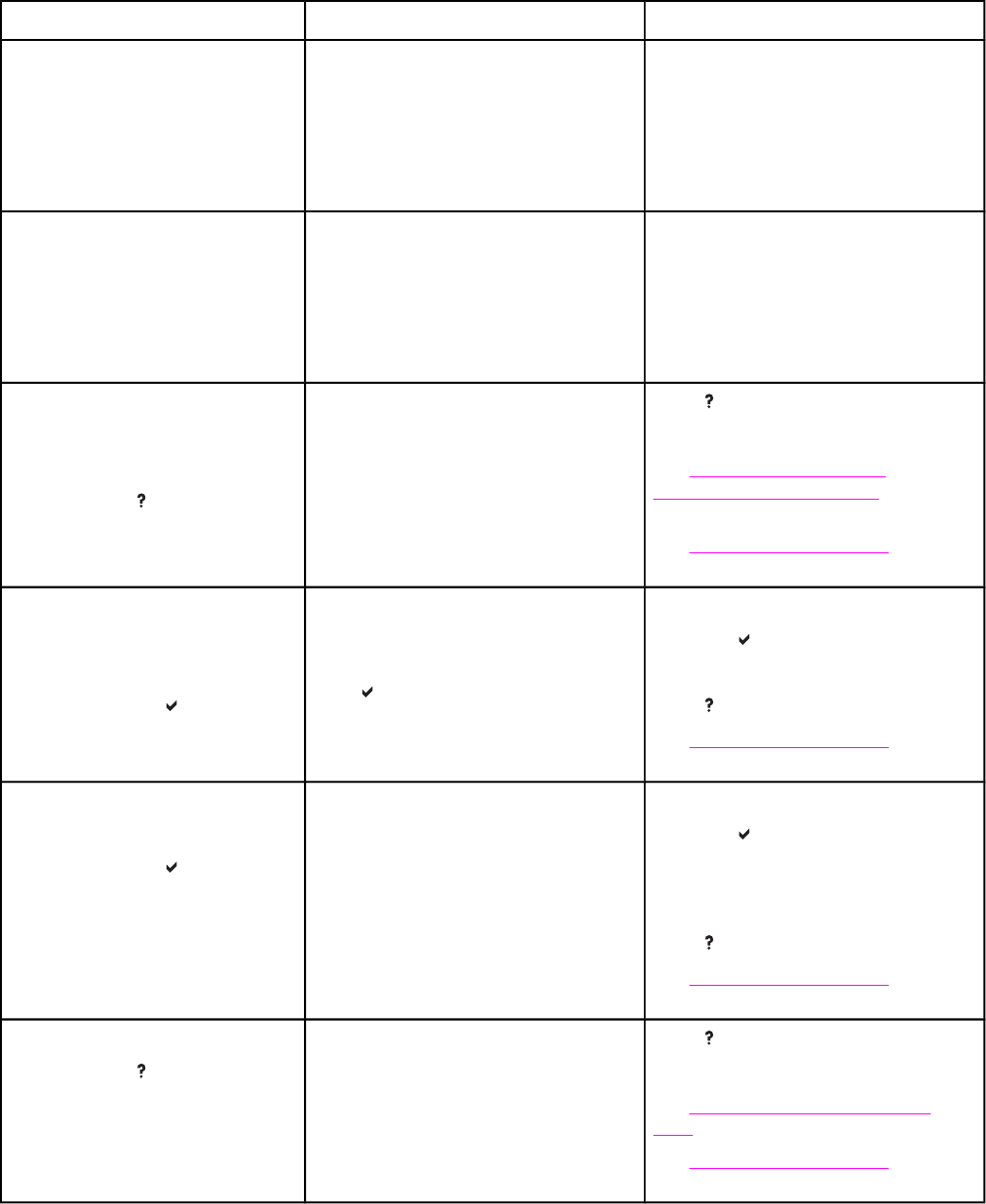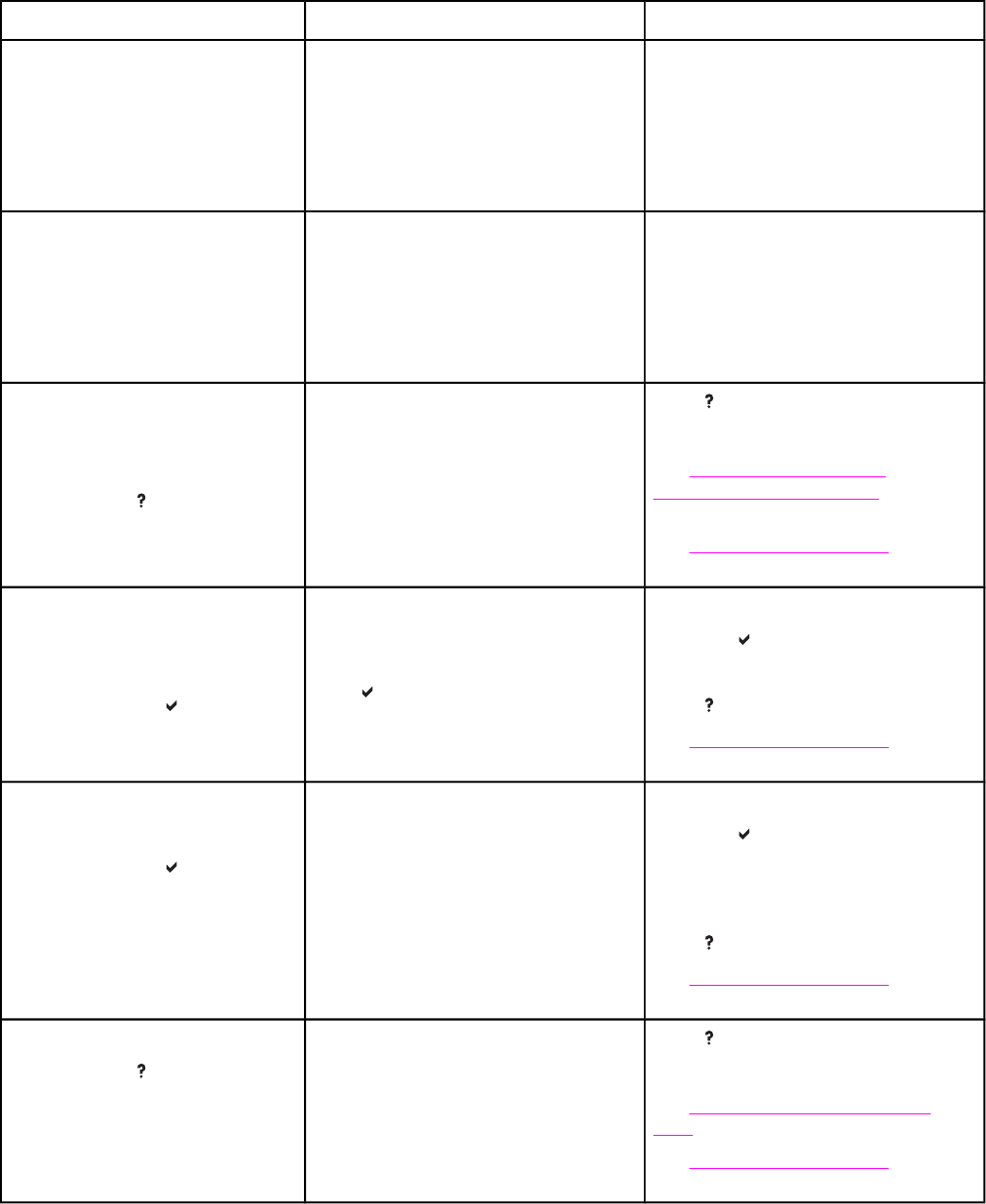
Control panel message Description Recommended action
REMOVE ALL
PRINT CARTRIDGES
alternates with
To exit press
Cancel Job key
The printer is executing a Component
Test.
Remove all print cartridges.
After diagnostics are complete, reinstall
all print cartridges.
REMOVE AT LEAST ONE
PRINT CARTRIDGE
alternates with
To exit press
Cancel Job key
The printer is executing a Disable
Cartridge Check or Component Test.
Remove one print cartridge.
After the test is complete, reinstall the
print cartridge.
REPLACE <COLOR>
CARTRIDGE
alternates with
For help press
The identified print cartridge has
reached the end of life. Printing will not
continue until the cartridge is replaced.
Press for help.
or
See
Changing print cartridges or
Replacing supplies and parts for more
information.
See
Supplies and accessories for more
information.
REPLACE <COLOR>
CARTRIDGE
alternates with
To continue press
.
The identified print cartridge is nearing
the end of its useful life and the
SUPPLIES LOW setting in SYSTEM
SETUP is set to STOP. To override,
press
.
1. Order the identified print cartridge.
2. Press
to continue.
or
Press
for help.
See
Supplies and accessories for more
information.
REPLACE FUSER KIT
alternates with
To continue press
The fuser is near end of life and the
SUPPLIES LOW setting in SYSTEM
SETUP is set to STOP.
1. Order the fuser kit.
2. Press
to continue printing.
Printing can continue until
REPLACE FUSER KIT is reached.
or
Press
for help.
See
Supplies and accessories for more
information.
REPLACE FUSER KIT
For help press
The fuser kit is at end of life.
Press for help.
or
See
Replacing the fuser and pickup
roller for more information.
See
Supplies and accessories for more
information.
Control panel messages (continued)
ENWW Control panel messages 149