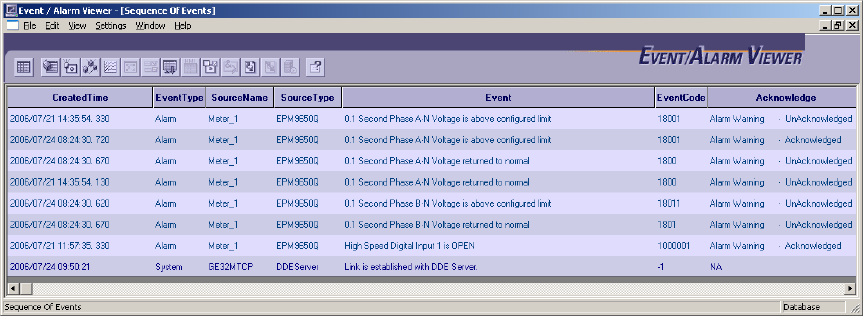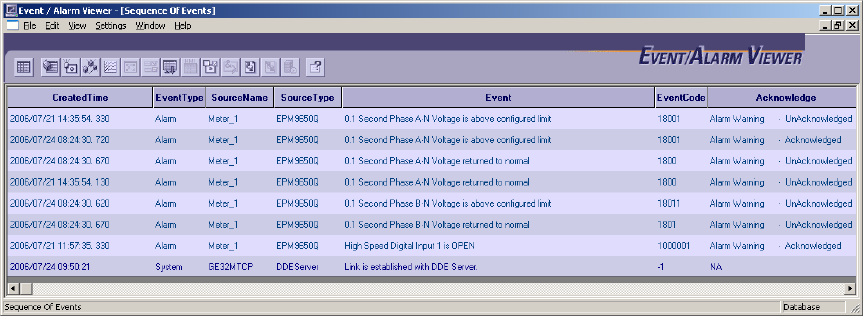
EnerVista PMCS 6.15 Quick Start Guide
What’s on the EventViewer Screen?
To launch the EventViewer select the “EVENTS” category in TOOLKIT area of the main window. After
you click ‘EVENTS’, the main window appears, as shown below:
You can open additional child windows, but there must always be at least one window open for
correct data transfer to the database.
Event viewer can display the Events with different search criteria pre-built as commands, viz.
Device Events – a specific device related events
Waveform Events – all waveform server related events
Alarms - all alarms
Unacknowledged Alarms – only unacknowledged alarms
System Events – System (PMCS related) log events
Annunicator events – all events configured in Event Server for Annunciator Panel
User can create his own Search Criteria to retrieve and display the Events from Database.
12