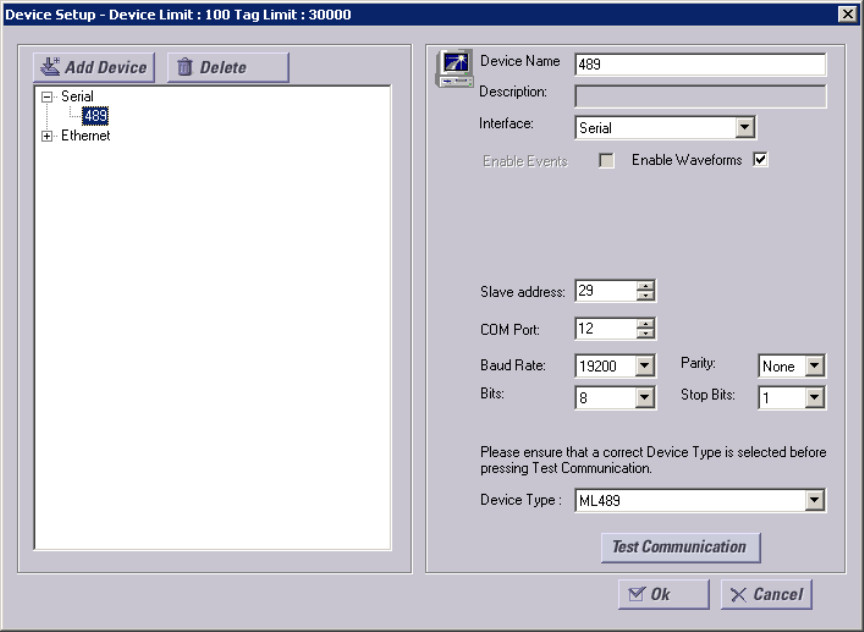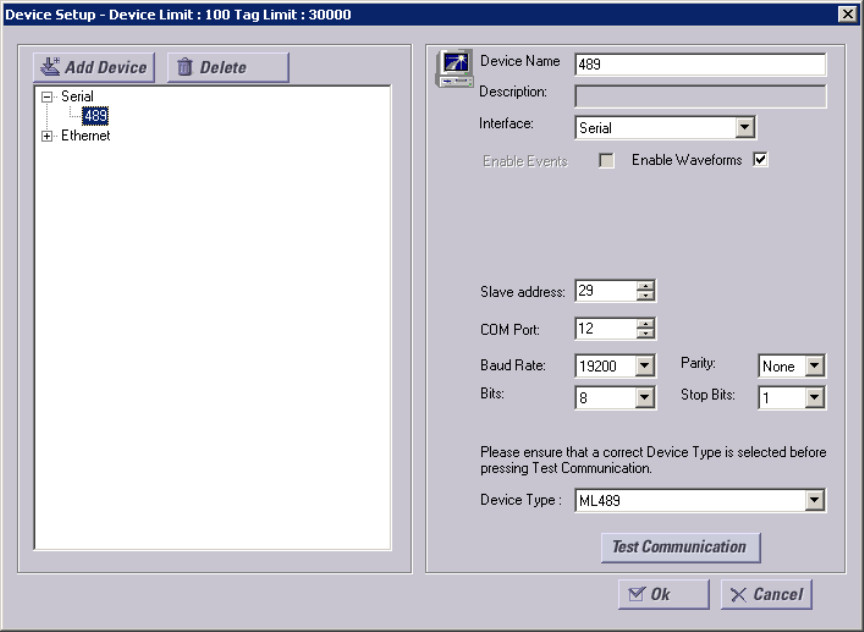
EnerVista PMCS 6.15 Quick Start Guide
Serial, Modbus RTU parameters
Returning to the Main Menu:
Should you want to cancel your changes made in this session, you can click on the [CANCEL] button
to exit back to the EnerVista PMCS Configurator menu without saving. If you wish to confirm the
changes you have made in this section, click on the [OK] button.
EnerVista PMCS Configurator would automatically launch all the Server applications viz. GE32MTCP,
GE32MODB, WFServer and EventServer based on the configurations. By default these are hidden.
Other features of Configurator are :
Import / Export Device Configuration : User can export the existing Modbus Serial and Ethernet
Device configurations to a CSV file, which can be edited to add/modify/delete any device configuration
through Microsoft Excel. This CSV can be imported to any EnerVista PMCS 6.15 System.
Note : Importing will overwrite the exisiting confuguration in the system.
Device Type Info : This is an advanced feature for adding Generic Devices to EnerVista PMCS 6.15
system. All the pre-configured Modbus Register addresses for supported devices can be found here
and any Device Modbus address can be added/deleted/modified in the form of Mnemoc-Register
Address pairs. This is feature is described in detail in DDE_OPC Server (GEH-6510).pdf document
10