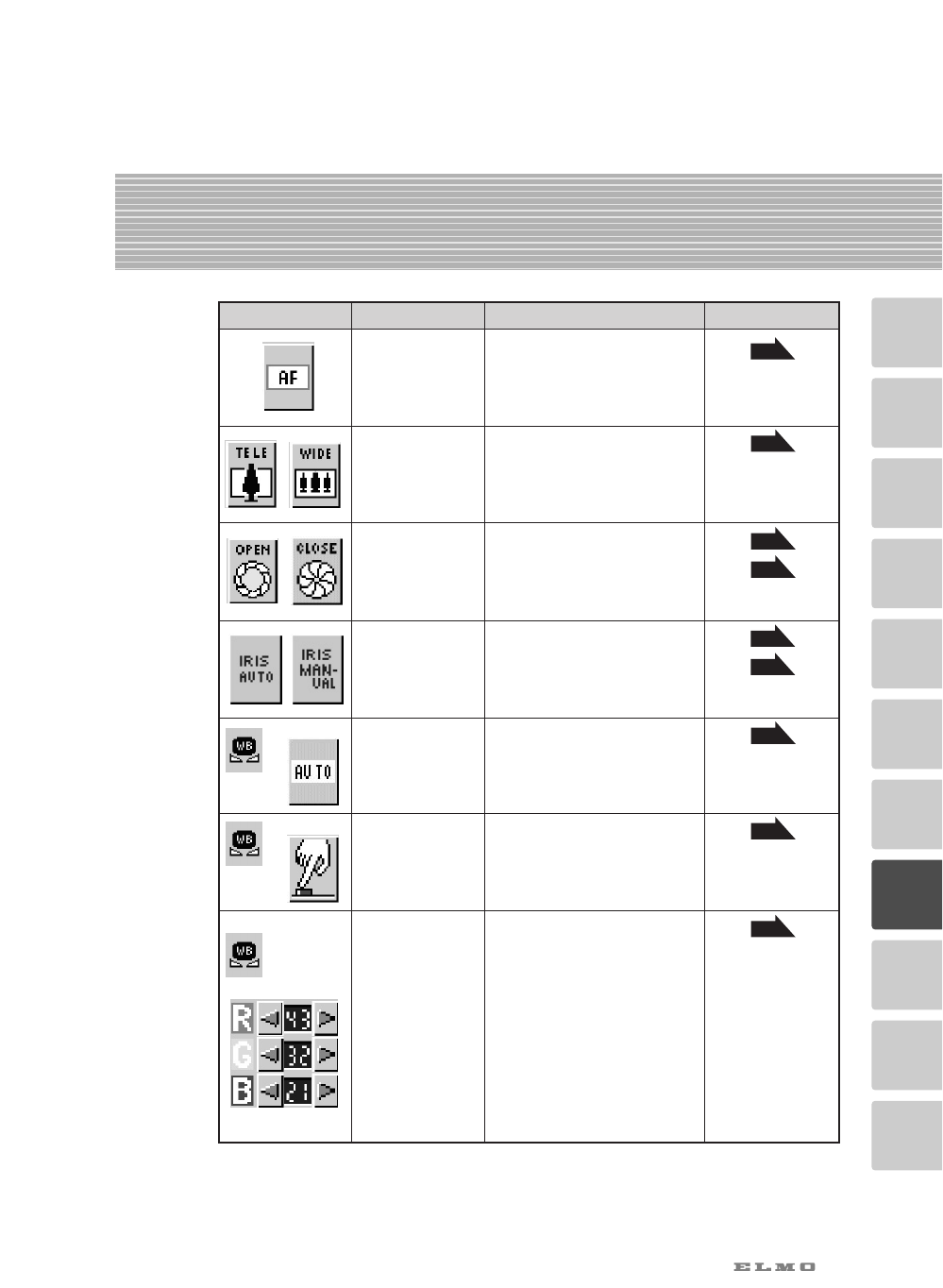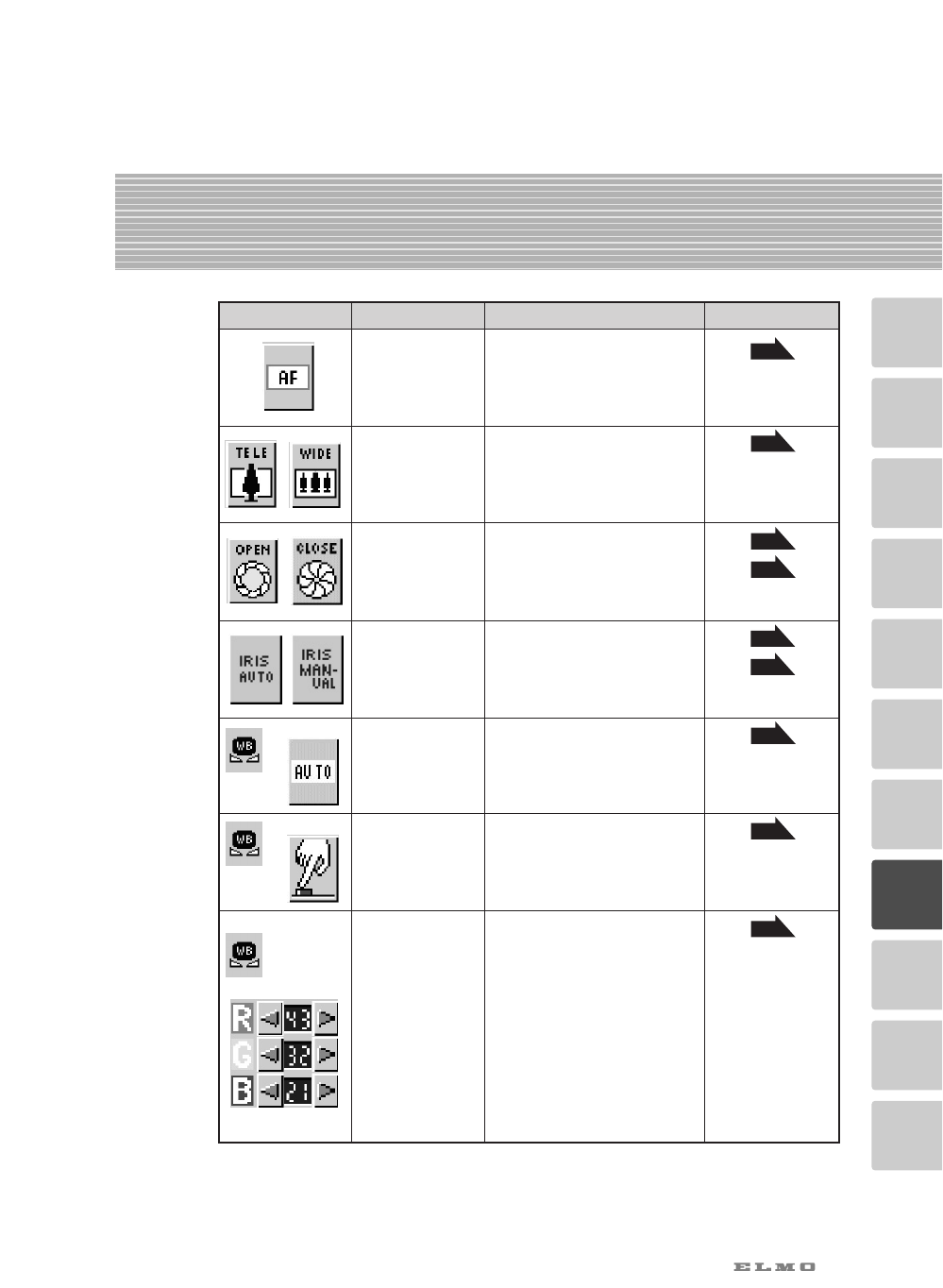
Icon Name Function
Reference Pages
To focus the lens automatically.
To adjust the zoom of the lens.
To adjust the iris of the lens.
To switch the Auto/Manual mode.
When this icon is held down for
about 4 sec, the iris is reset to the
initial default value.
To set the white balance in the
AUTO FOLLOW mode. (initial
setting)
To set the push-set white
balance. When the left button
of the mouse is clicked, the
white balance for the then
color temperature is fixed.
To set the white balance with
<RED>, <GREEN> and
<BLUE>. Adjust the white
balance by clicking the left
button of the mouse on the
direction buttons beside the
volume bar.
<RED>…To adjust the red
component (01-99).
<
GREEN
>…
To adjust the green
component (01-99).
<BLUE>…To adjust the blue
component (01-99).
Iris
Open/Close
Iris Mode
Auto White
Balance
Manual White
Balance
One-push White
Balance
Zoom
Tele/Wide
Auto Focus
P.31
P.29
P.28
P.28
P.29
P.28
P.21
P.30
P.30