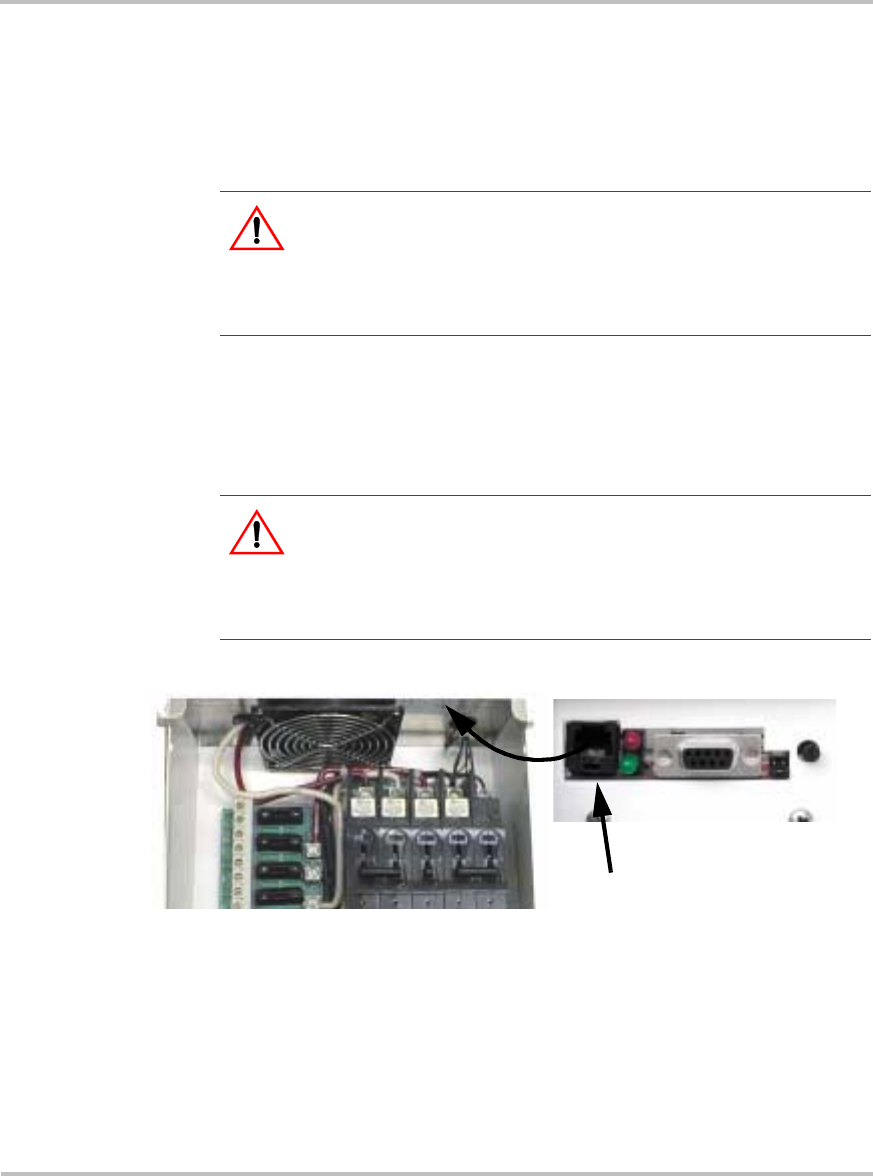
Installation
975-0053-01-01 2–23
To wire the Remote Monitor to the Sun Tie XR:
1. Route the Remote Monitor’s six-conductor cable separate from the
other wiring to prevent noise and interference from being introduced
into the data cable. Refer to Figure 2-17 and Figure 2-18. The
connector is located in the upper right-hand section of the wiring
compartment.
2. Run the cable through one of the lower knockouts (with a strain relief
installed) and plug it into the Remote Monitor port.
3. Recheck all wiring and reinstall the panels and the Rain Shield (if
used).
Figure 2-17 Location of optional Remote Monitor port
CAUTION
When routing the Remote Monitor cable, do not use a metal
conduit. Metal conduit may induce noise in the remote cable
and cause scrambled data to appear on the display.
CAUTION
The P.C. com. port next to the Remote Monitor port is not
enabled. Connecting a computer to this port may result in
damage to the inverter or the computer.
Remote Monitor port (located
on top of wiring access
compartment)


















