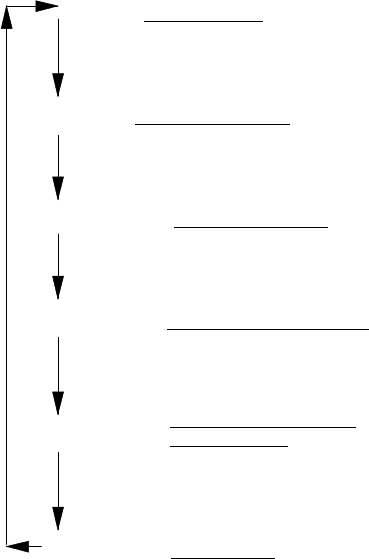
6
Using CXI
Controls and Indicators
The CXI has controls and indicators as follows:
1. 4 character LED display
2. 4 push buttons - MENU, - , + , ENTER (select/save)
3. Indicator LEDs
- Index mode (Yellow LED)
- control signal present (Green LED -- flashes)
- power (Red LED)
The MENU button advances you through the menu items such as "Chan", "Mode", e.t.c.
The ENTER button "selects" the menu item and "saves" the change made.
The display and yellow and green LEDs have an Auto power-off feature. They will
automatically go dark after 1 minute of no pushbutton activity. If, however, an error
message is displayed or a menu item has been changed and ENTER has not been
pressed, the display will remain on.
Menu Tree
The CXI menu tree is as follows:
Chan
Ch NN
M
E
N
U
M
E
N
U
Fan
M
E
N
U
INDX
MIX
RMOT
LOW
NORM
The run screen
+ to change then
ENTER (SAVE)
Mode
+ to change then
ENTER (SAVE)
+ or - to change then
ENTER (SAVE)
NN
ENTER, then
ENTER, then
ENTER, then
ENTER, then
TmCh
ON
OFF
Set "time-to-destination"
channel On/Off
Set starting channel
Set operating mode
M
E
N
U
Set fan mode
+ to change then
ENTER (SAVE)
press MENU button to advance
MvSp
HIGH
LOW
Set gel string move speed
ENTER, then
+ to change then
ENTER (SAVE)
M
E
N
U


















