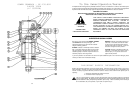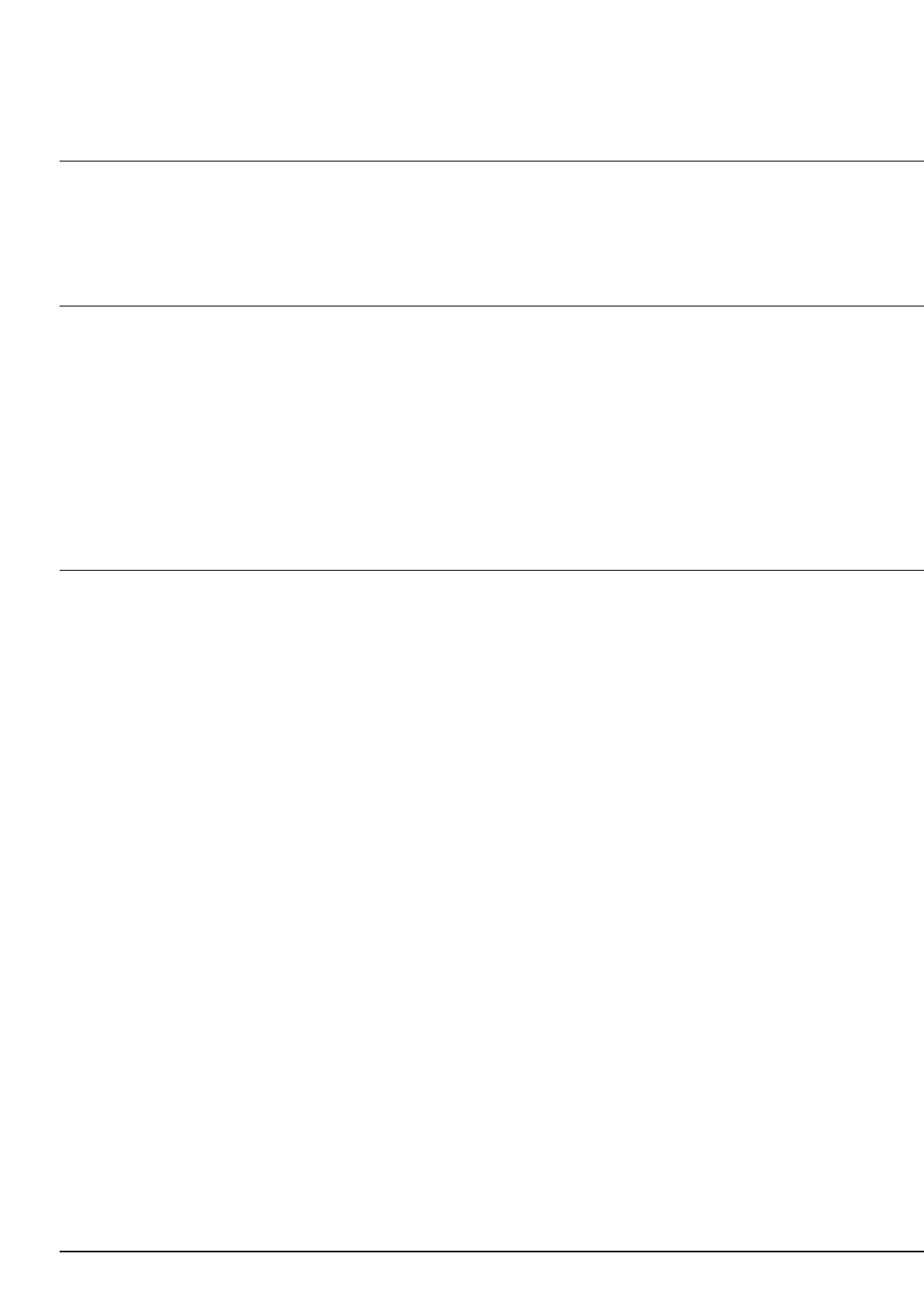
29
10
SAFETY INSTRUCTIONS
(continued)
Always stop the tractor, set brake, shut off the tractor engine, remove the ignition key, lower implement to the
ground and allow cutter blades to come to a complete stop before dismounting tractor. Never leave equipment
unattended with the tractor running.
Never place hands or feet under cutter with tractor engine running or before you are sure all motion has
stopped. Stay clear of all moving parts.
Do not reach or place yourself under equipment until it is blocked securely.
Take all possible precautions when leaving unit unattended: Disengage PTO, set parking brake, stop engine
and remove key from ignition. Park in level area.
Do not allow riders on the rotary cutter or tractor at any time. There is no safe place for any riders.
Disengage power takeoff (PTO) and place transmission into neutral before attempting to start engine.
Do not operate unless all personnel, livestock, and pets are several hundred feet away to prevent injury by
thrown objects. Never direct discharge toward anyone.
Install and secure all guards and shields before starting or operating.
Keep hands, feet, hair, and clothing away from moving parts.
This rotary cutter is designed for use only on tractors with 540 RPM power takeoff.
Never operate tractor and cutter under trees with low hanging limbs. Operators can be knocked off the tractor
and then run over by the rotating blades.
The rotating parts of this machine have been designed and tested for rugged use. However, they could fail
upon impact with heavy, solid objects such as steel guard rails, posts, and concrete abutments. Such impact
could cause the broken objects to be thrown outward at very high velocities. To reduce the possibility of
property damage, serious injury, or even death, never allow the cutting blades to contact such obstacles.
Frequently check cutter blades. They should be sharp, free of nicks and cracks and securely fastened.
Many varied objects, such as wire, cable, rope, or chains, can become entangled in the operating parts of the
cutter head. These items could then swing outside the housing at greater velocities than the blades. Such a
situation is extremely hazardous. Inspect the cutting area for such objects before mowing. Removing any like
object from the site. Never allow the cutting blades to contact such items.
Pick up all rocks and other debris before mowing. Enter new areas carefully. Cut material higher at first,
allowing cutter to clear hidden objects. Never assume an area is clear. Always Check!
OPERATIONAL SAFETY (continued)
TROUBLESHOOTING GUIDE
PROBLEM POSSIBLE CAUSE POSSIBLE REMEDY
Blade wears too fast. 1. Cutting in sandy conditions. Increase cutting height.
2. Cutting in rocky conditions. Increase cutting height.
3. Blades hitting ground. Increase cutting height.
Cutter seems to require 1. Advancing into grass or brush Reduce forward travel speed.
excessive power. too rapidly.
2. Hitting ground. Raise cutter and reset skids.
3. Worn or dull blades. Sharpen or replace blades.
4. Tractor not large enough. Use larger horsepower tractor.
5. Grass too tall and heavy. Make two passes. Raise cutter for
first pass and lower for next pass.
Excessive vibration. 1. Check gearbox bolts. Tighten if loose.
2. Check for loose nuts on Tighten if loose.
bladeholder and blades.
3. Check for bent output shaft. If Replace shaft if bent.
shaft is bent, oil will normally
leak from bottom seal.
4. Check to see if blades are Free blades so they swing.
free-swinging.
5. Check for even wear on each Weigh blades. Weight should be
blade tip. Were both blades changed within 1 oz. Always replace both
at the same time? blades
6. Blade broken. Replace blades, in sets.
7. Blade beam bent. Replace blade beam.
8. New blade or bolts matched Replace blades or bolts in sets.
with worn blade or bolts.
9. Drivelines not phased correctly. Replace driveline.
Implement and tractor yokes must
be in line.
10. Wire or rope wrapped around Remove wire or rope.
blade beam.
11. Blades worn and are out of Replace blades, in sets.
balance.