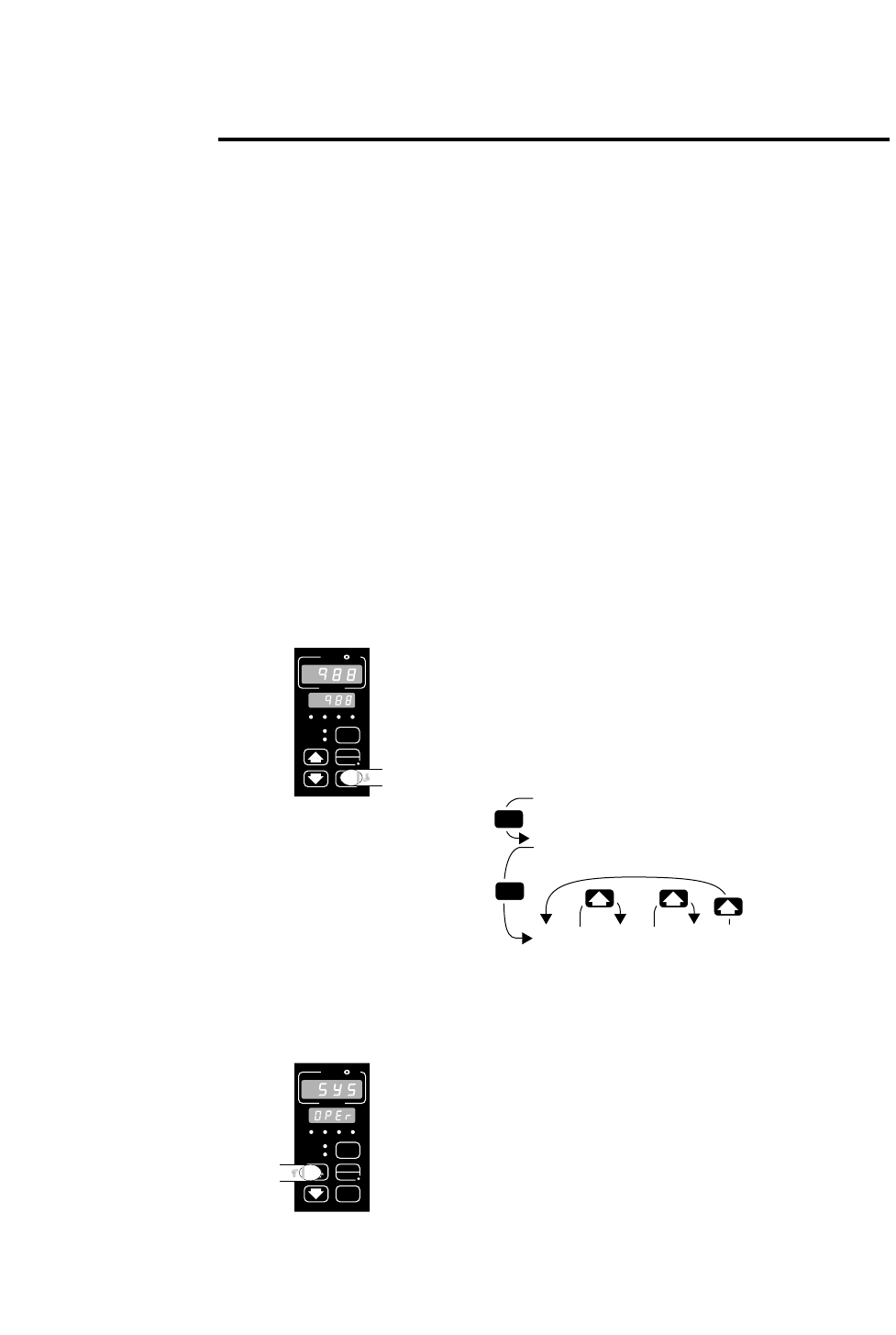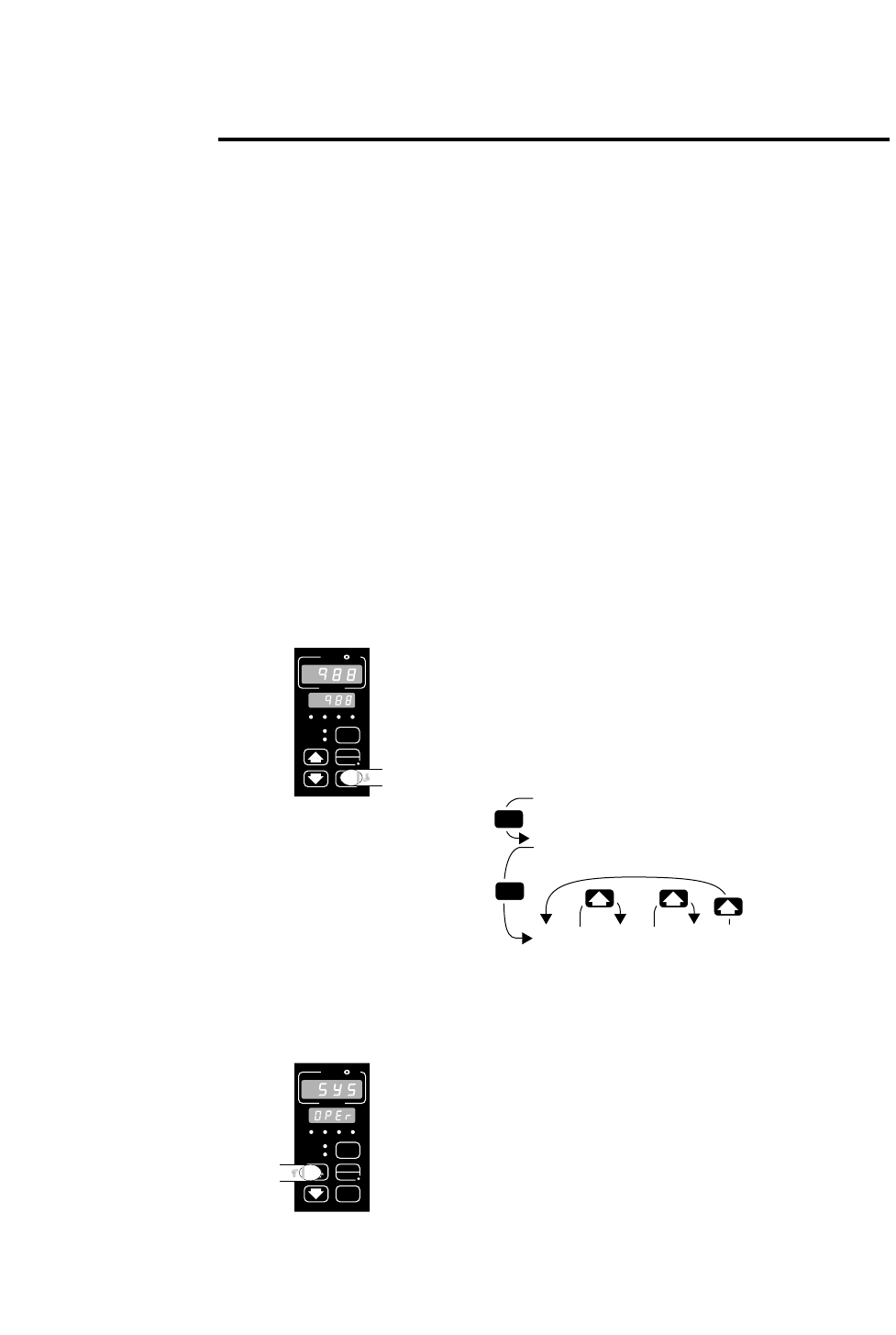
TL
W
W
A
PROCESS
L1 L2 L3 L4
DEV
% OUT
DISPLAY
SERIES 988
MODE
AUTO
MAN
WATLOW Series 988 User’s Manual 5.1
Operation Menus, Chapter 5
Navigating the Operation Menus
To reach the Operation Menus, begin in the Display Loop and press the
Mode key µ. Depending on the controller configuration, either the Set
Point 2 prompt [`SP2], the Idle Set Point prompt [IdSP] or the Operation
Menu prompt [OPEr] will appear in the lower display. The three Operation
Menus are: System [`SYS]; PID A [PidA]; and PID B [Pidb]. Use the
Mode key µ to step past the Set Point 2 prompt [`SP2] or the Idle Set
Point prompt [IdSP], if they appear (see prompt information). Upon reach-
ing the Operation Menu prompt [OPEr] use the Up-arrow > or Down-
arrow < key to select a menu and the Mode key µ to step through a
menu.
You will not see every prompt in any of these menus. The unit’s configura-
tion and model number determine which prompts appear. After stepping
through each menu, the Series 988 returns to the Operation Menu prompt
[OPEr]. Use the Up-arrow > and Down-arrow < keys to select the next
menu, or use the Mode key µ to advance through the same menu again.
To move backwards through the menu hold the Mode key µ down and
press the Up-arrow key >. Use the Up-arrow > or Down-arrow <
key to change the prompt setting.
Chapter 5 The Operation Menus
Figure 5.1 -
Navigating the
Operation Menus.
System
Menu
p. 5.2
PID A
Menu
p. 5.9
PID B
Menu
p. 5.9
Set Point 2
MODE
MODE
Idle Set Point
[`988]
[`SP2]
[`988]
[IdSP]
[`SyS]
[PIdb]
[PIDA]
[OPEr]
[OPEr]
[OPEr]
❶ Begin in the Display Loop, and press the Mode key
µ to reach the Set Point 2 prompt [`SP2], the Idle
Set Point prompt [IdSP] or the Operation Menu
[OPEr].
❷ Use the Mode key µ to step past the Set Point 2
prompt [`SP2] or the Idle Set Point prompt [IdSP], if
they appear (see prompt information). Upon reaching
the Operation Menu prompt [OPEr] use the Up-arrow
> key to select a menu.
TL
W
W
A
PROCESS
L1 L2 L3 L4
DEV
% OUT
DISPLAY
SERIES 988
MODE
AUTO
MAN
˜
NOTE:
Press the Display
key ∂ to return to
the Display Loop
from any point in
any menu.
C5.wc 5/14/1999 8:51 AM Page 5.1