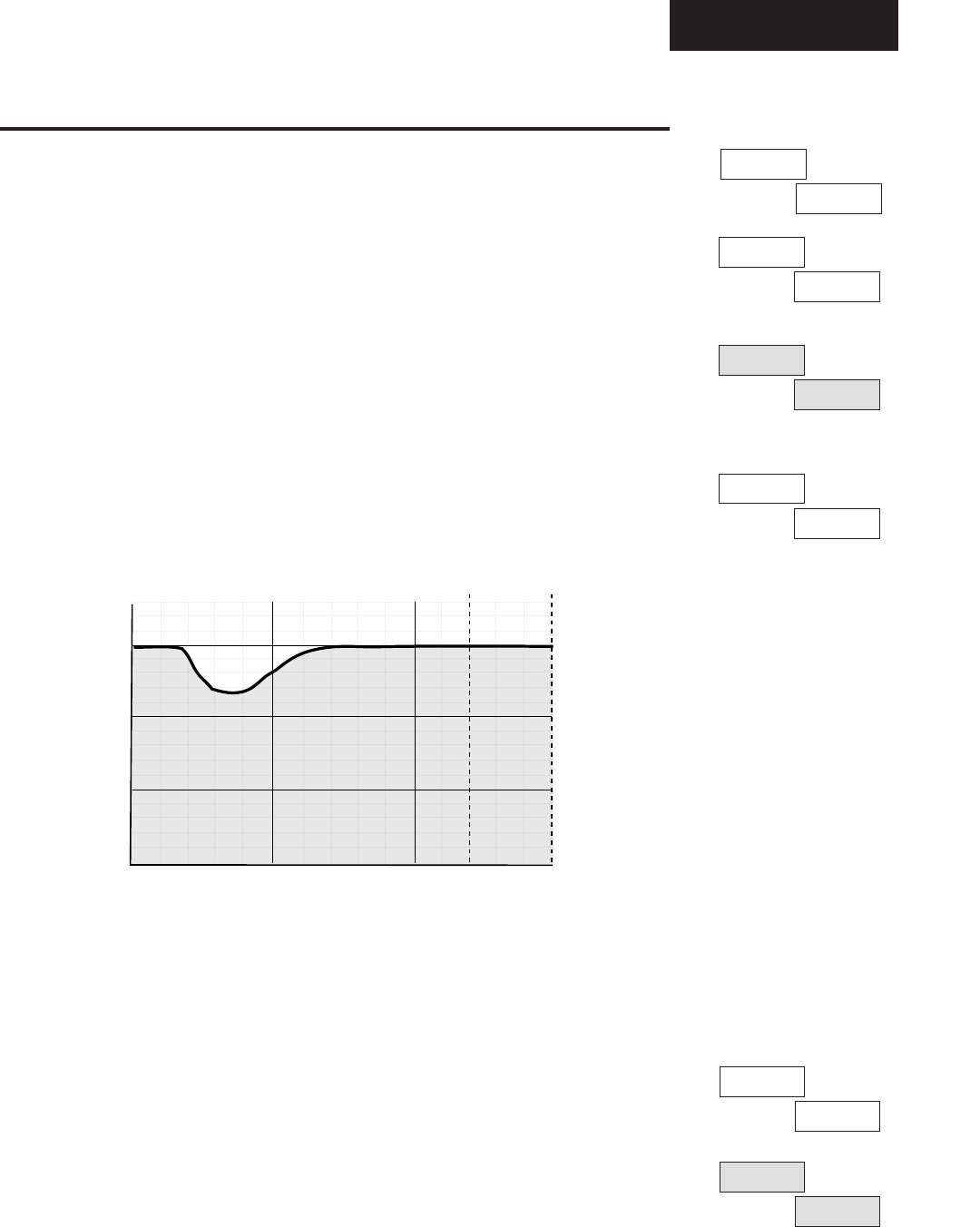
13
Setup Mode, Chapter 2
WATLOW Series 733/734 Service Manual
Setup
Figure 23 -
WatCurve™
Example.
F
˜
NOTE:
Countdown time will
speed up or slow
down depending on
WatCurve™ algo-
rithm .
Display alternates
between parameter and
programmed data.
C_F
gb
4000
rtd
din
tcnP
OFF
Temperature
325°F/
°C
Time
WatCurve™
Time
3 Minutes
163°C
tS
nnSc
SIL
OFF
˜
NOTE:
All menus will have
the same time base
(hours/minutes, or
minutes/seconds).
Setup Parameters
Celsius_Fahrenheit: Selects the units of temperature measurement.
Range: F or C Default: F
Guard Band: Determines the process operating window (deviation) that both
Zone 1 & 2 must be within before a menu is allowed to run. If you are within the
guard band the READY LED is on and a menu can be run. It you are out of the
guard band, the READY LED is OFF and the menu will not run.
Range: 1 to 4000°F/2222°C Default: 4000°F/2222°C
RTD Calibration Curve: Selects the RTD calibration curve for RTD inputs.
Appears if InP1 = rtd for Zone 1, or InP2 = rtd for Zone 2. This parameter only
appears if you have a unit with RTD input.
JIS = 0.003916 / °C, DIN = 0.003850 / °C
Range: din or JIS Default: din
Temperature Compensation (WatCurve™): Automatically re-calculates and
adjusts a menu cooking time as a result of a disturbance — such as, opening the
oven door. WatCurve™ is a Watlow innovation. Enabled when tcnP = On.
Range: On or OFF Default: OFF
In this example, a process is running at 325°F/163°C. A basket of french fries is
dropped into the oil, which dropped the process temperature to 240°F/116°C. The
fries normally take 3 minutes to cook, but since the temperature dropped, the
cooking time must be extended. WatCurve™ determines the amount of time which
must be added in relation to the drop in process temperature and the rate of rise.
Time Select: Selects the time base used for the menu time, and remaining time
for each zone. Can be expressed in either hours:minutes
or
minutes:seconds.
Range: hrnn
or
nnSc Default: nnSc
Alarm Silence: Enables or disables the alarm silence function. This parameter
only appears if your unit has alarms, and AL1 no and
AL2 no.
Range: On or OFF Default: OFF


















