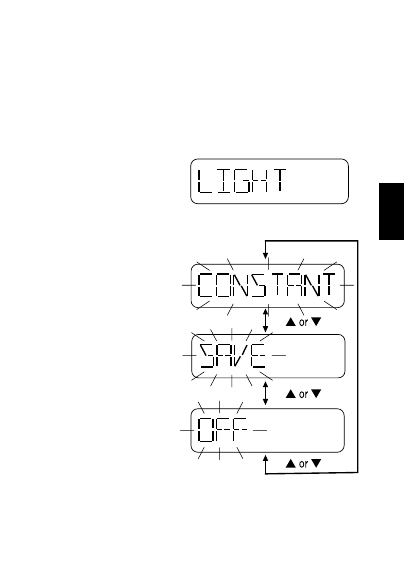
16
Backlight Setting
The initial setting for the display backlight is
CONSTANT
, which means the
backlight stays on continuously. You can change this setting to
SAVE
or
OFF
.
In
SAVE
, the backlight stays on for 10 seconds and then switches to off. Then
when any key is pressed, backlight stays on for 10 seconds and then switches
off. In
OFF
, the backlight is turned off.
1. Press menu key and toggle
▲/▼key until the
LIGHT
appears in the display. And press
select key for the Backlight
Settings.
2. Press ▲/▼ key to select
CONSTANT
,
SAVE
, or
OFF
and then press select key.
3. To exit the menu mode, press
menu.
wx100.qxd 7/26/00 11:47 AM Page 16


















