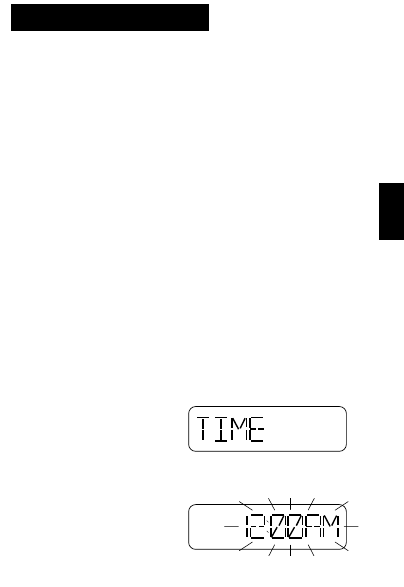
10
There are six menu options that you must set up prior to proper operation.
To do this, press menu key. Toggle ▲/▼ keys to change the six menu
options.
1.
TIME
: Refers to Clock Setting.
2.
CHANNEL
: Refers to Weather Channel Setting
3.
FIPS
: Refers to FIPS Code Setting
4.
ALT TYPE
: Refers to the Alert Type Setting
5.
ALARM
: Refers to the Alarm Time Setting.
6.
LIGHT
: Refers to Backlight Setting.
To exit menu mode, press
menu repeatedly until WX100 displays.
Each of these options are described in more detail following this introduction.
Clock Setting
When you first apply power or if there is a power outage, you must set the
current time on the display. Otherwise, the display continues to flash 12:00 AM.
To set the current time:
1. Press
menu.
2. Press
▲/▼until
TIME
appears
on display.
3. Press select.
4. When power is initially applied,
the display flashes
12:00 AM
.
INITIAL SETTINGS
wx100.qxd 7/26/00 11:47 AM Page 10


















